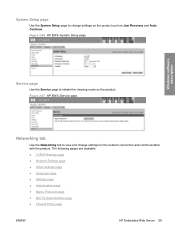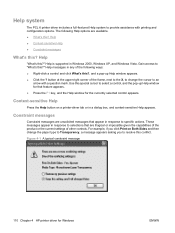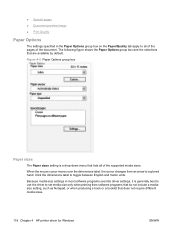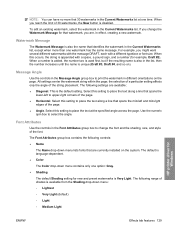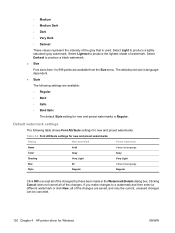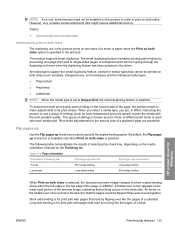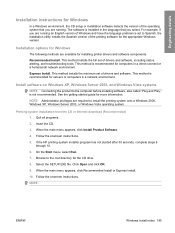HP P2055dn Support Question
Find answers below for this question about HP P2055dn - LaserJet B/W Laser Printer.Need a HP P2055dn manual? We have 17 online manuals for this item!
Question posted by lightcake29 on February 16th, 2016
How Can I Change The Language Back To English? I Can't Read What It Is Now
I don't understand what it is reading, so I want it back to English. Please, I need help
Current Answers
Answer #1: Posted by waelsaidani1 on February 17th, 2016 6:04 AM
Please try the following steps:
- Press the Power button to turn on the product.
- On the control panel, press the Setup button to open the main menu.
- Press the Left Arrow button three times to select System setup, and then press OK . The Language option displays.
- Press OK to open the Language menu.
- Press the Right Arrow button to select the language that you want to display, and then press OK .
Press the Return button twice to go back to the main menu.
Related HP P2055dn Manual Pages
Similar Questions
Changing Language On Cp1518ni Laser Jet Printer
How does one navigate the control panel menu if the current language is not understood? I can't use ...
How does one navigate the control panel menu if the current language is not understood? I can't use ...
(Posted by rochellemike 9 years ago)
How Do I Change Language From French To English On Hp Color Laserjet Cp2020
series pcl 6
series pcl 6
(Posted by tfacFlys 9 years ago)
How Do I Change The Correct Language On The Hp Laserjet P2055dn
(Posted by graceBon 10 years ago)
How To Change Language On Hp Laserjet P2055dn
(Posted by gillriggs 10 years ago)
How To Set Hp Laserjet P2055dn Change Language
(Posted by costpapp 10 years ago)