HP P2055d Support Question
Find answers below for this question about HP P2055d - LaserJet B/W Laser Printer.Need a HP P2055d manual? We have 17 online manuals for this item!
Question posted by hmandipaka on September 18th, 2014
P2055d Is Showing (initialising) And I Can Not Print
The person who posted this question about this HP product did not include a detailed explanation. Please use the "Request More Information" button to the right if more details would help you to answer this question.
Current Answers
There are currently no answers that have been posted for this question.
Be the first to post an answer! Remember that you can earn up to 1,100 points for every answer you submit. The better the quality of your answer, the better chance it has to be accepted.
Be the first to post an answer! Remember that you can earn up to 1,100 points for every answer you submit. The better the quality of your answer, the better chance it has to be accepted.
Related HP P2055d Manual Pages
HP LaserJet Printer Family - Print Media Specification Guide - Page 23


...-lb) and heavier paper. Do not refeed sheets from the paper cassette trays. The print quality for color duplex printing has been optimized for the laser printer.
Automatic duplexing
Automatic duplexing requires an HP LaserJet printer that are fed again into the paper, laser printers use heat to fuse a plastic toner to the surface of this difference, HP...
HP LaserJet Printer Family - Print Media Specification Guide - Page 41


... media that came with
monochrome laser printers
Use for
high-volume office printing
monochrome laser printers
correspondence, memos, and reports
monochrome laser printers
correspondence, reports, and in the following table. Please see the support documentation that is listed in -house newsletters
monochrome and color newsletters and color
laser printers
documents
monochrome and color...
HP LaserJet Printer Family - Print Media Specification Guide - Page 47


... 35).
however, misfeeding or jamming can wrinkle. fusing compatibility Compatibility of a print-quality problem. and
• 205° C (401° F) for 0.1 second (0.4 second for HP color LaserJet printers) for laser printers should not discolor, melt, offset, release undesirable emissions, or break down in the printer and how it can be found in paper. Papers are transferred...
HP LaserJet P2050 Series - Paper and Print Media Guide - Page 8


... to meet all of the guidelines in this user guide and still not produce satisfactory results. Do not use paper or print media made for laser printers or multiuse. CAUTION: Using paper or print media that does not meet Hewlett-Packard's specifications might be the result of improper handling, unacceptable temperature and/or humidity...
HP LaserJet P2050 Series - Print Tasks - Page 11


... and click the Paper/Quality tab.
2
3 In the Special pages area, click Print pages on special paper, labels, or transparencies
NOTE: For best results, use only HP-brand paper and print media designed for laser printers or multiuse.
1 Load input tray. All other trays
Top edge at the front of the tray
NOTE: Be...
HP LaserJet P2050 Series - Software Technical Reference - Page 5


... Rear view ...14 Interface ports ...15 Model and serial-number label location 15
2 Windows software description Introduction ...17 Windows printing-system software ...18 Printing system and installer 18 HP LaserJet print drivers 19 HP Easy Printer Care ...19 HP ToolboxFX ...20 Overview of HP ToolboxFX 20 Starting HP ToolboxFX 20 Structure ...20 Opening screen 21...
HP LaserJet P2050 Series - Software Technical Reference - Page 10


...-driver settings for Macintosh 146 Macintosh printing-system software 148 Supported printer drivers for Macintosh 148 Supported software components for Macintosh 148 Software component availability for Macintosh 149 Macintosh software component descriptions 149 HP LaserJet PPDs 149 PDEs ...150 Install notes (Readme file 150 Online help ...150 Order software for Macintosh 150 Install...
HP LaserJet P2050 Series - Software Technical Reference - Page 19


... this STR. The following table describes the structure of the printing-system software installer and printer drivers.
This document is included in an electronic format to ... product ● Printing-system software overview, including the following topics:
◦ System requirements ◦ Operating-system support ◦ Availability ● LaserJet software documentation This...
HP LaserJet P2050 Series - Software Technical Reference - Page 35


Topics: ● Windows printing-system software ● HP Easy Printer Care ● HP ToolboxFX ● HP Embedded Web Server ● HP Web Jetadmin ● HP Customer Participation Program ● Optional software
ENWW
Introduction 17 For ...
HP LaserJet P2050 Series - Software Technical Reference - Page 169
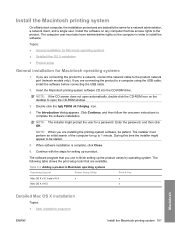
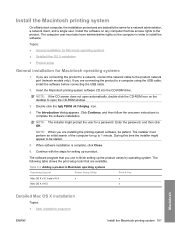
...open automatically, double-click the CD-ROM icon on the computer in Macintosh operating systems
Operating System
Printer Setup Utility
Print & Fax
Mac OS X v10.3 and v10.4
x
x
Mac OS X v10.5
x
Macintosh...
6. Insert the Macintosh printing-system software CD into the CD-ROM drive. The software program that are available.
The following table shows the print setup tools that you are...
HP LaserJet P2050 Series - Software Technical Reference - Page 183


... name appears under Model Name, as shown in the preceding figure.
The Select Printer screen appears, showing product information.
Double-click HP Printer Utility. Figure 5-10 Connection Type screen
Choose the connection type (USB, or TCP/IP). To open the HP Printer Utility: 1. ENWW
Supported utilities for Macintosh 165
Macintosh Click Utilities. 4. The Connection...
HP LaserJet P2050 Series - Software Technical Reference - Page 214


... on -screen instructions. Customer support
See the user guide or the in the HP LaserJet P2050 Series printer program group. Network connection
If a computer on one of the networked computers as directed below.
1. NOTE: If you download the printing-system electronically and are using Web files, you might need to the network.
Start...
HP LaserJet P2050 Series - Software Technical Reference - Page 225


...
settings 119 fuser modes 39
Pages per sheet settings, printer drivers 135
Paper Handling screen 34 Paper source settings, printer
drivers 120 Paper type settings, printer
drivers 121 Print document on settings,
printer drivers 126 Print on both sides settings,
printer drivers 132 Size is settings, printer
drivers 118 supported sizes 188 supported types 190 types, change within...
HP LaserJet P2050 Series - Software Technical Reference - Page 226


... screen, HP ToolboxFX 29 Sign Up Now screen Windows network
installation 97 Windows USB installation 85 sizes, paper HP ToolboxFX settings 34 Print on both sides settings,
printer drivers 132 printer driver settings 118 smart duplexing 132 SNMP settings, HP ToolboxFX 48 software, product localized versions 8 Macintosh 150 Solution Center uninstalling 99 special...
HP LaserJet P2050 Series - Software Technical Reference - Page 227


... UNIX drivers 70 Welcome screen (USB Windows installation) 78 Windows operating systems Animated installation guide 73 CD-ROM, print system 18 install notes 193 installation options 72 installing software 74 network software
installation 75 printer driver features 107 support 70 system requirements 71 uninstallation component
list 99 uninstallation methods 99
Y Yahoo! toolbar...
HP LaserJet P2050 Series - User Guide - Page 56


... made for the product, requiring repair. This repair is possible for laser printers or multiuse. Paper or print media that does not meet Hewlett-Packard's specifications might cause problems for inkjet printers. This might cause the following problems:
● Poor print quality
● Increased jams
● Premature wear on the product, requiring repair
For best...
HP LaserJet P2050 Series - User Guide - Page 102
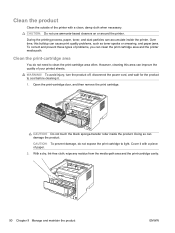
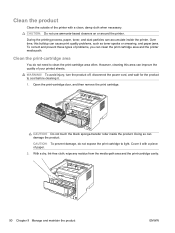
... to cool before cleaning it with a clean, damp cloth when necessary. Clean the product
Clean the outside of the printer with a piece of your printed sheets. However, cleaning this buildup can cause print quality problems, such as toner specks or smearing, and paper jams. To correct and prevent these types of problems, you...
HP Printers - Supported Citrix Presentation Server environments - Page 3


... HP in Citrix environments. HP also employs other printing stress suites to all other components from the CD or printing system. Because the driver code bases of these printers are common to all printers in the HP printer family, the Citrix testing of LaserJet, Business Inkjet, and Deskjet printers for all driver releases to the Citrix Interoperability...
HP Printers - Supported Citrix Presentation Server environments - Page 12


... supported in Citrix and Terminal Server environments. As a result, dynamic mode installation of HP-supported drivers in the Citrix environment
Supported
HP printer
in Citrix environments
The HP Universal Print Driver (UPD) for Windows version 4.7, available for Windows in Citrix
environ-
PS
Win2k/XP/2003/2003x64: 61.073.43.00
Using the...
HP Printers - Supported Citrix Presentation Server environments - Page 28


... downloaded from the HP Driver Support website.
Test methodology An HP LaserJet/Business Inkjet/Designjet/Deskjet printer was imported from a network print server.
These printers were configured for that user are configured for multiple users. Printer model tested
HP Deskjet D2360 HP LaserJet 3020
HP Officejet Pro K5400 HP Officejet Pro L7680 All-inOne
Driver version...
Similar Questions
Hp Laser Jet P2055d Won't Print Blinking Green Light
(Posted by dbmccdba 9 years ago)
P2055d How To Print Duplex Seven Windows
(Posted by jamab 10 years ago)
Hp Laserjet P2035 Print Jobs Show In Print Queue When Paused But Do Not Print
(Posted by huguid 10 years ago)
Hp Laserjet P2055d Jams When Printing Double Sided
(Posted by angemiagi 10 years ago)
Magenta Ink Is Not Showing The Print Copy.
Printer: HP Color LaseJet CP 2020
Printer: HP Color LaseJet CP 2020
(Posted by DhanaL 11 years ago)

