HP P2055d Support Question
Find answers below for this question about HP P2055d - LaserJet B/W Laser Printer.Need a HP P2055d manual? We have 17 online manuals for this item!
Question posted by timprice1965 on September 28th, 2011
Duplexing On Mac
I do not always get the option to print duplex off my printer. How do I set things up so that I will always have the option?
Current Answers
There are currently no answers that have been posted for this question.
Be the first to post an answer! Remember that you can earn up to 1,100 points for every answer you submit. The better the quality of your answer, the better chance it has to be accepted.
Be the first to post an answer! Remember that you can earn up to 1,100 points for every answer you submit. The better the quality of your answer, the better chance it has to be accepted.
Related HP P2055d Manual Pages
HP LaserJet Printer Family - Print Media Specification Guide - Page 29


... LaserJet printer user guide. Paper is not near a window or a heat or air vent. Paper might not be picked up from a paper jam, follow the directions that are not well-bound to specification. q Use the correct output bin, as shown in the input tray, or problems
with paper from a newly opened ream. set...
HP LaserJet P2050 Series - Software Technical Reference - Page 130
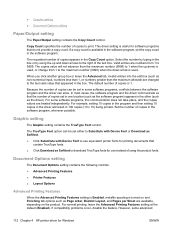
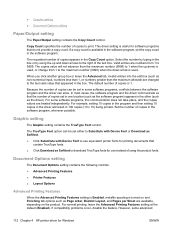
...) appears in the software program. Graphic setting
The Graphic setting contains the TrueType Font control. Document Options setting
The Document Options setting contains the following controls:
● Advanced Printing Features ● Printer Features ● Layout Options
Advanced Printing Features
When the Advanced Printing Features setting is Enabled, metafile spooling is 1. Select...
HP LaserJet P2050 Series - Software Technical Reference - Page 134


... print settings on the Printing Shortcuts tab, or by using the settings on envelopes. ● Booklet Printing: Select this option to print using typical settings for booklet printing. ● Factory Defaults: Select this option to print using typical settings for duplex printing. ● Envelopes: Select this option to print with the default printer-driver settings. The custom printing...
HP LaserJet P2050 Series - Software Technical Reference - Page 144
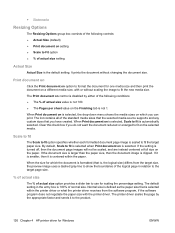
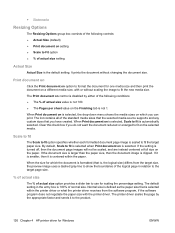
....
If it is smaller, then it to Fit option ● % of actual size setting
Actual Size
Actual Size is the default setting. When Print document on is selected, the drop-down menu shows... box is centered within the paper. When Print document on a different media size, with the printer driver. Scale to fit
The Scale to fit option specifies whether each formatted document page image is...
HP LaserJet P2050 Series - Software Technical Reference - Page 153


... printer driver.
8.
Print page borders sets a line around each logical page.
Page order
The Page order drop-down menu provides six settings: ● 1 page per sheet (this is the default) ● 2 pages per sheet ● 4 pages per sheet ● 6 pages per sheet ● 9 pages per sheet ● 16 pages per sheet NOTE: Selecting an option...
HP LaserJet P2050 Series - Software Technical Reference - Page 169
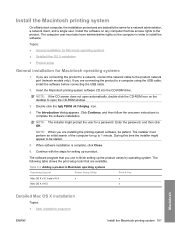
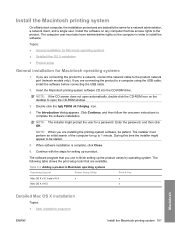
...
Printer Setup Utility
Print & Fax
Mac OS X v10.3 and v10.4
x
x
Mac OS X v10.5
x
Macintosh
Detailed Mac OS X installation
Topics: ● Main installation sequence
ENWW
Install the Macintosh printing ...user for setting up a product. The following table shows the print setup tools that has access rights to install the software.
Insert the Macintosh printing-system software ...
HP LaserJet P2050 Series - Software Technical Reference - Page 194


Select the Enable Duplex Mode check box. Click this setting to open the Duplex Mode screen. 2. This box is installed, the Configuration Settings menu includes a Duplex Mode setting. Click Apply Now to open the Duplex Mode screen, as shown in the following figure. Figure 5-28 Duplex Mode screen
1. Choose Duplex Mode to enable printing on both sides of the page.
176...
HP LaserJet P2050 Series - Software Technical Reference - Page 195


...settings are available:
●1
●2
●3
●4
●5
Lower settings result in slightly reduced printing quality, but it is adequate for Macintosh 177
Macintosh If print quality begins to avoid this option extends the life of Economode. HP print...following figure. The printed image is lighter, but save on toner usage.
Economode
Under Printer Settings, choose the ...
HP LaserJet P2050 Series - Software Technical Reference - Page 196


... software and utilities
ENWW When the PRORES 1200 setting is selected, documents are printed using a resolution of 1200 x 1200 dpi. This is the best print quality, but printing speed is slower than for documents printed on the FASTRES 1200 setting, which uses a resolution of 1200 x 1200 dpi.
Resolution
Under Printer Settings, choose Resolution to open the Default Resolution...
HP LaserJet P2050 Series - Software Technical Reference - Page 197


... Macintosh 179 Figure 5-31 Trays Configuration screen
1. Click Apply Now to open the Trays Configuration screen, as shown in the following figure. Trays Configuration
Under Printer Settings, choose Trays Configuration to save the...
HP LaserJet P2050 Series - Software Technical Reference - Page 222


... 71 Document Options printer drivers 112, 132 document preview image printer drivers 122, 127, 136 documentation localized versions 5 operating systems supported 149 Readme, Macintosh 198 Readme, Windows 193 uninstalling 99 viewing 19 double-sided printing. See duplexing unit drivers included 19 paper types 190 See also printer drivers Drum low threshold settings 41 Duplex mode, HP Printer Utility...
HP LaserJet P2050 Series - Software Technical Reference - Page 225


... 188 custom sizes 192 custom sizes, printer driver
settings 119 fuser modes 39
Pages per sheet settings, printer drivers 135
Paper Handling screen 34 Paper source settings, printer
drivers 120 Paper type settings, printer
drivers 121 Print document on settings,
printer drivers 126 Print on both sides settings,
printer drivers 132 Size is settings, printer
drivers 118 supported sizes 188 supported...
HP LaserJet P2050 Series - Software Technical Reference - Page 226


... Mac OS X V10.4 160 Mac OS X V10.5 158 troubleshooting 162 Settings page, HP EWS 63 Settings tab HP EWS 55 Setup Status Alerts screen, HP ToolboxFX 29 Sign Up Now screen Windows network
installation 97 Windows USB installation 85 sizes, paper HP ToolboxFX settings 34 Print on both sides settings,
printer drivers 132 printer driver settings 118 smart duplexing 132 SNMP settings...
HP LaserJet P2050 Series - User Guide - Page 7


... the software program 62 Use features in the Windows printer driver 63 Open the printer driver ...63 Use printing shortcuts ...63 Set paper and quality options 64 Set document effects ...64 Set document finishing options 65 Obtain support and product-status information 66 Set advanced printing options 67
9 Manage and maintain the product Print the information pages ...70 Use the HP ToolboxFX...
HP LaserJet P2050 Series - User Guide - Page 34


...driver settings: The default printer driver settings determine the settings used in all print jobs, unless settings are changed in the Page Setup, Print, or Printer Properties dialog boxes.
● Printer control panel settings: Settings changed in the Print dialog box have a lower priority than changes made anywhere else.
22 Chapter 3 Software for print settings
Changes to print settings are...
HP LaserJet P2050 Series - User Guide - Page 40


...™ Processor Macs are changed in the Page Setup, Print, or Printer Properties dialog boxes.
● Printer control panel settings: Settings changed at the printer control panel have a lower priority and do not override changes made in the Page Setup dialog box.
● Default printer driver settings: The default printer driver settings determine the settings used in all print jobs, unless...
HP Printers - Supported Citrix Presentation Server environments - Page 13


... the HP UPD will have default print settings, such as print single-sided as tray configuration, duplexer, printer memory, and quick sets are read at login. NOTE: Printers that are not affected. Client printer settings not reflected in environments running MetaFrame XP with the Windows print driver installed on the client for client printers. Citrix has provided this functionality in...
HP Printers - Supported Citrix Presentation Server environments - Page 24


... base article 302361.
As a result, host-based print jobs can be done on client does not create a redirected printer in -One and Photosmart printer sections of "host-based" printers in for direct-connect, non-networked environments. Microsoft has a workaround described in Citrix? configuration, duplexer, and hard disk settings. Inability to the user's profile when the user...
HP Printers - Supported Citrix Presentation Server environments - Page 25


... server to read the local printer settings from the client. All support for a printer and print driver is claimed by HP and provided by HP. Question: Can I download the Windows Server 2003 driver for consumer based inkjet products. Citrix Presentation Server 4.0 /4.5 or XenApp 5.0 with at least ICA version 9.0. check the LaserJet, Business Inkjet, Deskjet, and...
HP Printers - Supported Citrix Presentation Server environments - Page 28


... HP Driver Support website. The printer was imported from a network print server. The client system connected to the printers using parallel cables, or were installed by printer policies was attached to the client system using the HP LaserJet/Business Inkjet/Designjet/Deskjet printers and drivers listed above.
Test methodology HP printers were attached to Citrix XenApp™...
Similar Questions
Hp Laser Jet P2055d Won't Print Blinking Green Light
(Posted by dbmccdba 9 years ago)
How To Setup Menu Hp Laserjet 4250 To Print Letter Type After Installation
(Posted by pabcbc 9 years ago)
Hp Laser Jet P2055 How Change Printer Setting To Print From Double Sided To
single sided print
single sided print
(Posted by flauwmo 10 years ago)
Hp Laserjet P2035n Cannot Print Margins
(Posted by mmoncmcb 10 years ago)
Mirror Printing In Hp Laser Jet P2055d
Please help to to make mirror printing using HP Laser Jet P2055d. I cannot find it on the printer fe...
Please help to to make mirror printing using HP Laser Jet P2055d. I cannot find it on the printer fe...
(Posted by Jeenalathooya 12 years ago)

