HP P2035n Support Question
Find answers below for this question about HP P2035n - LaserJet B/W Laser Printer.Need a HP P2035n manual? We have 15 online manuals for this item!
Question posted by eliaharon on July 6th, 2012
Win 7/hp P2035n Printing Multiple Unwanted Copies
The person who posted this question about this HP product did not include a detailed explanation. Please use the "Request More Information" button to the right if more details would help you to answer this question.
Current Answers
There are currently no answers that have been posted for this question.
Be the first to post an answer! Remember that you can earn up to 1,100 points for every answer you submit. The better the quality of your answer, the better chance it has to be accepted.
Be the first to post an answer! Remember that you can earn up to 1,100 points for every answer you submit. The better the quality of your answer, the better chance it has to be accepted.
Related HP P2035n Manual Pages
HP LaserJet Printer Family - Print Media Specification Guide - Page 11


...an arrow on the ream label, although some manufacturers do not specify a print side. Do not fan or separate the paper into the printer input tray:
1 Place the wrapped ream of paper on a flat surface,... of preferred side for duplexing).
The preferred side for printing might face-up .
2 Read the ream label that can cause jams or multiple-sheet feeds.
2 Guidelines for using media 5
HP LaserJet Printer Family - Print Media Specification Guide - Page 23


... preparing laser-printed sheets as duplex printing or duplexing, can cause jams, misfeeds, and print-quality problems.
Preparing laser-printed mailings
Laser printing technology is critical. Note CAUTION
Printing on both sides of the paper
Two-sided printing, also known as folded self-mailers. Automatic duplexing
Automatic duplexing requires an HP LaserJet printer that are the printers of...
HP LaserJet Printer Family - Print Media Specification Guide - Page 43


... (Q1298A)
laser printers
restaurant menus,
inches)
A4 (Q1298B)
waterproof documents, (approximately 44-lb
and tearproof
bond equivalent), 50
documents
sheets, satin finish
coating on both sides, contains 30 percent post-consumer content (satisfies US Executive Order 13101), 87 bright
HP part numbers
letter (HPE1120) 3-hole prepunched (HPE113H) legal (HPE1420)
B Ordering HP print media...
HP LaserJet Printer Family - Print Media Specification Guide - Page 45


...500 sheets) that is too light or too heavy can cause misfeeds, misstacking, jams, poor print quality, or excessive mechanical wear to make the paper stock. It is closely associated with ...others. carrier sheet The carrier sheet is the sheet to which is 1 square meter in your HP LaserJet printer, use paper that paper of a special fiber composition will work correctly in area and has a...
HP Universal Print Driver for Windows, Version 4.1 - Technical Frequently Asked Questions (FAQ) - Page 1


HP Universal Print Driver for Windows, version 4.1 Technical Frequently Asked Questions
HP Universal Print Driver for Windows, Version 4.1 - Technical Frequently Asked Questions (FAQ) - Page 3


... Web Jetadmin 10.0 to the HP MPA software 4
Managed Print Policies ...5 What are only installed if I click on every PC?...5 When I installed the Microsoft Hot Fixes, I got the error message, "Unable to Install Printer. Contents
What services are installed, and what are the services used for 1 Why does HP install services for bidirectional communications...
HP Universal Print Driver for Windows, Version 4.1 - Technical Frequently Asked Questions (FAQ) - Page 8


... a Web Jetadmin 10.X Export XML file below: Devices> - HP 9100C Digital Sender 15.197.213.121 npicaf7cd.emea.hpqcorp.net
4
Universal Print Driver Frequently Asked Questions
Copy the .cfm file to help users quickly find a printer. HP Managed Printing Administration (MPA) software
What is MPA software? Download HP MPA software or AD templates from Web Jetadmin 10...
HP Universal Print Driver for Windows, Version 4.1 - Technical Frequently Asked Questions (FAQ) - Page 10


... file, and in certain cases the older version file may hang towards the end of hp print drivers are adopting a different method for using HP LaserJet printer drivers in a Cluster environment, you must first install the Universal Print Driver and then create a printer (UPD driver initialization occurs at the version number of the file instead of Universal...
HP Universal Print Driver for Windows, Version 4.1 - Technical Frequently Asked Questions (FAQ) - Page 12


Reported defects resolved with Universal Print Driver 4.0
• The PCL 5e driver prints four copies when only two are not job logging. • In the version 4.1 driver, garbage displays in the spooler. • HP Color LaserJet 5550 displays an intermittent error 49.
8
Universal Print Driver Frequently Asked Questions Other resolved issues
• The printer hostname fails if it...
HP Printers - Supported Citrix Presentation Server environments - Page 1


...
November 2008
Executive summary...2 What's new ...2 Versions of Terminal Server and Citrix supported by HP 2 Testing performed by HP ...3 HP LaserJet printers and supported driver versions 4 HP Color printers with Edgeline Technology and supported driver versions 12 Using the HP Universal Print Driver version 4.7 for Windows in Citrix environments 12 The difference between the Citrix and...
HP Printers - Supported Citrix Presentation Server environments - Page 3


... program. The feature testing performed by Citrix to all printers in this document are supported by HP in the HP printer family, the Citrix testing of these printers are common to simulate a user logon where multiple printers are compatible and stable in both Citrix and non-Citrix environments.
HP tests its print drivers with the StressPrinters tool provided by...
HP Printers - Supported Citrix Presentation Server environments - Page 12


... mode.
12 Multiple users will compete for the single port bound to one port at http://www.hp.com/go /upd for free from hp.com at a time. For Terminal Server 2003 SP1 configurations, the HP Universal Print Driver can be configured as a universal print driver for and use Add Printer Wizard or Add Printer Driver Wizard. HP printer LJ...
HP Printers - Supported Citrix Presentation Server environments - Page 34


... multiple domain users. Replicating printer drivers in the server farm ensures that the XenApp™ Server client users can print to it. After you install printer drivers, and to ensure that did not have HP drivers replicated to the client and network printers in the farm. Printer model tested
HP LaserJet 3200
Driver version tested
HP LaserJet 3200 Series PCL 5e Printer...
HP LaserJet P2030 Series - Print Tasks - Page 6


... Borders, Page Order, and Orientation.
3
4 If you need to perform
1 Open the printer driver, and click the Finishing tab.
1
2 Select the number of pages per sheet from the Pages 2
per sheet
How do I? HP LaserJet P2030 Series Printer -
Print multiple pages per sheet
Steps to change the page orientation, click
4
Portrait or Landscape.
5 Click OK.
5
©...
HP LaserJet P2030 Series - Software Technical Reference - Page 13


...EWS - Destination Folder dialog box 56 Figure 3-10 USB installation - HP Privacy Policy dialog box 54 Figure 3-8 USB installation - Congratulations! Paper Handling page ...29 Figure 2-7 HP EWS - List of figures
Figure 1-1 HP LaserJet P2035 ...15 Figure 1-2 HP LaserJet P2035n ...15 Figure 2-1 HP LaserJet P2030 Series Animated Getting Started Guide - IPv6 Configuration page 33 Figure...
HP LaserJet P2030 Series - Software Technical Reference - Page 37


... through the Add Printer Wizard. These drivers provide a single-driver solution for use with third-party and custom solutions that are designed for use with multiple product models.
The driver aligns with the HP LaserJet P2030 Series printing-system software
Install method/Operating system
HP LaserJet P2030 Series hostbased driver
HP PCL 5e Universal Print Driver
Easy Install...
HP LaserJet P2030 Series - User Guide - Page 96


...not picking up the paper.
You are using paper that has been previously printed on or copied.
Replace the paper in poor condition. See Load trays on page 36... that the print cartridge is removed before the Reset the product and print the document again.
Check the product control panel for all HP LaserJet products, see the HP LaserJet Printer Family Print Media Guide....
HP LaserJet P2030 Series - User Guide - Page 124
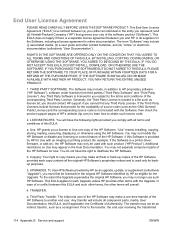
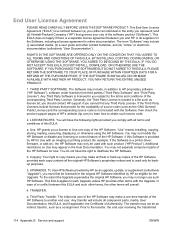
... case of a conflict between this Software is provided by HP for Use with an imaging or printing product (for example, if the Software is a printer driver, firmware, or add-on Use may make archival or back-up copies of the HP Software, provided each Upgrade unless HP provides other terms will prevail.
4. TRANSFER. The transfer may...
HP LaserJet P2030 Series - User Guide - Page 133


... high performance of the product's life. Please note that the cartridge will not be returned to return and recycle your empty HP LaserJet print cartridges-free of the print cartridge. Thank you return multiple cartridges together rather than separately.
ENWW
Environmental product stewardship program 123
Paper use this product, see the Product Data Sheet or...
HP LaserJet P2030 Series - User Guide - Page 142


... laser safety
statement 128 first page
use different paper 20 fonts
EPS files, problemsolving 105
included 3 formatter
security 59 fraud hotline 60 fuser
errors 84
G General Protection FaultException
OE 103
H heavy paper
output bin, selecting 41
HP Customer Care 117 HP fraud hotline 60 HP Jetdirect print server
part numbers 109 HP Printer Utility 19 HP SupportPack 118 HP...
Similar Questions
Hp 2035 Printing Black Page,
Hp 2035 Printing black page, already change with other cart.
Hp 2035 Printing black page, already change with other cart.
(Posted by chrisnate05 9 years ago)
Hp P2035n Prints Multiple Copies When Printing From Terminal Server
(Posted by aknacbe 10 years ago)
How To Stop My Hp Laserjet P2030 Series Printer From Printing Multiple Unwanted
copies
copies
(Posted by Kitronnie 10 years ago)
How I Set Ip In Hp P2035n Printer?
IP set HP P2035n printer how to ?
IP set HP P2035n printer how to ?
(Posted by sujoymilkey 11 years ago)
Hp P2035 Vs Hp P2035n?
Is the HP P2035 and the HP P2035n the same thing when ordering cartridges?
Is the HP P2035 and the HP P2035n the same thing when ordering cartridges?
(Posted by jdigennaro 11 years ago)

