HP P2035n Support Question
Find answers below for this question about HP P2035n - LaserJet B/W Laser Printer.Need a HP P2035n manual? We have 15 online manuals for this item!
Question posted by sujoymilkey on November 11th, 2012
How I Set Ip In Hp P2035n Printer?
IP set HP P2035n printer how to ?
Current Answers
There are currently no answers that have been posted for this question.
Be the first to post an answer! Remember that you can earn up to 1,100 points for every answer you submit. The better the quality of your answer, the better chance it has to be accepted.
Be the first to post an answer! Remember that you can earn up to 1,100 points for every answer you submit. The better the quality of your answer, the better chance it has to be accepted.
Related HP P2035n Manual Pages
HP LaserJet Printer Family - Print Media Specification Guide - Page 13


... consider using the straightest paper path in photocopiers and laser printers. However, no standards exist for using media 7 ...paper that the manufacturer uses. Some models provide optimized settings that are having these papers gives them more stiffness... that is used in your HP LaserJet printer for image transfer and fusing. Different HP LaserJet printer models and their input trays ...
HP LaserJet Printer Family - Print Media Specification Guide - Page 14


... form is usually washed to avoid wear on HP LaserJet printers and has found that prevent printed forms from ...laser printer.
Printed waste paper is preprinted, be careful not to 205° C (401° F) for 0.1 second (0.2 second for your laser printer...some types of unused fibers and pre-
Typically, oxidation-set or oil-based inks meet this requirement.
Recycled paper
Recycled...
HP LaserJet Printer Family - Print Media Specification Guide - Page 18


... might result in a noticeable background effect (small toner particles scattered in an HP LaserJet printer. You can result in folding during testing.
however, the extra flaps and ... envelopes will feed through your printer.
12 Using print media
ENWW Many varieties of this effect by increasing the toner density setting on your HP LaserJet printer without problems. However, some ...
HP LaserJet Printer Family - Print Media Specification Guide - Page 29


...tray are listed in the unit with the paper sensors. Paper might not be picked up in your HP LaserJet printer user guide. Doing so can use a cleaning page to negotiate the
basis weight that the paper does ... output bin, as shown in the fuser. q Make sure that are set correctly.
For most HP LaserJet printers you can damage the printer. Do not reuse jammed paper.
HP LaserJet Printer Family - Print Media Specification Guide - Page 31


... more information about setting the fuser mode, see the support documentation that can affect the curl of the paper path. In the papermaking process, stresses that came with some printers.)
q Change to diminish differences in heat and moisture. (See "Preparing print media for use" on page 19.)
q On HP color LaserJet printers, reduce toner coverage...
HP LaserJet Printer Family - Print Media Specification Guide - Page 47


... paper fibers in the grain direction. grammage Grammage is the metric standard for laser printers should not discolor, melt, offset, release undesirable emissions, or break down in...(greater than 135 g/m2 in the HP color LaserJet printer, try HP's soft gloss and high gloss paper (see "Ordering HP print media" on your HP LaserJet printer. ISO International Standards Organization. JIS Japanese ...
HP LaserJet Printer Family - Print Media Specification Guide - Page 53


... 15
labels, ream 5 laid finishes 6 landscape orientation 25 laser-grade paper 7 LaserJet 2000 1 LaserJet 2686A 1 LaserJet 500 1 LaserJet Monochrome printers 1 LaserJet monochrome transparencies, hp 37 LaserJet paper, hp 36 LaserJet Plus 1 LaserJet printers
media designed for 1 operations 2 lasers, operations of 2 letterhead HP papers 36 specifications 8 types of 4, 6 letters, troubleshooting 28...
HP Printers - Supported Citrix Presentation Server environments - Page 13


... the client machine such as print on the server. Printer settings will be at autocreation. If the printer is networked, automatic configuration is available in autocreated printers
This is not supported with the printer. Driver settings, such as default. The HP UPD has the ability, if the client printer is directly attached to black and white, no extra...
HP Printers - Supported Citrix Presentation Server environments - Page 24


... a USB DOT4 port, then no longer functional. Answer: Check the LaserJet, Business Inkjet, Designjet, Deskjet, and ink-based All-in Terminal Server/Citrix environments with DOT4 port on the host machine by HP? configuration, duplexer, and hard disk settings. To determine if a certain printer is listed as supported. An alternative is unaffected. Supported printing...
HP Printers - Supported Citrix Presentation Server environments - Page 25


... least ICA version 9.0. Answer: HP does not develop Microsoft Windows Server 2003 drivers for a printer and print driver is claimed by HP and provided by HP. Microsoft recommends using XP drivers which... Photosmart printers? check the LaserJet, Business Inkjet, Deskjet, and Ink-based All-in -One, mfp, or scanner connected to my client to scan to read the local printer settings from the...
HP LaserJet P2030 Series - Paper and Print Media Guide - Page 13


...glossy or coated paper that is heavier
approved for use in laser printers.
ENWW
Special paper or print media guidelines 7 CAUTION: HP LaserJet printers use fusers to bond dry toner particles to obtain the ...not use in inkjet products.
When using special paper or print media, be sure to set the type and size in very precise dots. extends all the way to obtain satisfactory results...
HP LaserJet P2030 Series - Print Tasks - Page 1


... Windows XP and Windows Server 2003 (using the default Start menu view): Click Start, click Settings, and then click Printers and Faxes. -orWindows 2000, Windows XP, and Windows Server 2003 (using the Classic Start menu view): ... Development Company, L.P. Steps to cancel, and then press Delete.
1 www.hp.com
Print tasks
Cancel a print job
How do I? HP LaserJet P2030 Series Printer -
HP LaserJet P2030 Series - Software Technical Reference - Page 38


... and Windows Server 2003, click Start, click Settings, and then click Printers and Faxes.
-or-
Right-click the product icon.
3. Click the About tab. Windows software description
Table 2-1 Drivers included with the HP LaserJet P2030 Series printing-system software (continued)
Install method/Operating system
HP LaserJet P2030 Series hostbased driver
HP PCL 5e Universal Print Driver
Microsoft...
HP LaserJet P2030 Series - Software Technical Reference - Page 100
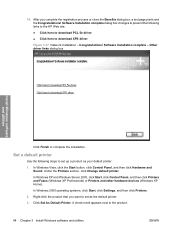
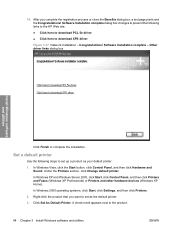
... Windows XP and Windows Server 2003, click Start, click Control Panel, and then click Printers and Faxes (Windows XP Professional) or Printers and other hardware devices (Windows XP Home). Software Installation complete - Set a default printer
Use the following links to the HP Web site:
● Click here to download PCL 5e driver
● Click here...
HP LaserJet P2030 Series - Software Technical Reference - Page 107


... only while that are available: ● Advanced ● Paper/Quality ● Effects
HP print drivers for each user's profile. For Windows 2000, click Start, click Settings, and then click Printers. The appearance and names of them), settings that software program is open. For Windows Vista, click Start, click Control Panel, and then under Hardware...
HP LaserJet P2030 Series - Software Technical Reference - Page 108
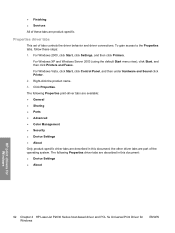
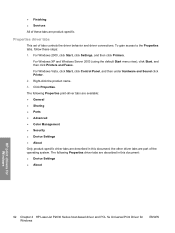
... default Start menu view), click Start, and then click Printers and Faxes. Right-click the product name.
3.
To gain access to the Properties tabs, follow these tabs are described in this document: ● Device Settings ● About
HP print drivers for Windows
92 Chapter 4 HP LaserJet P2030 Series host-based driver and PCL 5e Universal...
HP LaserJet P2030 Series - Software Technical Reference - Page 112


... ● Paper/Quality ● Effects ● Finishing
96 Chapter 4 HP LaserJet P2030 Series host-based driver and PCL 5e Universal Print Driver for the current print job. It is On by smoothing out jagged edges that represents graphics and text.
Printer Features
The following settings are not printing clearly.
However, white text remains white...
HP LaserJet P2030 Series - Software Technical Reference - Page 172


... 121 document preview image 96 Effects tab 107 Finishing tab 113 network installation,
Windows 49 Paper/Quality tab 98 Quick Sets 94 Services tab 119 HP Easy Printer Care 23 HP Embedded Web Server (EWS) Advanced page 33 Bonjour page 34 Device Configuration page 27 Device Status page 25
IPv4 Configuration page 32 IPv6...
HP LaserJet P2030 Series - Software Technical Reference - Page 173


... 28 print media
loading trays 144 Print on Both Sides settings 114
Scale to Fit setting 108 serial number 16
ENWW
Index 157 See duplexing Print Quality settings 105 Print Settings page, HP EWS 30 Printer Features settings 96 Printing Preferences tabs 91 printing-system software
installers, Windows 18 software CD, Windows 18 processor speed 2 product comparison...
HP LaserJet P2030 Series - Software Technical Reference - Page 174
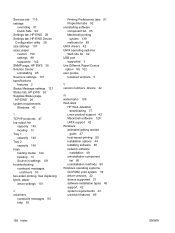
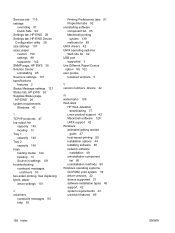
... Quick Sets 94 Settings tab, HP EWS 28 Settings tab, HP EWS Device Configuration utility 28 size settings 107 sizes, paper custom 100 settings 99 supported 142 SNMP page, HP EWS 35 Solution Center uninstalling 85 Source is settings 101 specifications features 2 Status Message settings 121 Status tab, HP EWS 24 Supplies Status page, HP EWS 26 system requirements Windows 43
T TCP/IP...
Similar Questions
How To Configure Ip On Hp P2035n Printer
(Posted by 543pe 9 years ago)
How To Set Ip Address In Printer Hp Laserjet P3015
(Posted by AustYE2611 10 years ago)
How To Get A Network Config Page For A Hp P2035n Printer
(Posted by mamjkess 10 years ago)
How Can I Change The Static Ip Address On An Hp P2035n Printer
(Posted by lizTh 10 years ago)
How Do I Set An Ip Address On A Hp P2035n Printer
(Posted by Miadav 10 years ago)

