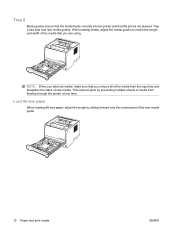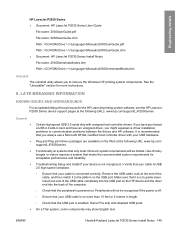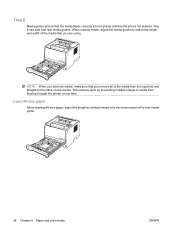HP P2035n Support Question
Find answers below for this question about HP P2035n - LaserJet B/W Laser Printer.Need a HP P2035n manual? We have 15 online manuals for this item!
Question posted by lilbby on February 3rd, 2014
User Guide For Hp Laser Jet P2035n
Current Answers
Answer #1: Posted by BusterDoogen on February 3rd, 2014 10:10 AM
I hope this helpful to you!
Please respond to my effort to provide you with the best possible solution by using the "Acceptable Solution" and/or the "Helpful" buttons when the answer has proven to be helpful. Please feel free to submit further info for your question, if a solution was not provided. I appreciate the opportunity to serve you!
Related HP P2035n Manual Pages
Similar Questions
where can I get an HP Laser Jet P2035n User guide?
looking to test a hp laser jet p1006 printer
HP Laser Jet 6L Model C3990A SlNo.JPZSO16981Black Page A page is completely black. HP Manual Advice ...