HP P2035n Support Question
Find answers below for this question about HP P2035n - LaserJet B/W Laser Printer.Need a HP P2035n manual? We have 15 online manuals for this item!
Question posted by peter2348 on March 12th, 2012
How Do I Stop The Print On Both Sides Instructions From Popping Up Constantly?
The person who posted this question about this HP product did not include a detailed explanation. Please use the "Request More Information" button to the right if more details would help you to answer this question.
Current Answers
There are currently no answers that have been posted for this question.
Be the first to post an answer! Remember that you can earn up to 1,100 points for every answer you submit. The better the quality of your answer, the better chance it has to be accepted.
Be the first to post an answer! Remember that you can earn up to 1,100 points for every answer you submit. The better the quality of your answer, the better chance it has to be accepted.
Related HP P2035n Manual Pages
HP LaserJet Printer Family - Print Media Specification Guide - Page 7


..., or faxed through the scan path on page 39. 1 Overview
Note Note
HP LaserJet printers quickly and quietly produce documents of high-quality print media are unfamiliar to help troubleshoot HP LaserJet printer problems that might encounter some terms that came with laser printers. The standards discussed in this manual do not apply to help you .
It...
HP LaserJet Printer Family - Print Media Specification Guide - Page 8


...then delivered to create the printed image the print media must be transported through the paper path, a scanning laser beam writes an electrostatic image onto a rotating photosensitive drum. If you with information about your HP printer and HP print media.
2 How HP LaserJet printers work
HP LaserJet printers use . To print a page in any HP LaserJet printer user guide.)
Visit HP's website...
HP LaserJet Printer Family - Print Media Specification Guide - Page 10


...an HP color LaserJet printer can become wavy or the sheets might be needed. For more prestigious look or feel. Using print media
Note
This section contains information about the following activities:
q Preparing print media for use q Using paper q Using envelopes q Using labels q Using overhead transparencies q Printing on both sides of the paper q Preparing laser-printed mailings
Preparing...
HP LaserJet Printer Family - Print Media Specification Guide - Page 11


.... (See the support documentation for any damage to "break" any locked edges. Discard any damaged sheets.
4 Handle the open paper and load it into the printer so that indicates the preferred print side (if one is included). (See "Reading a ream label" on page 5.)
3 Open the paper wrapping and inspect for your...
HP LaserJet Printer Family - Print Media Specification Guide - Page 14


...to prevent moisture changes during storage. Hewlett-Packard recommends that have been printed by punching or die-cutting. Because these processes use materials that change...engraving. Seal the forms in a laser printer.
Hewlett-Packard recommends that meets the same specifications as standard paper (see "Guidelines for your HP LaserJet printer. and post-consumer waste paper.
...
HP LaserJet Printer Family - Print Media Specification Guide - Page 17


...printer before using envelopes in "Guidelines for detailed instructions about printing on page 13 and still not print satisfactorily because of the printing environment or other variables over which enters the printer first, is recommended to the printer... models of the HP color LaserJet printer and HP color LaserJet 5 printers do not feed through the printer's fuser area. Envelopes can ...
HP LaserJet Printer Family - Print Media Specification Guide - Page 18


... more tightly than 105 g/m2 (28 lb). q The multiple layers in an HP LaserJet printer. Many envelopes will feed through your printer.
12 Using print media
ENWW q Envelopes that folds over for sealing, must use adhesives compatible with envelope size. Double-sided seam envelopes tend to jam.
q Commercial or Official envelopes (also called Business or...
HP LaserJet Printer Family - Print Media Specification Guide - Page 46


... side of curvature or wave in the printer. Sheets might lead to feeding and print-quality problems.
• Post-image curl is the amount of curl in two-sided ...laser-grade papers. face sheet The face sheet is known as the felt side. The "bottom" side is the printable surface on both the front and back sides of a sheet of paper. Most manufacturers indicate the preferred printing side...
HP LaserJet Printer Family - Print Media Specification Guide - Page 48


....
Print media used with printers.
Pre-consumer waste can be unused paper stock, bindery trimmings, envelope cuttings, business forms, or unsold books or magazines. Paper is required in the separation of one side of a sheet of holes punched through the printer. Smoothness usually is , it will have adequate stiffness to transport through the paper...
HP Universal Print Driver for Windows, Version 4.1 - Technical Frequently Asked Questions (FAQ) - Page 11


... Universal Print Driver PCL6 is not installing correctly when the install command is used with Universal Print Driver 4.4.2
Job storage/secure printing issues
• The HP Color LaserJet 5550...image in the print dialogue window. • Microsoft Excel crashes after printing. • In Microsoft PowerPoint, there's a problem with Universal Print Driver Managed Printer List definitions. ...
HP Jetdirect External Print Server Products - External USB Compatibility - Page 4


...HP LaserJet M3027mfp*, M3035mfp*, M4345mfp*, M5025mfp*, M5035mfp*, 3050*, 3052*, 3055*, 3390*, 3392*; HP specifically disclaims the implied warranty of their respective companies. HP Officejet 6100 series*; no webscan ** except HP Photosmart 7200 series
HP Jetdirect 175x
Supported with Edgeline Technology*
* printing only; no webscan ** except HP Photosmart 7200 series printers
©...
HP Printers - Supported Citrix Presentation Server environments - Page 30


... Deskjet 5400 Series (60.51.645.0)
HP LaserJet 3200 Series PCL 5e Printer Driver (4.3.2.209)
Known issues with this feature. Printer model tested
HP Deskjet D2360 HP Officejet Pro K5400 HP LaserJet 3020
HP Officejet Pro L7680 All-in the user's session and that the client could print successfully to the client system using a parallel...
HP Printers - Supported Citrix Presentation Server environments - Page 31


... HP Officejet Pro L7680 All-in the user's session and that are printers that the client could print successfully to the client system using the HP LaserJet/Business Inkjet/Deskjet printers listed above. The printer was attached to the client's locally attached HP printers.
The client system connected to ports on users' Win16 and Win32 client...
HP LaserJet P2030 Series - Print Tasks - Page 4


HP LaserJet P2030 Series Printer -
If you will bind the 2
document along the top edge, click Flip Pages Up.
3 Close the straight-through output door. 4 Print side one of the document using the top
1 Open the printer driver and click on both sides (duplex)
How do I? Steps to perform
Print on the Finishing tab,
1
output bin
2 Click Print On...
HP LaserJet P2030 Series - Print Tasks - Page 5


HP LaserJet P2030 Series Printer -
Print on both sides (duplex) (continued)
Steps to perform
5 After side one has printed, remove the remaining paper from Tray 1 and set it aside until after you finish the manual twosided print job.
6 Gather the printed pages and straighten the stack.
7 Return the stack to Tray 1 with the printed side down and the top edge toward...
HP LaserJet P2030 Series - Software Technical Reference - Page 14


...dialog box ...110 Figure 4-13 Finishing tab ...113 Figure 4-14 Print on Letter; Legal on Both Sides Instructions 114 Figure 4-15 Page-order preview images ...117 Figure 4-16 ... - Check Printer Connections dialog box 75 Figure 3-29 Network installation - Congratulations! License Agreement dialog box 66 Figure 3-20 Network installation - Warning dialog box 88 Figure 4-1 HP LaserJet P2030 Series ...
HP LaserJet P2030 Series - Software Technical Reference - Page 34


... Guide to set up the HP LaserJet P2030 Series printer or click Install the Software to open the HP LaserJet P2030 Series Animated Getting Started Guide. Windows software description
Windows printing-system software
● Printing system and installer ● HP LaserJet P2030 Series print drivers
Printing system and installer
● HP LaserJet P2030 Series printing-system software CD for MS...
HP LaserJet P2030 Series - Software Technical Reference - Page 130
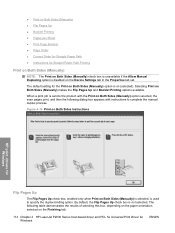
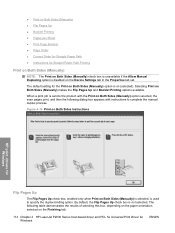
... of selecting this box, depending on the paper orientation selected on the Finishing tab.
114 Chapter 4 HP LaserJet P2030 Series host-based driver and PCL 5e Universal Print Driver for Windows
ENWW
Figure 4-14 Print on Both Sides Instructions
HP print drivers for Windows
Flip Pages Up
The Flip Pages Up check box, enabled only when...
HP LaserJet P2030 Series - Software Technical Reference - Page 133


... image
See Document Preview Image on Both Sides (Manually) causes the printer to order your pages correctly for this feature. Orientation
The Orientation group box contains the following illustration. Use this bin printed-side up. Instructions for Straight Paper Path Printing
Clicking to select the Instructions for Straight Paper Path Printing check box and also checking the Correct...
HP LaserJet P2030 Series - User Guide - Page 77


NOTE: For best results use bond or rough paper.
For instructions, see the third column of transparency. See Open the HP Printer Utility on .
2. Do not turn the product off ... any transparencies, you are experiencing toner specks or dots on page 14.
2. Print a cleaning page. The cleaning page stops periodically during the cleaning process. Clean the paper path
If you can use copier...
Similar Questions
How To Stop Double Sided Printing Information From Popping Up On 2035n
(Posted by Hannpinkro 10 years ago)
Hp Laserjet P2050 Print On Both Sides Instructions How To Get Rid Of
(Posted by Gsmissde 10 years ago)
How To Get Rid Of Print Both Sides Instructions On A Hp P2055dn Laserjet
printer
printer
(Posted by rhoaki 10 years ago)
How To Disable Print On Both Sides Instructions Popup Hp Laserjet P2035n
(Posted by m0360mrw 10 years ago)
Hp P1005 Stops Printing
I have an HP P1005 printer connected to my PC. It stops printing. After uninstalling/reinstalling pr...
I have an HP P1005 printer connected to my PC. It stops printing. After uninstalling/reinstalling pr...
(Posted by jeenu2 11 years ago)

