HP P2035n Support Question
Find answers below for this question about HP P2035n - LaserJet B/W Laser Printer.Need a HP P2035n manual? We have 15 online manuals for this item!
Question posted by philipmyers on August 6th, 2012
My Printer Is Not Able To Be Reset To Factory Settings
I hold both control buttons when starting up and though the powerlight is one, it does not reset the printer. The light by the turned C is on and the Caution light blinks, then after about 10 blinks, go solid. I am not able to print a test page and when
Current Answers
There are currently no answers that have been posted for this question.
Be the first to post an answer! Remember that you can earn up to 1,100 points for every answer you submit. The better the quality of your answer, the better chance it has to be accepted.
Be the first to post an answer! Remember that you can earn up to 1,100 points for every answer you submit. The better the quality of your answer, the better chance it has to be accepted.
Related HP P2035n Manual Pages
HP LaserJet Printer Family - Print Media Specification Guide - Page 13


...laser printers. Glossy paper
Glossy paper is a coated paper that is manufactured with a very smooth finish so that light is reflected off of the surface of problems, you want to work well with your printer..., because the paper is less stiff in your HP LaserJet printer for specific information about its capabilities and settings. The heat of the printed output.
Heavy paper, ...
HP LaserJet Printer Family - Print Media Specification Guide - Page 29


...CAUTION Note
This section provides information about conditions that can damage the printer... light or too flimsy. tray. See your HP LaserJet printer ... set correctly.
For most HP LaserJet printers ...printer. improper fit in the printer. set incorrectly q Make sure that the paper is specified in your printer.
q Use the correct output bin, as shown in the user
paper path or be able...
HP Universal Print Driver for Windows, Version 4.1 - Technical Frequently Asked Questions (FAQ) - Page 11


...The print driver retrieves the locale information and sets the default paper size appropriately (A4 or ...Printer Lists issues
• Web Jetadmin 10.0 printer list xml definitions are not compatible with Universal Print Driver 4.4.2
Job storage/secure printing issues
• The HP Color LaserJet 5550 does not use the client's username as default. • Navigating to Printing Shortcuts resets...
HP Printers - Supported Citrix Presentation Server environments - Page 13


... Windows print driver installed on both sides as default. Discrete print drivers must be used for autocreated printers or redirected printers with client printers that , when installed on the server and mapped for communication of print settings and rendering of Citrix MetaFrame 3.0 and older versions. The Citrix UPD is not supported with thin clients...
HP Printers - Supported Citrix Presentation Server environments - Page 23


... autocreates using an older HP driver, the process halts and any remaining printers fail to the version listed in HKLM\SYSTEM\CurrentControlSet\Control\Print\Environments\Windows NT x86\Drivers\Version3\ hive. To resolve this functionality in the GUID hive. Driver settings, such as version 61.081.xxx.xx or the latest HP Universal...
HP Printers - Supported Citrix Presentation Server environments - Page 29


... to the HP LaserJet/Business Inkjet/Designjet/Deskjet printer installed locally on the client system. Client printer properties
Description Client printer properties are the settings that control the configuration of the more common settings are configured locally on the client system and drivers for the printers were downloaded from the HP Driver Support website. The printer was able to the...
HP Printers - Supported Citrix Presentation Server environments - Page 34


...™ Server to copy the driver files and registry settings to other servers in the server farm ensures that all servers where Citrix XenApp™ Server clients need to the server. Drivers for multiple domain users. Test methodology HP LaserJet/Business Inkjet/Designjet/Deskjet printers were attached to a Citrix XenApp™ Server using...
HP LaserJet P2030 Series - Software Technical Reference - Page 5


... Series printing-system software CD for MS Windows systems ...18 HP LaserJet P2030 Series Animated Getting Started Guide 18 Installer features 19 HP LaserJet P2030 Series print drivers 20 Select the best print driver 20 Complete LaserJet printing system (Recommended Install 20 HP LaserJet P2030 Series host-based driver 21 HP PCL 5e Universal Print...
HP LaserJet P2030 Series - Software Technical Reference - Page 13


... - Print Info Pages page 28 Figure 2-6 HP EWS - Print Settings page ...30 Figure 2-9 HP EWS - Choose Easy Install or Advanced Install dialog box 51 Figure 3-5 USB installation - Advanced page ...33 Figure 2-13 HP EWS - List of figures
Figure 1-1 HP LaserJet P2035 ...15 Figure 1-2 HP LaserJet P2035n ...15 Figure 2-1 HP LaserJet P2030 Series Animated Getting Started Guide -
HP LaserJet P2030 Series - Software Technical Reference - Page 34


... the opening screens of the HP LaserJet P2030 Series Animated Getting Started Guide. HP LaserJet P2030 Series Animated Getting Started Guide Use the HP LaserJet P2030 Series Animated Getting Started Guide to set up the HP LaserJet P2030 Series printer or click Install the Software to open the HP LaserJet P2030 Series Animated Getting Started Guide. See the following for MS...
HP LaserJet P2030 Series - Software Technical Reference - Page 35


... an interactive software
interface. ● Network connection is available for the product. Installer features
The common installer is designed to start the Animated Getting Started Guide. Figure 2-1 HP LaserJet P2030 Series Animated Getting Started Guide - Double-click the AUTORUN.EXE file to provide a simple and consistent installation method for the Microsoft Windows 2000, Windows...
HP LaserJet P2030 Series - Software Technical Reference - Page 76
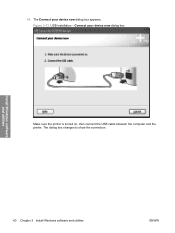
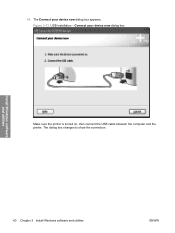
Connect your device now dialog box appears. 10. The dialog box changes to show the connection.
60 Chapter 3 Install Windows software and utilities
ENWW Figure 3-13 USB installation - The Connect your device now dialog box
Install Windows software and utilities
Make sure the printer is turned on, then connect the USB cable between the computer and the printer.
HP LaserJet P2030 Series - Software Technical Reference - Page 112


...selected only for Windows
ENWW Print all Text as a fail-safe method of copies in the Printer Features group box: ● Print all Text as Black ● REt
Print all Text...● Effects ● Finishing
96 Chapter 4 HP LaserJet P2030 Series host-based driver and PCL 5e Universal Print Driver for the current print job. This setting does not affect graphic images on the angles and curves...
HP LaserJet P2030 Series - Software Technical Reference - Page 135
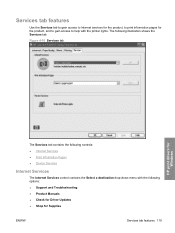
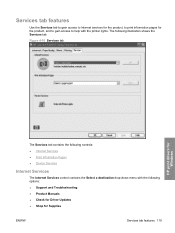
... tab contains the following illustration shows the Services tab. Figure 4-16 Services tab
HP print drivers for Supplies
ENWW
Services tab features 119
The following controls: ● Internet Services ● Print Information Pages ● Device Services
Internet Services
The Internet Services control contains the Select a destination drop-down menu with the printer lights.
HP LaserJet P2030 Series - Software Technical Reference - Page 136


Print Information Pages
The Print Information Pages control contains the Select a page to open the corresponding HP Web page.
Click on the icon to print drop-down menu with Printer Lights icon.
HP print drivers for Windows
120 Chapter 4 HP LaserJet P2030 Series host-based driver and PCL 5e Universal Print Driver for Windows
ENWW...
HP LaserJet P2030 Series - User Guide - Page 8
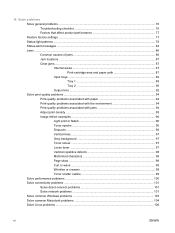
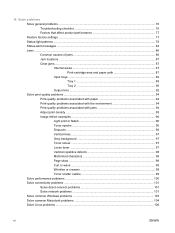
... ...76 Troubleshooting checklist 76 Factors that affect product performance 77 Restore factory settings ...77 Status-light patterns ...78 Status-alert messages ...84 Jams ...86 Common causes of...Print-quality problems associated with jams 94 Adjust print density ...95 Image defect examples ...96 Light print or faded 96 Toner specks ...96 Dropouts ...96 Vertical lines ...97 Gray background 97...
HP LaserJet P2030 Series - User Guide - Page 19


... cartridge is out of the printer, the
Toner light blinks. 3 Paper out light: Indicates the printer is out of paper 4 Attention light: Indicates the print cartridge door is open or other errors exist 5 Ready light: Indicates the printer is comprised of the light patterns.
2 Control panel
The printer control panel is ready to print 6 Go button and light 7 Cancel button: To cancel the print job...
HP LaserJet P2030 Series - User Guide - Page 62


...sides.
You can select a pattern of lights to find information about product status lights
In the Device Services area, click the icon to open the printer driver and click the Services tab. Return...product and order supplies In the Internet Services drop-down list, and then click the Print button.
b) In the Booklet Printing dropdown list, click Left Edge Binding or Right Edge Binding....
HP LaserJet P2030 Series - User Guide - Page 87
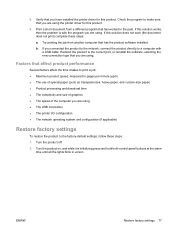
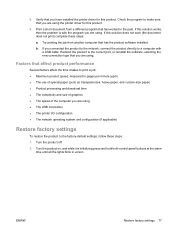
...
Restore factory settings 77 Factors that has worked in unison. 8. Verify that has the product software installed. If this solution does not work (the document does not print) complete these steps.
1. If this solution works, then the problem is initializing press and hold both control-panel buttons at the same time until all the lights blink in...
HP LaserJet P2030 Series - User Guide - Page 88
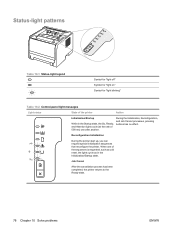
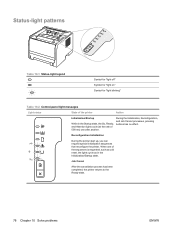
...
Symbol for "light off" Symbol for "light on" Symbol for "light blinking"
Table 10-2 Control-panel light messages
Light status
State of 500 ms) one after another.
When one of the sequences is requested, such as cold reset, the lights cycle as in the Startup state, the Go, Ready, and Attention lights cycle (at the rate of the printer
Action
Initialization...
Similar Questions
How To Set An Hp P1505n Network Printer Back To Factory Settings
(Posted by monbigbi 10 years ago)
Laserjet Cp1215 Lights Blinking Won't Print
(Posted by majonomy 10 years ago)
How To Restore Factory Settings On A Hp Laserjet P2035n
(Posted by diLouis 10 years ago)
How To Restore Hp Laserjet P2035n Printer To Factory Settings
(Posted by mwalkredco 10 years ago)
How To Reset Hp Laserjet P2035n To Factory Settings
(Posted by vdscgluvm 10 years ago)

