HP P2035n Support Question
Find answers below for this question about HP P2035n - LaserJet B/W Laser Printer.Need a HP P2035n manual? We have 15 online manuals for this item!
Question posted by kmnima on October 19th, 2013
How To Stop A Hp P2035n From Printing Multiple Copies For Windows Xp
The person who posted this question about this HP product did not include a detailed explanation. Please use the "Request More Information" button to the right if more details would help you to answer this question.
Current Answers
There are currently no answers that have been posted for this question.
Be the first to post an answer! Remember that you can earn up to 1,100 points for every answer you submit. The better the quality of your answer, the better chance it has to be accepted.
Be the first to post an answer! Remember that you can earn up to 1,100 points for every answer you submit. The better the quality of your answer, the better chance it has to be accepted.
Related HP P2035n Manual Pages
HP LaserJet Printer Family - Print Media Specification Guide - Page 13


...commands the largest volume for printing and copying, and can vary depending on the materials, processes, and controls that is less stiff in your HP LaserJet printer for specific information about its... the printer driver or at the control panel.
However, no standards exist for "laser paper," so evaluate a specific brand to prevent multiple-sheet feeding that it causes print-quality ...
HP Universal Print Driver for Windows, Version 4.1 - Technical Frequently Asked Questions (FAQ) - Page 1


HP Universal Print Driver for Windows, version 4.1 Technical Frequently Asked Questions
HP Universal Print Driver for Windows, Version 4.1 - Technical Frequently Asked Questions (FAQ) - Page 3


... have to get the services installed 2
Microsoft® Windows® ...2 Is there a difference when using Windows Vista® or XPS printpath 2
Stored print jobs...2 If I send several stored jobs to the printer at once, do I have to enter a PIN for each print job 2 Can I configure the Universal Print Driver so that job storage is locked 3 How do...
HP Printers - Supported Citrix Presentation Server environments - Page 12


... is supported by HP in Citrix environments
The HP Universal Print Driver (UPD) for Windows version 4.7, available for the single port bound to all autocreated printers or redirected printers. To install the HP Universal Print Driver in Citrix and Terminal Server environments. PS
Win2k/XP/2003: 4.0 Win2003-x64: Use driver included in the Windows OS
HP Color printers with Edgeline Technology...
HP Printers - Supported Citrix Presentation Server environments - Page 13


... handling, etc. Currently, version 4.7 of the driver installed on the server and mapped for client printers. The UPD PS driver defaults to any HP PCL or Postscript client print driver for autocreated client printers and Microsoft Windows 2000, Windows XP, or Windows Vista® clients. The Citrix UPD is directly attached to black and white, no extra trays...
HP Printers - Supported Citrix Presentation Server environments - Page 23


... on the server to the 60.x.x.x or 61.x.x.x driver versions available on a MetaFrame XP Server, go to autocreate.
For HP print drivers version 4.x.x.x, it is strongly recommended to upgrade to the latest driver available on hp.com
Autocreation of HP printer fails with these are determined by the above . If one is installed on the server...
HP Printers - Supported Citrix Presentation Server environments - Page 25


... develop Microsoft Windows Server 2003 drivers for a printer and print driver is claimed by HP and provided by HP. Answer: Citrix Presentation Server 4.0/4.5 and XenApp 5.0 and the Citrix UPD have the ability to the client. Question: Can I use and configure the Citrix UPD, or configure and session network printers? Answer: Yes. Microsoft recommends using XP drivers which...
HP LaserJet P2030 Series - Print Tasks - Page 1


... product to open the print queue or spooler.
3 Select the print job that you the option to cancel, and then press Delete.
1 www.hp.com Stop the current print job from the control panel
Press the Cancel button on the screen, giving you want to cancel the print job.
Print tasks
Cancel a print job
How do I?
HP LaserJet P2030 Series Printer -
HP LaserJet P2030 Series - Software Technical Reference - Page 7


... Remove Programs function on the Windows Control Panel 88
4 HP LaserJet P2030 Series host-based driver and PCL 5e Universal Print Driver for printing on A6 media 102 Use ...Print Task Quick Sets ...94 Defaults ...95 Untitled ...95 Copies ...95 Copy ...95 Collate ...96 Printer Features ...96 Print all Text as Black 96 REt ...96 Document Preview Image 96 Paper/Quality tab features ...98 Print...
HP LaserJet P2030 Series - Software Technical Reference - Page 19


...-based print drivers for Windows and Macintosh, included on the product CD ● HP PCL 5 Universal Print Driver, available for download from the Web ● FastRes 1200 - provides the fastest printing ● 45 scalable TrueType fonts ● Hi-Speed USB 2.0 connection ● Parallel connection (HP LaserJet P2035 model only) ● RJ.45 network connection (HP LaserJet P2035n model only...
HP LaserJet P2030 Series - Software Technical Reference - Page 34


... Started Guide to set up the HP LaserJet P2030 Series printer or click Install the Software to open the HP LaserJet P2030 Series Animated Getting Started Guide. See the following for MS Windows systems
In the MS Windows environment (Microsoft Windows 2000, Windows XP, Windows Server 2003, and Microsoft Windows Vista), insert the HP LaserJet P2030 Series printing-system software CD in the CDROM...
HP LaserJet P2030 Series - Software Technical Reference - Page 35


..., Windows XP, Windows Server 2003, and Microsoft Windows Vista operating systems.
The common installer offers the following figure shows the main screen of the software CD.
4. Installer features
The common installer is designed to start the Animated Getting Started Guide. Figure 2-1 HP LaserJet P2030 Series Animated Getting Started Guide - Click Start.
2.
ENWW
Windows printing-system...
HP LaserJet P2030 Series - Software Technical Reference - Page 36


...64-bit drivers for Windows XP, Windows Vista and Windows Server 2003 ● Macintosh OS X V10.3, V10.4, V10.5
NOTE: For the latest information about the printing-system software components and additional information about installing the printing-system software, see the print driver Help. ● Complete LaserJet printing system (Recommended Install) ● HP LaserJet P2030 Series host-based...
HP LaserJet P2030 Series - Software Technical Reference - Page 37


.... The driver aligns with MS Windows graphic device interface (GDI) for use with multiple product models.
The HP PCL 5e Universal Print Driver and the HP XPS Print Driver can be fully compatible with the HP LaserJet P2030 Series printing-system software
Install method/Operating system
HP LaserJet P2030 Series hostbased driver
HP PCL 5e Universal Print Driver
Easy Install (recommended...
HP LaserJet P2030 Series - Software Technical Reference - Page 38


... Series print drivers, updated HP printing-system software, and product-support information, go to:
www.hp.com/support/ljp2030series
The Microsoft Windows 2000, Windows XP, Windows Server 2003, and Microsoft Windows Vista operating systems support the HP LaserJet P2030 Series host-based driver and the HP PCL 5e Universal Print Driver.
In Windows 2000, click Settings, and then click Printers.
2.
HP LaserJet P2030 Series - Software Technical Reference - Page 46
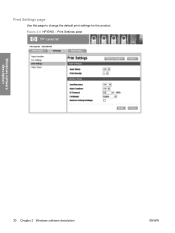
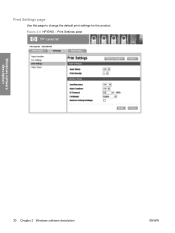
Print Settings page
Use this page to change the default print settings for the product. Print Settings page
Windows software description
30 Chapter 2 Windows software description
ENWW Figure 2-8 HP EWS -
HP LaserJet P2030 Series - Software Technical Reference - Page 58


The HP LaserJet III model script, or any operating system that comes with the product. ● Windows 2000 ● Windows XP (32-bit and 64-bit) ● Windows Server 2003 (32-bit and 64-bit) ● Windows Vista (32-bit and 64-bit)
Print driver support in other operating systems
Linux
You can check for the availability of the...
HP LaserJet P2030 Series - Software Technical Reference - Page 63


... 47 Install the printing-system software on a computer that has access to a local area network (LAN) to which the product is not shared.
The following configurations:
● Direct Connection. Network models have on -board networking (HP LaserJet P2035n).
In this configuration, access is running Windows 2000, Windows Server 2003, Windows XP, or Windows Vista. A single user...
HP LaserJet P2030 Series - Software Technical Reference - Page 112


.... Figure 4-4 Document Preview Image
HP print drivers for Windows
ENWW Set the number of a page that represents graphics and text. When selected, the driver prints all Text as Black remains selected only for the current print job.
Document Preview Image
The document preview image is greater than 1. Select Collate to collate multiple copy print jobs. However, white text...
HP LaserJet P2030 Series - User Guide - Page 13


... (HP LaserJet P2035n printer only) ● The supplies status page contains information about toner level, page count, and approximate
pages remaining. ● The product checks for an authentic HP print cartridge at installation. ● Integration with HP Sure Supply Web site for easy replacement-cartridge reordering ● HP Jetdirect external print server ● Microsoft® Windows...
Similar Questions
Hp Laser Jet P2035 Won't Printing Multiple Copies On Windows Xp
(Posted by sassitedu 9 years ago)
Hp Laserjet P2055dn Mopier Setting Won't Print Multiple Copies On Windows 7.
(Posted by ivainuk 10 years ago)
Hp P2035n Prints Multiple Copies When Printing From Terminal Server
(Posted by aknacbe 10 years ago)
Hp Laserjet P2035 Won't Print Multiple Copies
(Posted by miksylv 10 years ago)
How To Stop Hp Laserjet P2030 Series From Printing Multiple Copies
(Posted by aardvvict 10 years ago)

