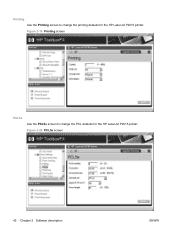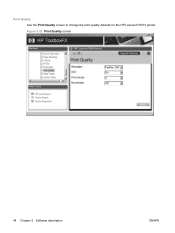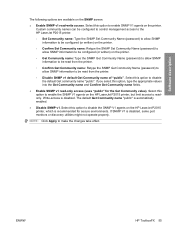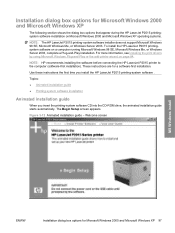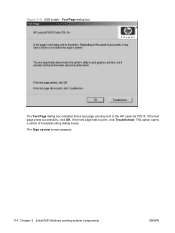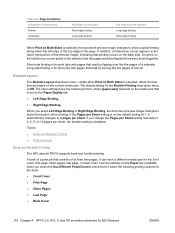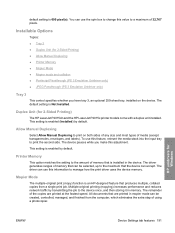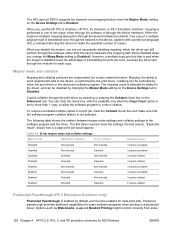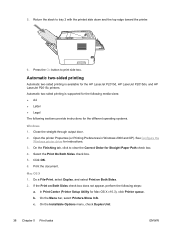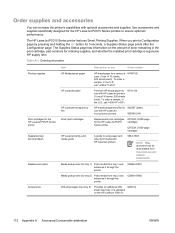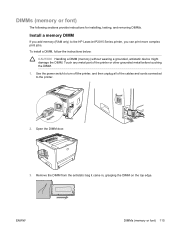HP P2015 Support Question
Find answers below for this question about HP P2015 - LaserJet B/W Laser Printer.Need a HP P2015 manual? We have 18 online manuals for this item!
Question posted by ivainuk on April 19th, 2014
Hp Laserjet P2055dn Mopier Setting Won't Print Multiple Copies On Windows 7.
The person who posted this question about this HP product did not include a detailed explanation. Please use the "Request More Information" button to the right if more details would help you to answer this question.
Current Answers
Related HP P2015 Manual Pages
Similar Questions
How To Correct Pcl Xl Error By Hp Laserjet P2015n
how to correct PCL XL error by HP Laserjet P2015n
how to correct PCL XL error by HP Laserjet P2015n
(Posted by ntaheric 8 years ago)
Hp Laserjet P2055dn Paused And Will Not Print
(Posted by ABCteak 10 years ago)
Hp Laserjet P2055dn Leaves Black Line When Printing
(Posted by kt21gr 10 years ago)
Hp Laserjet P2015 Pcl6 Keeps Having Wont Print Pictures
(Posted by pcaMi 10 years ago)
Hp Laserjet P2015 Sharing Problem On The Domain Network
hello sir/maddam, I am installing Hp Laserjet p2015 on windows7. it prints fine. but i sharing it i...
hello sir/maddam, I am installing Hp Laserjet p2015 on windows7. it prints fine. but i sharing it i...
(Posted by ajmalfarzam2000 11 years ago)