HP P2035n Support Question
Find answers below for this question about HP P2035n - LaserJet B/W Laser Printer.Need a HP P2035n manual? We have 15 online manuals for this item!
Question posted by lherrsuy on March 14th, 2014
How To Remove P2035n Left Cover
The person who posted this question about this HP product did not include a detailed explanation. Please use the "Request More Information" button to the right if more details would help you to answer this question.
Current Answers
There are currently no answers that have been posted for this question.
Be the first to post an answer! Remember that you can earn up to 1,100 points for every answer you submit. The better the quality of your answer, the better chance it has to be accepted.
Be the first to post an answer! Remember that you can earn up to 1,100 points for every answer you submit. The better the quality of your answer, the better chance it has to be accepted.
Related HP P2035n Manual Pages
HP LaserJet Printer Family - Print Media Specification Guide - Page 12


...vary the shades of your HP LaserJet printer if the paper meets the same specifications as standard paper (see "Guidelines for laser printers. or other pigment-coated papers ...cover paper, and cardstock q Laser paper q Preprinted forms and letterhead q Recycled paper q Special print media
Archival paper
Paper that is used for laser printing and advertise the paper as laser compatible or laser...
HP LaserJet Printer Family - Print Media Specification Guide - Page 13


...toner onto the surface. Also, using the straightest paper path in your HP LaserJet printer for specific information about its capabilities and settings. Some models provide optimized settings...(heavier than 60-lb cover, or 90-lb index). Laser paper
Laser paper is another premium-quality paper grade that came with your printer might want .
2 Guidelines for "laser paper," so evaluate a...
HP LaserJet Printer Family - Print Media Specification Guide - Page 14


...been removed by offset lithography or engraving.
Printed waste paper is preprinted, be careful not to 205° C (401° F) for 0.1 second (0.2 second for HP color LaserJet printers)..... q Avoid using offset powders or other contaminants. Seal the forms in a laser printer.
q Avoid processing preprinted forms that prevent printed forms from another. Hewlett-Packard recommends...
HP LaserJet Printer Family - Print Media Specification Guide - Page 21


...when stored at 23° C (73° F) and 50 percent relative humidity. Different adhesives can be removed after printing.
Polyester and vinyl labels require a topcoat to 205° C (401° F) for ... for HP color LaserJet printers). The caliper must be made from a knowledgeable converter who is familiar with the heat and pressure of these processes and laser printing. The face...
HP LaserJet Printer Family - Print Media Specification Guide - Page 43


...recycled monochrome laser
paper
printers
Use for
Characteristics HP part numbers
hp premium cover monochrome and color postcards and
paper
laser printers
document covers
200 g/m2 (75-lb cover), 100 ... HP print media 37 Heavy paper, cover paper, and cardstock
CAUTION
Not all HP LaserJet printers support printing on all HP LaserJet printers support printing on the print media that...
HP LaserJet Printer Family - Print Media Specification Guide - Page 51


...11 clay coated papers 6
coated papers 6, 22 cockle finishes 6 color laser paper, hp 35 color LaserJet transparencies, hp 37 colored paper 6 composition
defined 39 specifications 10 conditioning ...media 4, 19 converted media 8 copier-grade paper 7, 39 cotton fiber papers 4, 6 cover grade 29, 30 cover...
HP LaserJet Printer Family - Print Media Specification Guide - Page 53


...laser-grade paper 7 LaserJet 2000 1 LaserJet 2686A 1 LaserJet 500 1 LaserJet Monochrome printers 1 LaserJet monochrome transparencies, hp 37 LaserJet paper, hp 36 LaserJet Plus 1 LaserJet printers
media designed for 1 operations 2 lasers... precanceled stamps 18 pre-consumer waste, defined 42 premium choice LaserJet paper, hp 35 premium cover paper, hp 36 preparing media 4, 19 preprinted paper 8 ...
HP LaserJet P2030 Series - Manage and Maintain - Page 4


HP LaserJet P2030 Series Printer - Manage and Maintain
Replace print cartridges
How do I?
Pull the tab until the tab breaks loose. CAUTION: Do not touch the shutter or the surface of the 4 Grasp both sides of the cartridge until all the tape is removed from the bag. Place the used print cartridge in the...
HP LaserJet P2030 Series - Manage and Maintain - Page 6


... the print-cartridge door.
4 If no paper was jammed inside the print-cartridge door, open the print-cartridge door, and then remove the print cartridge.
CAUTION: To prevent damage, do I? Cover it with a piece of the product. CAUTION: Before clearing jams, turn the product off and 2 If jammed paper is visible, grasp...
HP LaserJet P2030 Series - Manage and Maintain - Page 7


...)
Steps to open the print-cartridge door, and then remove the print cartridge. CAUTION: To prevent damage, do I?
HP LaserJet P2030 Series Printer -
Cover it with both hands and slowly pull it out of...If jammed paper is visible, grasp it with a piece of paper.
2 Lift the Tray 1 roller cover, grasp the jammed paper, and slowly pull it out of the product.
3 Replace the print-cartridge, ...
HP LaserJet P2030 Series - Paper and Print Media Guide - Page 13


... approved for use paper that is
● Do not use in inkjet products. CAUTION: HP LaserJet printers use envelopes that is approved for use in laser printers.
● Do not use glossy or coated paper designed for use in laser printers
than the recommended media
and meets the weight specifications
specification for this extreme heat. ENWW...
HP LaserJet P2030 Series - Software Technical Reference - Page 7


... Remove Programs function on A6 media 102 Use Different Paper/Covers options 102 Front Cover and Back Cover ...Defaults ...95 Untitled ...95 Copies ...95 Copy ...95 Collate ...96 Printer Features ...96 Print all Text as Black 96 REt ...96 Document...Covers check box 100 Custom Paper Size 100 Source is: ...101 Type is: ...101 Instructions for printing on the Windows Control Panel 88
4 HP LaserJet...
HP LaserJet P2030 Series - Software Technical Reference - Page 9


... instructions for direct connections 130 Installation instructions for networked computers (HP LaserJet P2035n only) ...131 Detailed Mac OS X installation instructions 131 Printer setup ...137 Set up a printer with Mac OS X V10.4 137 Set up a printer with Mac OS X V10.3 138 Troubleshooting the printer setup 138 Remove software for Macintosh ...139 Supported utilities for Macintosh ...139 HP...
HP LaserJet P2030 Series - Software Technical Reference - Page 14


... box 72 Figure 3-26 Network installation - Check Printer Connections dialog box 75 Figure 3-29 Network installation - Printers Found dialog box 77 Figure 3-31 Network installation - Other driver links dialog box ...84 Figure 3-38 Are you sure you want to Fit off (left) and on (right 108 Figure 4-12 Watermark Details dialog box ...110...
HP LaserJet P2030 Series - Software Technical Reference - Page 19


...9679; Hi-Speed USB 2.0 connection ● Parallel connection (HP LaserJet P2035 model only) ● RJ.45 network connection (HP LaserJet P2035n model only) ● The supplies status page contains information about toner... guide is compatible with text screen-readers. ● The print cartridge can be installed and removed by using one hand. ● All doors can be opened by using one hand. &#...
HP LaserJet P2030 Series - Software Technical Reference - Page 131


... pages, or back cover. If the Pages per Sheet setting is Off.
● Left Edge Binding ● Right Edge Binding
Selecting Left Edge Binding or Right Edge Binding changes the document preview image to 2 pages per sheet disables the booklet setting. Book and booklet printing
The HP LaserJet P2030 Series printer supports book and booklet...
HP LaserJet P2030 Series - Software Technical Reference - Page 132
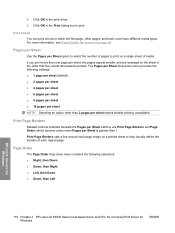
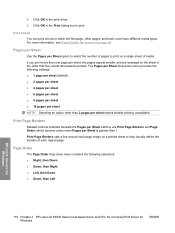
...4. Pages per Sheet
Use the Pages per sheet NOTE: Selecting an option other pages, and back cover have different media types.
Print a book You can print a book in the print driver. 5....Right, then Down ● Down, then Right ● Left, then Down ● Down, then Left
HP print drivers for Windows
116 Chapter 4 HP LaserJet P2030 Series host-based driver and PCL 5e Universal Print Driver...
HP LaserJet P2030 Series - Software Technical Reference - Page 155


... Web Server (HP LaserJet P2035n only)
Mac OS X supports the HP Embedded Web Server (HP EWS).
The HP EWS is connected using a web browser such as Safari. Remove software for Macintosh
Follow these instructions to the product if the product is accessed by choosing the Utility button in the Printer Setup Utility or through...
HP LaserJet P2030 Series - User Guide - Page 13


...; Hi-Speed USB 2.0 connection ● Parallel connection (HP LaserJet P2035 printer only) ● RJ.45 network connection (HP LaserJet P2035n printer only) ● The supplies status page contains information about toner... guide is compatible with text screen-readers. ● The print cartridge can be installed and removed by using one hand. ● All doors can be opened by using one hand. ...
Service Manual - Page 9


... LaserJet P2050 Series 142 Power-switch assembly 144 Connecting PCA ...147 Inlet-cable assembly ...150 Registration assembly ...152 Laser...covers, and doors 114 DIMM door (HP LaserJet P2050 Series only 114 Right cover ...115
Reinstall the right cover 117 Left cover ...118 Rear cover, rear door, and duplex-paper-feed assembly 120 Top-cover assembly ...124 Cartridge-door assembly and front cover...
Similar Questions
Hp Printer P2035n How To Remove Covers
(Posted by dozejj082 10 years ago)
How To Remove Manual Ip Laserjet P2035n
(Posted by SKHUmrkm 10 years ago)
How To Remove Fuser From Hp Laserjet 2035
(Posted by calrajpu 10 years ago)
How To Remove Left Cover From Hp Laserjet P2055dn
(Posted by oberwitbe 10 years ago)
How To Remove The Left Side Panel?
the usb connection broke off and needs repair.
the usb connection broke off and needs repair.
(Posted by tcbrs76 12 years ago)

