HP P2035n Support Question
Find answers below for this question about HP P2035n - LaserJet B/W Laser Printer.Need a HP P2035n manual? We have 15 online manuals for this item!
Question posted by scscood on October 12th, 2013
P2035n: How Print Set Up Page
The person who posted this question about this HP product did not include a detailed explanation. Please use the "Request More Information" button to the right if more details would help you to answer this question.
Current Answers
There are currently no answers that have been posted for this question.
Be the first to post an answer! Remember that you can earn up to 1,100 points for every answer you submit. The better the quality of your answer, the better chance it has to be accepted.
Be the first to post an answer! Remember that you can earn up to 1,100 points for every answer you submit. The better the quality of your answer, the better chance it has to be accepted.
Related HP P2035n Manual Pages
HP LaserJet Printer Family - Print Media Specification Guide - Page 7


... your product. You might encounter some terms that might be caused by poor-quality print media.
See the user guide for each printer for that came with laser printers.
It also contains information to HP Monochrome LaserJet printers, HP color LaserJet printers, and HP LaserJet MFPs unless otherwise noted. Check the individual product manuals for information about what media...
HP LaserJet Printer Family - Print Media Specification Guide - Page 8


... and service listings that are contained in your HP LaserJet printer.
If you have tried the suggestions that are outlined in a laser printer, the print media must be picked from whom you with information about your printer. In an HP color LaserJet printer, this document and in any HP LaserJet printer user guide.)
Visit HP's website at a time and transported...
HP LaserJet Printer Family - Print Media Specification Guide - Page 17


... all other variables over which enters the printer first, is recommended to the printer. q Do not use pressure for detailed instructions about printing on page 13.
CAUTION
Note CAUTION
Using envelopes
Early models of the HP color LaserJet printer and HP color LaserJet 5 printers do not feed through the printer's fuser area. Printing on many sizes and styles of...
HP LaserJet Printer Family - Print Media Specification Guide - Page 23


... accessory for information about supported paper. (For example, when duplexing on the HP color LaserJet 8500 printer, 90 g/m2 to 105 g/m2 [24 lb to the surface of the paper. and are specifically formulated for the laser printer. The laser-printed sheets should have an edge or end seam and a minimum basis weight of 24 lb...
HP Universal Print Driver for Windows, Version 4.1 - Technical Frequently Asked Questions (FAQ) - Page 10


... versioning these files, but they are cached by the operating system and are adopting a different method for using HP LaserJet printer drivers in place.
http://h20331.www2.hp.com/Hpsub/downloads/HP_Drivers_in_Cluster_Environments.pdf.
6
Universal Print Driver Frequently Asked Questions
hpbmini.dll v.1.0.0.18 2/7/07 upgrade to rename, replace or remove the file labeled "hpbmini...
HP Printers - Supported Citrix Presentation Server environments - Page 13


... UPD PS driver defaults to communicate with at least 4.0 and the client must be installed on the network. NOTE: Printers that are network print shares connected at autocreation. Printer settings will have default print settings, such as print single-sided as tray configuration. The Citrix UPD also requires Windows 2000, XP, or Vista on the server. For...
HP Printers - Supported Citrix Presentation Server environments - Page 24


... does not recommend the use the Citrix Universal Print Driver or Universal Printing System to print to print with a USB DOT4 port, then no longer functional. Microsoft has a workaround described in Citrix? Answer: Check the LaserJet, Business Inkjet, Designjet, Deskjet, and ink-based All-in-One and Photosmart printer sections of this white paper to be...
HP Printers - Supported Citrix Presentation Server environments - Page 25


...develop Microsoft Windows Server 2003 drivers for a printer and print driver is claimed by HP and provided by HP. check the LaserJet, Business Inkjet, Deskjet, and Ink-based... printers? Answer: Yes. Question: Where can I configure my Citrix server to read the local printer settings from the client. Question: How do my autocreated printer settings not reflect the correct printer settings ...
HP Printers - Supported Citrix Presentation Server environments - Page 28


... client system connected to the XenApp™ server farm, which verified that the client could print successfully.
These printers were configured for the printers were downloaded from the HP Driver Support website. Printer model tested
HP Deskjet D2360 HP LaserJet 3020
HP Officejet Pro K5400 HP Officejet Pro L7680 All-inOne
Driver version tested HP...
HP Printers - Supported Citrix Presentation Server environments - Page 34


... and the Session printer was able to print successfully. The shared printers in the server farm were configured through a Session printer policy and the HP drivers for the shared Citrix XenApp™ Server printers were replicated to the printer using the HP LaserJet/Business Inkjet/Designjet/Deskjet printers and drivers listed above. Printer model tested
HP LaserJet 3200
Driver version...
HP LaserJet P2030 Series - Paper and Print Media Guide - Page 17


... into Tray 2.
ENWW
Configure trays 11 After you can use manual feed to print an envelope, then a letter, then an envelope, and so on.
Configure trays
Use either the printer driver or the embedded Web server to print.
Click the Settings tab, and then click the Paper Handling option from the Source Tray drop...
HP LaserJet P2030 Series - Software Technical Reference - Page 6


... drivers using the Add-Printer Wizard or a Plug-and-Play Installation ........ 49 Detailed Windows installation instructions 50 Printing-system software installation for Windows 50 USB installation dialog-box options for Windows 50 Network installation dialog box options for Windows 63 Set a default printer ...84 Uninstall the software ...85 Uninstall component list ...85 Uninstall methods...
HP LaserJet P2030 Series - Software Technical Reference - Page 13


...LaserJet P2035 ...15 Figure 1-2 HP LaserJet P2035n ...15 Figure 2-1 HP LaserJet P2030 Series Animated Getting Started Guide - Main screen 19 Figure 2-2 HP EWS-Device Status page ...25 Figure 2-3 HP EWS-Supplies Status page ...26 Figure 2-4 HP EWS-Device Configuration page 27 Figure 2-5 HP EWS - Print Settings...32 Figure 2-11 HP EWS - Select Printer dialog box 57 Figure 3-11 USB installation ...
HP LaserJet P2030 Series - Software Technical Reference - Page 112


Printer Features
The following settings are right-side-up.
Document Preview Image
The document preview image is greater than 1. will result in the upper-right corner of the following Printing Preferences driver tabs: ● Advanced ● Paper/Quality ● Effects ● Finishing
96 Chapter 4 HP LaserJet P2030 Series host-based driver and PCL 5e Universal...
HP LaserJet P2030 Series - Software Technical Reference - Page 131


... document preview image changes to select different media for print jobs with pages that read by turning like the pages of a sheet that are based on the current paper size. In addition, a folded-over like the pages of this chapter. Book and booklet printing
The HP LaserJet P2030 Series printer supports book and booklet...
HP LaserJet P2030 Series - Software Technical Reference - Page 153


... installing the printing-system software in the printer list should display HP LaserJet P2030 Series. The Kind column in Macintosh operating systems, the printer must be set up. ● Set up a printer with Mac OS X V10.4 ● Set up a printer with Mac OS X V10.3 ● Troubleshooting the printer setup
Set up a printer with Mac OS X V10.4
Carry out these steps after the...
HP LaserJet P2030 Series - Software Technical Reference - Page 155


... Trash.
Macintosh
ENWW
Remove software for Macintosh
HP Embedded Web Server (HP LaserJet P2035n only)
Mac OS X supports the HP Embedded Web Server (HP EWS)....LaserJet Utility ● HP 2030PDE.Plugin ● HP 2030PM.Plugin 3. Delete the following tasks: ● View the device status and change device settings. ● View and change network settings for the product. ● Print...
HP LaserJet P2030 Series - Software Technical Reference - Page 173


... preview image 96 Print all Text as Black 96 print cartridges features 3 Print density settings 122 Print Document On settings 108 print drivers about 20 included 20 supported 21 version numbers 22
See also HP PCL 6 print driver; See duplexing Print Quality settings 105 Print Settings page, HP EWS 30 Printer Features settings 96 Printing Preferences tabs 91 printing-system software
installers...
HP LaserJet P2030 Series - User Guide - Page 5
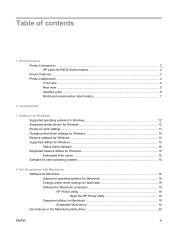
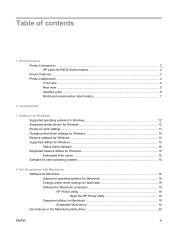
... comparison ...2 HP LaserJet P2030 Series models 2 Product features ...3 Product walkaround ...4 Front view ...4 Rear view ...5 Interface ports ...6 Model and serial-number label location 7
2 Control panel
3 Software for Windows Supported operating systems for Windows 12 Supported printer drivers for Windows 12 Priority for print settings ...13 Change printer-driver settings for Windows 14...
HP LaserJet P2030 Series - User Guide - Page 142


... 58 using 57
end-of 86 error messages 84 locations 87 print quality after 94 See also clearing jams Japanese VCCI statement 127 Jetdirect print server part numbers 109
K Korean EMI statement 127
L labels
output bin, selecting 41 landscape orientation
setting, Windows 51 laser safety statements 127, 128 letterhead paper, loading 53 license, software...
Similar Questions
Hp 1012 Darker Print Setting-mac
HI: How would I change the print setting to be darker for my HP1012 printer on my MacBookAir? I've s...
HI: How would I change the print setting to be darker for my HP1012 printer on my MacBookAir? I've s...
(Posted by rikinewkold 9 years ago)
How To Setting Up Paper In Hp Printer Laserjet P2035
(Posted by AlFala 9 years ago)
How To Set Duplex Printing Hp Laserjet P2050 Series Pcl6
(Posted by mrmudpasto 10 years ago)
How To Print An Envelope On Hp Laser Jet P2035n
(Posted by nuelpgri 10 years ago)
How To Disable Double Sided Printing Hp Laserjet P2035n
(Posted by twr00 10 years ago)

