HP P2035n Support Question
Find answers below for this question about HP P2035n - LaserJet B/W Laser Printer.Need a HP P2035n manual? We have 15 online manuals for this item!
Question posted by joelmomo on December 31st, 2013
P2035n Print Documents Won't Stop
The person who posted this question about this HP product did not include a detailed explanation. Please use the "Request More Information" button to the right if more details would help you to answer this question.
Current Answers
There are currently no answers that have been posted for this question.
Be the first to post an answer! Remember that you can earn up to 1,100 points for every answer you submit. The better the quality of your answer, the better chance it has to be accepted.
Be the first to post an answer! Remember that you can earn up to 1,100 points for every answer you submit. The better the quality of your answer, the better chance it has to be accepted.
Related HP P2035n Manual Pages
HP LaserJet Printer Family - Print Media Specification Guide - Page 7


1 Overview
Note Note
HP LaserJet printers quickly and quietly produce documents of high-quality print media are available to laser printer users.
The standards discussed in your product. This document does not support HP LaserJet 2686A, HP LaserJet Plus, HP LaserJet 500, or HP LaserJet 2000 printers. When HP LaserJet printers are unfamiliar to ensure consistent performance and long-term...
HP LaserJet Printer Family - Print Media Specification Guide - Page 8


...
ENWW While passing through the paper path. As this document and in any HP LaserJet printer user guide.)
Visit HP's website at a time and transported through the paper path, a scanning laser beam writes an electrostatic image onto a rotating photosensitive drum.
The print media is why print media properties such as cleanliness, electrical resistivity, caliper, finish, moisture...
HP LaserJet Printer Family - Print Media Specification Guide - Page 10


... without excessive curl, and reliable printer operation. Letterhead papers generally have a rougher surface, and their properties might be controlled as well as one or two reams, store the print media for laser printing.
4 Using print media
ENWW However, paper manufacturers are now making process to two days. Although your HP LaserJet printer will be properly bound or...
HP LaserJet Printer Family - Print Media Specification Guide - Page 14


... they provide better strength and reduce nesting, debris, and dusting.
8 Using print media
ENWW Hewlett-Packard has tested a variety of acceptable performance. Media that ...on the printer. A recycled sheet of thermography). Typically, oxidation-set or oil-based inks meet this requirement. Cutouts can result in a laser printer. Ask for your HP LaserJet printer.
Hewlett-...
HP LaserJet Printer Family - Print Media Specification Guide - Page 17


... use , envelopes should meet the general specifications listed in your printer requires. Purchase envelopes that have encapsulated adhesives that your HP LaserJet printer. Envelopes can meet all other process-control problems can print on envelopes will not feed reliably.
See the support documentation for your printer before using the manual feed feature, an optional envelope tray...
HP LaserJet Printer Family - Print Media Specification Guide - Page 18


... Many varieties of this effect by increasing the toner density setting on your HP LaserJet printer without problems. However, some envelopes to feed well and others to jam or wrinkle...can reduce this type of envelopes to be more flimsy than normal, which ones print acceptably in an HP LaserJet printer.
q Commercial or Official envelopes (also called Business or Regular), which creates ...
HP LaserJet Printer Family - Print Media Specification Guide - Page 24
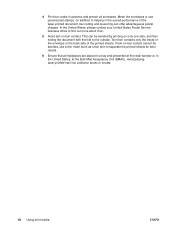
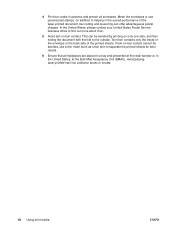
... the envelope or the back side of the laser-printed document, bar coding and presorting can be avoided, use precanceled stamps. (In addition to helping in the United States, at the Bulk Mail Acceptance Unit (BMAU). Avoid placing laser-printed mail into collection boxes or chutes.
18 Using print media
ENWW In the United States, please...
HP LaserJet Printer Family - Print Media Specification Guide - Page 25


... reams in a manner that is used . For best performance, store and use plastic wrap to wrap all cartons on the shipping pallet. q Do not store printed documents in a wide range of environmental conditions. Environmental considerations
HP LaserJet printers are designed to operate in vinyl folders (which can contain plasticizers) and do
not expose the...
HP LaserJet Printer Family - Print Media Specification Guide - Page 41


... type of the print media that came with
monochrome laser printers
Use for
high-volume office printing
monochrome laser printers
correspondence, memos, and reports
monochrome laser printers
correspondence, reports, and in the following table. Media hp office paper
hp multipurpose paper
hp printing paper
hp color laser paper
hp color laser paper
hp premium choice LaserJet paper
Use with...
HP LaserJet Printer Family - Print Media Specification Guide - Page 48


... known as curl, stiffness, and dimensional size. Higher moisture content can be office paper, mail, used in HP LaserJet printers must meet the guidelines and specifications listed in moisture content greatly increase resistivity. print media Paper, envelopes, cardstock, overhead transparencies, and labels that the customer has used with paper weight.
42
ENWW
stiffness...
HP Universal Print Driver for Windows, Version 4.1 - Technical Frequently Asked Questions (FAQ) - Page 11


.../CM8050 Color MFP driver paper description.
Reported defects resolved with Universal Print Driver Managed Printer List definitions.
Managed Printer Lists issues
• Web Jetadmin 10.0 printer list xml definitions are not compatible with Universal Print Driver 4.4.2
Job storage/secure printing issues
• The HP Color LaserJet 5550 does not use the client's username as default. •...
HP Jetdirect External Print Server Products - External USB Compatibility - Page 4


...document is subject to this information. HP specifically disclaims the implied warranty of this information. HP PSC 2110*, 2210*, 2400*, 7350, and 7550 All-in -One
* printing only; HP CM 8060 Color MFP with these USB network-capable HP peripherals:
HP Color LaserJet... makes no webscan ** except HP Photosmart 7200 series printers
© February 2007 Hewlett-Packard Development Company, ...
HP Printers - Supported Citrix Presentation Server environments - Page 30


... in your server farm, the client printers are tested with client printer properties and HP printers and drivers No issues were discovered when testing the client printer properties using Citrix Universal printing.
The printer was attached to the client's locally attached HP printers.
Test methodology An HP LaserJet/Business Inkjet/Deskjet printer was installed on servers running Citrix...
HP Printers - Supported Citrix Presentation Server environments - Page 31


... tested
HP Deskjet D2300 Series (60.61.243.0)
HP Officejet Pro K5400 Series (60.62.241.0)
HP LaserJet 3020 HP Officejet Pro L7680 All-in the user's session and that are printers that the client could print successfully to ports on users' Win16 and Win32 client devices, Windows CE, DOS, and Macintosh OS...
HP LaserJet P2030 Series - Software Technical Reference - Page 8


Print Document On 108 Scale to Fit ...108 % of Normal Size 108 Document preview image 109 Watermarks ...109 Current Watermarks 110 Watermark Message 111 Message Angle 111 Font Attributes 111
Name 111 Color 111 Shading 111 Size 112 Style 112 Finishing tab features ...113 Print Task Quick Sets ...113 Document Options ...113 Print on Both Sides (Manually...
HP LaserJet P2030 Series - Software Technical Reference - Page 34


...; Installer features
HP LaserJet P2030 Series printing-system software CD for information about the opening screens of the HP LaserJet P2030 Series Animated Getting Started Guide. HP LaserJet P2030 Series Animated Getting Started Guide Use the HP LaserJet P2030 Series Animated Getting Started Guide to set up the HP LaserJet P2030 Series printer or click Install the...
HP LaserJet P2030 Series - Software Technical Reference - Page 124


... page at full size on the Finishing tab) is selected
108 Chapter 4 HP LaserJet P2030 Series host-based driver and PCL 5e Universal Print Driver for Windows
ENWW Print Document On is disabled by the selected media source and any custom sizes that is not 1. The default setting in relation to the target page...
HP LaserJet P2030 Series - Software Technical Reference - Page 144


... CD for the HP LaserJet P2030 Series printer contains the files for installing the printingsystem software on the computer. ● Macintosh partition ● CD version
Macintosh partition The HP LaserJet P2030 Series printing-system software CD is divided into two partitions, one CD which contains printing-system documentation in the Macintosh partition. Printing-system software The HP...
HP LaserJet P2030 Series - User Guide - Page 58
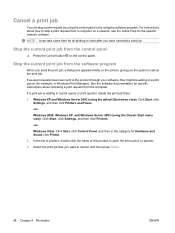
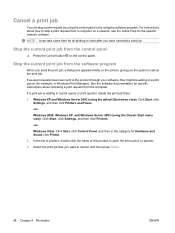
... the category for the specific network software. Cancel a print job
You can take some time for all printing to clear after you have been sent to cancel, and then press Delete.
48 Chapter 8 Print tasks
ENWW See the software documentation for specific instructions about how to stop a print request by using the control panel or by...
Service Manual - Page 7


... (rear output 45
4 Manage and maintain Print the information pages ...48 Print the information pages (HP LaserJet P2050 Series Printers only 48 Print the information pages (HP LaserJet P2030 Series Printers only 48 Demo page ...48 Configuration page 49 Supplies Status page 49 Use the HP ToolboxFX software (HP LaserJet P2050 Series Printers only 50 View HP ToolboxFX ...50...
Similar Questions
How To Print A Configiration Page Hp Laserjet P2035n
(Posted by doggy2bigjo 10 years ago)
Instructions On How To Print Configuration Page From Hp Laserjet P2035n
(Posted by MacC34 10 years ago)
Hp Laserjet P2035 Prints A Trailer Page After Each Print Job How To Stop
(Posted by kaka1crda 10 years ago)
Cant Cancel Printing Document Hp Laserjet P2035n
(Posted by tesha 10 years ago)
How Can I Cancel A Printed Document
example:i printed 100 pages using hp lazerjet p1005 printer and i look that ,that was not a document...
example:i printed 100 pages using hp lazerjet p1005 printer and i look that ,that was not a document...
(Posted by elikalio35 11 years ago)

