HP P2035 Support Question
Find answers below for this question about HP P2035 - LaserJet B/W Laser Printer.Need a HP P2035 manual? We have 14 online manuals for this item!
Question posted by kaka1crda on February 5th, 2014
Hp Laserjet P2035 Prints A Trailer Page After Each Print Job How To Stop
The person who posted this question about this HP product did not include a detailed explanation. Please use the "Request More Information" button to the right if more details would help you to answer this question.
Current Answers
There are currently no answers that have been posted for this question.
Be the first to post an answer! Remember that you can earn up to 1,100 points for every answer you submit. The better the quality of your answer, the better chance it has to be accepted.
Be the first to post an answer! Remember that you can earn up to 1,100 points for every answer you submit. The better the quality of your answer, the better chance it has to be accepted.
Related HP P2035 Manual Pages
HP LaserJet Printer Family - Print Media Specification Guide - Page 10


...that are usually called laser-
Some print jobs require a paper that is an inaccurate term. For small quantities, such as those of the printer. If print media is opened. ... your HP LaserJet printer will print black satisfactorily on many of these bond papers, using this type of the paper q Preparing laser-printed mailings
Preparing print media for use
After purchasing print media,...
HP LaserJet Printer Family - Print Media Specification Guide - Page 31


... are experiencing curl, try feeding the paper in the printer q driver for use" on page 19.)
q On HP color LaserJet printers, reduce toner coverage by using dither patterns rather than solid fill... to a different type or brand of post-image curl. Reducing post-image curl
When an HP LaserJet printer prints a sheet of paper, the sheet can develop a curvature that is being used. face-up...
HP LaserJet Printers - USB Walk Up Printing - Page 2


...HP partner solutions for printing files. The Walk Up Printing feature supports multi-partition devices. The printer cannot read encrypted files and the user will try to detect a supported partition type and allow the user to version 1.4 is supported on the latest HP LaserJet printers... stored job menu for Walk Up USB Printing are the only supported file formats that appear to www.hp.com/...
HP Jetdirect External Print Server Products - External USB Compatibility - Page 2


... through the embedded web server for each HP USB Jetdirect print server. In this section, I will remain on both the printer and print server is currently available as they are currently a print only solution. As always, be supported. HP Deskjet 5550, 5650, 6940, 6980, and 9800 series; HP LaserJet P2014, P2015, P2035, P2055, P3005, P4014, P4015, P4515, 1015, 1022...
HP Jetdirect External Print Server Products - External USB Compatibility - Page 3


..., and 8500
Also works with these USB network-capable HP printers:
HP Business Inkjet 1000, 1100, 1200, 2280, 2300, 2600, 2800, 3000; HP Jetdirect en3700
Supported with these USB network-capable HP printers:
HP Color LaserJet CM1015/1017mfp*, CM3530mfp*, CM4730mfp*, CM6030mfp*, CM6040mfp*, 4730mfp*, 9500mfp*; HP LaserJet P2014, P2015, P2035, P2055, P3005, P4014, P4105, P4514, 1015, 1022, 1150...
HP Printers - Supported Citrix Presentation Server environments - Page 24


... not certify print drivers. However, HP and Citrix do test print drivers and printers in -One and Photosmart printer sections of the following HP print drivers: BIJ1100, DJ450, CP1700, DJ9600, DJ9300, CP1160, the user logs in Citrix environments.
As a result, host-based print jobs can be restored the next time the user logs in Citrix? Answer: Check the LaserJet, Business...
HP Printers - Supported Citrix Presentation Server environments - Page 27


... for example, to the printer through Jetdirect.
The network print server was verified.
Printer model tested
HP Color LaserJet 3000
HP LaserJet 4000 HP Business Inkjet 1100 HP Deskjet D2360 HP Deskjet 5440 HP Designjet 4000 PostScript
Driver version tested
HP Color LaserJet 3000 Series PCL (61.53.25.9) &
HP Color LaserJet 3000 Series PS(61.71.661.41)
HP LaserJet 4000 Series PCL6 (4.27...
HP LaserJet P2030 Series - Print Tasks - Page 1


..., and then in the category for Hardware and Sound click Printer.
2 In the list of printers, double-click the name of this product to open the print queue or spooler.
3 Select the print job that you the option to perform
Stop the current print job from the software program
© 2008 Copyright Hewlett-Packard Development Company, L.P.
HP LaserJet P2030 Series...
HP LaserJet P2030 Series - Print Tasks - Page 3
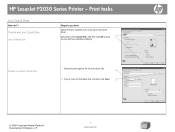
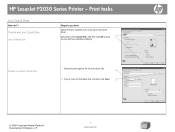
... Sets
Use a Quick Set
Steps to print the job with the predefined settings.
HP LaserJet P2030 Series Printer -
Create a custom Quick Set
1 Select the print options for the new Quick Set.
1
2 Type a name for the Quick Set, and then click Save.
2
© 2008 Copyright Hewlett-Packard Development Company, L.P.
1 www.hp.com Select one of the Quick Sets...
HP LaserJet P2030 Series - Print Tasks - Page 5


HP LaserJet P2030 Series Printer - Print on both sides (duplex) (continued)
Steps to perform
5 After side one has printed, remove the remaining paper from Tray 1 and set it aside until after you finish the manual twosided print job.
6 Gather the printed pages and straighten the stack.
7 Return the stack to Tray 1 with the printed side down and the top edge...
HP LaserJet P2030 Series - Software Technical Reference - Page 13


...Figure 3-4 USB installation - Destination Folder dialog box 56 Figure 3-10 USB installation - List of figures
Figure 1-1 HP LaserJet P2035 ...15 Figure 1-2 HP LaserJet P2035n ...15 Figure 2-1 HP LaserJet P2030 Series Animated Getting Started Guide - SNMP page ...35 Figure 2-16 HP EWS - Installing dialog box 59 Figure 3-13 USB installation - Benefits dialog box 62
ENWW
xi Advanced...
HP LaserJet P2030 Series - Software Technical Reference - Page 19


... ● 600 dpi - produces 1200-dots-per-inch (dpi) print quality for download from the Web ● FastRes 1200 - provides the fastest printing ● 45 scalable TrueType fonts ● Hi-Speed USB 2.0 connection ● Parallel connection (HP LaserJet P2035 model only) ● RJ.45 network connection (HP LaserJet P2035n model only) ● The supplies status page contains...
HP LaserJet P2030 Series - Software Technical Reference - Page 20


Document and product basics
Product comparison
Table 1-2 HP LaserJet P2030 Series printer models HP LaserJet P2035 model CE461A
HP LaserJet P2035n model CE462A
● Prints up to 30 pages per minute (ppm) on Letter-size paper and Has the same features as the HP LaserJet P2035 model, with the
30 ppm on A4-size paper
following differences:
● Contains 16 megabytes (MB) of...
HP LaserJet P2030 Series - Software Technical Reference - Page 31


Document and product basics
Interface ports
Figure 1-1 HP LaserJet P2035
1 2
1 Hi-speed USB 2.0 port 2 Parallel port
Figure 1-2 HP LaserJet P2035n
1 2
1 Hi-speed USB 2.0 port 2 RJ.45 network port
ENWW
Product walkaround 15
HP LaserJet P2030 Series - Software Technical Reference - Page 40


The HP LaserJet P2035 does not have access to access and print detailed information regarding device and supply status, device configuration, network configuration, and usage.
The product IP address appears on and no other jobs are available in the address bar.
Windows software description
HP Embedded Web Server
NOTE: The HP Embedded Web Server (HP EWS) is supported by...
HP LaserJet P2030 Series - Software Technical Reference - Page 106


... P2030 Series host-based driver and PCL 5e Universal Print Driver for Windows
As a host-based printing system, the HP LaserJet P2030 Series print driver uses MS Windows to host-based printing
The HP LaserJet P2030 Series printer is a host-based product. The following illustration shows how the HP LaserJet P2030 Series printing-system software works.
Both the firmware and the compressed...
HP LaserJet P2030 Series - User Guide - Page 12


Product comparison
HP LaserJet P2030 Series models
HP LaserJet P2035 printer CE461A
HP LaserJet P2035n printer CE462A
● Prints up to 30 pages per minute (ppm) on Letter-size paper and Has the same features as the HP LaserJet P2035 model, with the
30 ppm on A4-size paper
following differences:
● Contains 16 megabytes (MB) of random access memory (RAM). ● On-board...
HP LaserJet P2030 Series - User Guide - Page 13


... USB 2.0 connection ● Parallel connection (HP LaserJet P2035 printer only) ● RJ.45 network connection (HP LaserJet P2035n printer only) ● The supplies status page contains information about toner level, page count, and approximate
pages remaining. ● The product checks for an authentic HP print cartridge at installation. ● Integration with HP Sure Supply Web site for...
HP LaserJet P2030 Series - User Guide - Page 57


8 Print tasks
● Cancel a print job ● Use features in the Windows printer driver
ENWW
47
HP LaserJet P2030 Series - User Guide - Page 58
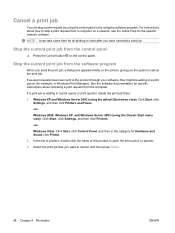
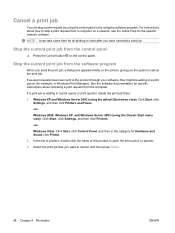
... Start menu view): Click Start, click Settings, and then click Printers.
-or- In the list of printers, double-click the name of this product to cancel, and then press Delete.
48 Chapter 8 Print tasks
ENWW
Select the print job that you the option to stop a print request by using the control panel or by using the software...
Similar Questions
Hp Laserjet 5000 Print Driver
Sir/Ma'am,I am looking for a HP Laserjet 5000 print driver compatible with Mac OS 10.11.6. What do y...
Sir/Ma'am,I am looking for a HP Laserjet 5000 print driver compatible with Mac OS 10.11.6. What do y...
(Posted by stephenjweber 7 years ago)
Can Hp Laserjet P2035 Print Automatically On Both Sides
(Posted by Petermattm 10 years ago)
How To Get A Page Count From A Hp Laserjet P2035
(Posted by Jopdan 10 years ago)
How To Print A Test Page On A Hp Laserjet P2035
(Posted by mfcw 10 years ago)
Hp Laserjet P2035 Print Jobs Show In Print Queue When Paused But Do Not Print
(Posted by huguid 10 years ago)

