HP P2035 Support Question
Find answers below for this question about HP P2035 - LaserJet B/W Laser Printer.Need a HP P2035 manual? We have 14 online manuals for this item!
Question posted by bettejo on July 5th, 2012
Printer Is Printing Characters In Margins.
Printer is printing the letter P... in the left margin and the number 1... in the right margin. How do I keep it from doing that?
Current Answers
There are currently no answers that have been posted for this question.
Be the first to post an answer! Remember that you can earn up to 1,100 points for every answer you submit. The better the quality of your answer, the better chance it has to be accepted.
Be the first to post an answer! Remember that you can earn up to 1,100 points for every answer you submit. The better the quality of your answer, the better chance it has to be accepted.
Related HP P2035 Manual Pages
HP LaserJet Printer Family - Print Media Specification Guide - Page 5


...
How HP LaserJet printers work 2 Alternative sources of information 2
2 Guidelines for using media
Using print media 4 Preparing print media for use 4 Using paper 4 Using envelopes 11 Using labels 14 Using overhead transparencies 16 Printing on envelopes 27 Wrinkling 27 Print-quality problems 28 Background toner particles 28 Dropouts 28 Improperly formed or wavy characters 28 Toner...
HP LaserJet Printer Family - Print Media Specification Guide - Page 31


... paper, the sheet can develop a curvature that can affect the curl of the paper, the greater the curl. Reducing post-image curl
When an HP LaserJet printer prints a sheet of post-image curl. In the papermaking process, stresses that is not available
with your
environment to a different type or brand of post-image...
HP LaserJet Printer Family - Print Media Specification Guide - Page 47


...print will not appear on your HP LaserJet printer. and
• 205° C (401° F) for 0.1 second (0.4 second for HP color LaserJet printers) for other additives, that has embossed or raised surfaces, because spotty printing and misfeeding can be found in the HP color LaserJet printer... the sheet). We recommend a range for laser printers should not discolor, melt, offset, release ...
HP LaserJet Printer Family - Print Media Specification Guide - Page 48


... by measuring the rate of paper from another. post-consumer waste Manufactured material that the customer has used in HP LaserJet printers must meet the guidelines and specifications listed in reams.
simplex Printing on the humidity in a low humidity environment.
Paper is often packaged and sold in this guide.
moisture content How much...
HP LaserJet Printer Family - Print Media Specification Guide - Page 53


...LaserJet Plus 1 LaserJet printers
media designed for 1 operations 2 lasers, operations of 2 letterhead HP papers 36 specifications 8 types of 4, 6 letters, troubleshooting 28 light paper, troubleshooting 23 Lightenberg Ratio, defined 39 linen papers 6 liner, labels 15 loading duplexing 17 envelopes 26 paper 5, 24 low-temperature inks, avoiding 8
M
mailings, preparing 17 manual duplexing 17 margins...
HP LaserJet P2030 Series - Print Tasks - Page 1


... you the option to cancel the print job. Print tasks
Cancel a print job
How do I?
HP LaserJet P2030 Series Printer - When you want to perform
Stop the current print job from the software program
© 2008 Copyright Hewlett-Packard Development Company, L.P.
If a print job is waiting in a print queue or print spooler, delete the print job there.
1 Windows XP and...
HP LaserJet P2030 Series - Print Tasks - Page 2
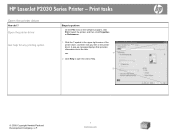
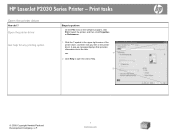
... that provides information about the item.
-or-
1
2 Click Help to perform
On the File menu in the printer driver. HP LaserJet P2030 Series Printer - symbol in the upper-right corner of the printer driver, and then click any printing option
Steps to open the online Help.
2
© 2008 Copyright Hewlett-Packard Development Company, L.P.
1 www.hp.com...
HP LaserJet P2030 Series - Print Tasks - Page 3
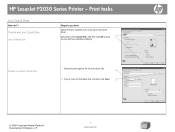
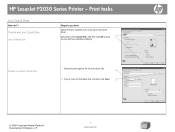
... Set, and then click Save.
2
© 2008 Copyright Hewlett-Packard Development Company, L.P.
1 www.hp.com
Print tasks
Use Quick Sets
How do I? HP LaserJet P2030 Series Printer - Create and use Quick Sets
Use a Quick Set
Steps to print the job with the predefined settings. Select one of the Quick Sets, and then click OK...
HP LaserJet P2030 Series - Print Tasks - Page 5


... do I?
HP LaserJet P2030 Series Printer - Print on both sides (duplex) (continued)
Steps to perform
5 After side one has printed, remove the remaining paper from Tray 1 and set it aside until after you finish the manual twosided print job.
6 Gather the printed pages and straighten the stack.
7 Return the stack to Tray 1 with the printed side down...
HP LaserJet P2030 Series - Print Tasks - Page 6


HP LaserJet P2030 Series Printer - Print tasks
Print multiple pages per Sheet drop-down list.
3 Select the correct options for Print Page Borders, Page Order, and Orientation.
3
4 If you need to change the page orientation, click
4
Portrait or Landscape.
5 Click OK.
5
© 2008 Copyright Hewlett-Packard Development Company, L.P.
1 www.hp.com Print multiple pages per sheet
Steps...
HP LaserJet P2030 Series - Print Tasks - Page 11


... the Type is drop-down list.
3
4 Click OK.
4
© 2008 Copyright Hewlett-Packard Development Company, L.P.
1 www.hp.com
Steps to perform
1 Load media input tray.
Print tasks
Print on preprinted letterhead or forms
NOTE: To obtain best results, select the correct paper size and type in laser printers. HP LaserJet P2030 Series...
HP LaserJet P2030 Series - Print Tasks - Page 12


...
NOTE: For best results, use only HP-brand paper and print media designed for laser printers or multiuse. Tray 2
● Face down list.
3
4 Click OK.
4
© 2008 Copyright Hewlett-Packard Development Company, L.P.
1 www.hp.com
Steps to obtain the best print results.
2 On the printer driver, on the Paper/Quality tab, select a tray from the...
HP LaserJet P2030 Series - Print Tasks - Page 13


... the Paper/Quality tab.
© 2008 Copyright Hewlett-Packard Development Company, L.P.
1 www.hp.com
Select an option to print a blank or preprinted front
cover, back cover, or both.
-or- down lists.
5
5 Click OK.
6 Click OK on
different paper.
4
4 Select options from the Source is and Type is drop-
HP LaserJet P2030 Series Printer -
HP LaserJet P2030 Series - Software Technical Reference - Page 5


... 18 Installer features 19 HP LaserJet P2030 Series print drivers 20 Select the best print driver 20 Complete LaserJet printing system (Recommended Install 20 HP LaserJet P2030 Series host-based driver 21 HP PCL 5e Universal Print Driver 21 HP print drivers 21 Driver version numbers for MS Windows operating systems 22 HP Easy Printer Care ...23 HP Embedded Web...
HP LaserJet P2030 Series - Software Technical Reference - Page 24


Document and product basics
Software availability
The following table presents the part numbers and language groups on the printing-system CD
CD part number
Languages
CE461-60101
● English
● Arabic
● Bulgarian
● Catalan
● Chinese (Simplified)
● Chinese (Traditional)
● Croatian
● Czech
● Danish
● Dutch
&#...
HP LaserJet P2030 Series - Software Technical Reference - Page 66


... first time you install the printing-system software .
● Printing-system software installation for Windows
● Set a default printer
Printing-system software installation for a software-first installation.
Between dialog boxes, a current-progress screen appears. This screen shows the progress of the installation and provides information about the number of dialog boxes might differ...
HP LaserJet P2030 Series - Software Technical Reference - Page 131


... OK to close the driver. Book and booklet printing
The HP LaserJet P2030 Series printer supports book and booklet printing. Use the First Page, Other Pages, and Back...Print a booklet
Complete the following steps to select different media for print jobs with pages that printing occurs on Both Sides is Off.
● Left Edge Binding ● Right Edge Binding
Selecting Left Edge Binding or Right...
HP LaserJet P2030 Series - Software Technical Reference - Page 139
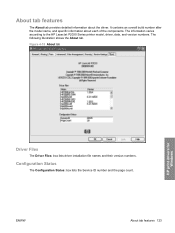
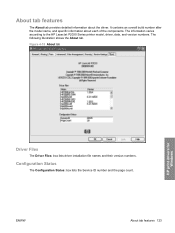
...: box lists the Service ID number and the page count. It contains an overall build number after the model name, and specific information about the driver. The following illustration shows the About tab. The information varies according to the HP LaserJet P2030 Series printer model, driver, date, and version numbers. ENWW
About tab features 123...
HP LaserJet P2030 Series - Software Technical Reference - Page 146


Insert the Macintosh printing-system software CD into the CD-ROM drive.
2. In the Printer Model box, click HP LaserJet P2030 Series printer, and then click Add.
8. Verify that has access rights to the printer. In the Printer List box, click USB.
7. In the Printer Setup Utility, click HP LaserJet P2030 Series printer, and then click Make Default.
9. Macintosh
130 Chapter...
HP LaserJet P2030 Series - User Guide - Page 62


...the printer driver and click the Services tab.
a) In the Orientation area, click Portrait or Landscape. Obtain information about the product status.
52 Chapter 8 Print tasks
ENWW Print a booklet Print ...toward the product. b) In the Booklet Printing dropdown list, click Left Edge Binding or Right Edge Binding. Print information pages
In the Print Information Pages area, select one of ...
Similar Questions
Why My H.p Laser Printer 1200 Is Placing Dots In The Paper Right Margin When
printing
printing
(Posted by jdDeanwe 9 years ago)
Hp Laser Jet P2035 Won't Printing Multiple Copies On Windows Xp
(Posted by sassitedu 9 years ago)
Hp Laser Jet P2035 Printer How Do Print In Both Side Automaticly
(Posted by bethsstev 9 years ago)
How To Setup Menu Hp Laserjet 4250 To Print Letter Type After Installation
(Posted by pabcbc 10 years ago)
Why Wont Pdf Files Print To Hp Laser Jet P2035
(Posted by petehimmaf 10 years ago)

