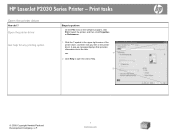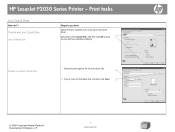HP P2035 Support Question
Find answers below for this question about HP P2035 - LaserJet B/W Laser Printer.Need a HP P2035 manual? We have 14 online manuals for this item!
Question posted by hekrenoch on September 10th, 2014
What Should I Do If My Printer Is Printing Crazy Character
The person who posted this question about this HP product did not include a detailed explanation. Please use the "Request More Information" button to the right if more details would help you to answer this question.
Current Answers
Related HP P2035 Manual Pages
Similar Questions
What Settings To Use To Set Up Networking Printing On Hp Laserjet 2035n
(Posted by thnoma 10 years ago)
How To Print Labels With Laserjet P2035
(Posted by ranaVAZov 10 years ago)
Hp Printer P2035 Won't Print Pdf Files
(Posted by Maseratu 10 years ago)
Can Japanese Character Be Printed Via Hp Laserjet 5200 Printer.
Can we print Japanese character via HP LaserJet 5200n printer.
Can we print Japanese character via HP LaserJet 5200n printer.
(Posted by namratacdr 11 years ago)
Printing Wingding Characters Instead Of Documents
sometimes it will print fine, then the next job will be rows of wingdings. i've updated, removed, re...
sometimes it will print fine, then the next job will be rows of wingdings. i've updated, removed, re...
(Posted by territ4 14 years ago)