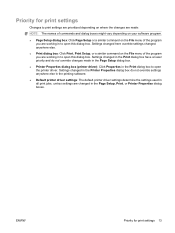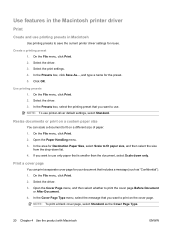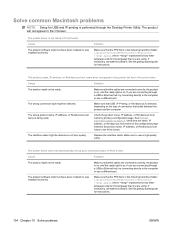HP P2035 Support Question
Find answers below for this question about HP P2035 - LaserJet B/W Laser Printer.Need a HP P2035 manual? We have 14 online manuals for this item!
Question posted by alchyna on October 15th, 2014
How Both-side Print With P2035
Current Answers
Answer #1: Posted by BusterDoogen on October 15th, 2014 12:05 PM
Print on both sides of the page (duplex printing)
Print on both sides manually
1. Insert enough paper into one of the trays to accommodate the print job. If you are loading special
paper such as letterhead, load it in one of the following ways:
`79; For Tray 1, load the letterhead paper face-up with the top edge feeding into the product first.
`79; For all other trays, load the letterhead paper face-down with the top edge at the front of the
tray.
2. On the File menu, click Print.
3. On the Finishing menu, select Manually Print on 2nd Side.
4. Click Print. Follow the instructions in the pop-up window that appears on the computer screen
before placing the output stack in Tray 1 for printing the second half.
5. Go to the product, and remove any blank paper that is in Tray 1.
6. Insert the printed stack face-up into Tray 1 with the top edge feeding into the product first. You
must print the second side from Tray 1.
7. If prompted, press the appropriate control-panel button to continue. Also check page 51 for visual guidance.
I hope this is helpful to you!
Please respond to my effort to provide you with the best possible solution by using the "Acceptable Solution" and/or the "Helpful" buttons when the answer has proven to be helpful. Please feel free to submit further info for your question, if a solution was not provided. I appreciate the opportunity to serve you!