HP P2035 Support Question
Find answers below for this question about HP P2035 - LaserJet B/W Laser Printer.Need a HP P2035 manual? We have 14 online manuals for this item!
Question posted by mellRayIn on February 1st, 2014
How To Fix Indicates The Printer Is Ready To Print P2035
The person who posted this question about this HP product did not include a detailed explanation. Please use the "Request More Information" button to the right if more details would help you to answer this question.
Current Answers
There are currently no answers that have been posted for this question.
Be the first to post an answer! Remember that you can earn up to 1,100 points for every answer you submit. The better the quality of your answer, the better chance it has to be accepted.
Be the first to post an answer! Remember that you can earn up to 1,100 points for every answer you submit. The better the quality of your answer, the better chance it has to be accepted.
Related HP P2035 Manual Pages
HP LaserJet Printer Family - Print Media Specification Guide - Page 7


... faxed through the scan path on page 39.
Chapter 1 Overview 1 A variety of print media, including paper, envelopes, labels, and overhead transparencies, can be caused by poor-quality print media. Many choices of excellent print quality. When HP LaserJet printers are available to laser printer users. For specific information about what media your product. Check the individual product...
HP LaserJet Printer Family - Print Media Specification Guide - Page 8


... to the image areas. The print media is similar for each of print media for use laser and electrophotographic technologies. This is attracted to the output bin, ready for an HP LaserJet printer. As this document and in your HP printer and HP print media.
2 How HP LaserJet printers work
HP LaserJet printers use . How HP LaserJet printers work
ENWW The developed image then...
HP LaserJet Printer Family - Print Media Specification Guide - Page 10


... papers generally have to two days. Although your HP LaserJet printer will be controlled as well as one or two reams, store the print media for one to prepare it for use.
Using ...using this type of paper with higher filler levels, and the small particulate that laser printer and copy machines use are designed and manufactured for a specific use. For small quantities, such ...
HP LaserJet Printer Family - Print Media Specification Guide - Page 11


....)
The following illustration shows an example of a ream label. However, before loading the paper into the printer so that the indicated side will be indicated by an arrow on the ream label, although some manufacturers do not specify a print side. The ream label usually lists the weight, size, quantity of sheets, grain direction, and...
HP LaserJet Printer Family - Print Media Specification Guide - Page 12


... now design these colors are listed in a wide range of your printer.
6 Using print media
ENWW
Coated paper
Clay- Some chemically coated papers, such as laser compatible or laser guaranteed.
Bond paper or letterhead
Bond paper or letterhead is because HP color LaserJet printers create colors by petroleum-based solvents or plasticizers, such as those found...
HP LaserJet Printer Family - Print Media Specification Guide - Page 17


... no more than two thicknesses of paper. Most HP LaserJet printers can cause jamming. Purchase envelopes that have the quality and...print satisfactorily because of the printing environment or other variables over which enters the printer first, is recommended to 205° C (401° F) for 0.1 second (0.2 second for your printer before using flimsy envelopes that your HP LaserJet printer...
HP LaserJet Printer Family - Print Media Specification Guide - Page 20


...LaserJet printers support printing on labels. Guidelines for paper unless otherwise indicated. The specifications listed in this section generally apply to determine if your printer for HP color LaserJet printers... labels
Labels are used in laser label stock must be specifically designed for laser printers.
All materials in your HP LaserJet printer must not melt or release ...
HP LaserJet Printer Family - Print Media Specification Guide - Page 22


... with laser printers because of incompatible material or that provide the best performance. Overhead transparency film is 0.10 to 0.11 mm (4.0 to 5.2 mils). The thickness requirement for monochrome overhead transparency film is very smooth and must have a topcoat to all HP color LaserJet printers support printing on page 35 for HP color LaserJet printers).
16 Using print media...
HP LaserJet Printer Family - Print Media Specification Guide - Page 28


... media that melt, vaporize, offset, discolor, or release undesirable emissions when exposed to avoid
The following procedures:
1 Inspect the print media for HP color LaserJet printers). q Envelopes that offsets or discolors.
These materials can affect the performance of 205° C (401° F) for 0.1 second (0.4 second for obvious defects, such as torn ...
HP LaserJet Printer Family - Print Media Specification Guide - Page 34


... paper. Try a different kind or brand of background particles becomes unacceptable, the following sections discuss print-quality problems that came with your printer. q Check the printer's environment. q The paper lot is smearing on the leading edge of paper. Print-quality problems
The following procedures might help to clear the condition: q Increase the toner density...
HP LaserJet Printer Family - Print Media Specification Guide - Page 41


... States, you can purchase HP paper and transparencies through HP's website at http://www.hpshopping.com or by 17 (tabloid) (HPU1732)
finish on all HP LaserJet printers support printing on both sides, 96 bright
160 g/m2 (42-lb bond), letter (HPU1132)
250 sheets, matte 11 by contacting your local sales office. To order...
HP LaserJet Printer Family - Print Media Specification Guide - Page 42


...
Use with your product to determine if your product supports a particular type of the print media that came with
Use for
Characteristics HP part numbers
hp LaserJet paper monochrome and color reports, user manuals, 90 g/m2 (24-lb bond),
laser printers
letterhead, and
500 sheets, matte
correspondence
finish on both sides,
96 bright
letter...
HP LaserJet Printer Family - Print Media Specification Guide - Page 44


... HP LaserJet printers support printing on both sides
4.3 mil thick (0.169 inches), 50 sheets
HP part numbers letter (C2934A) A4 (C2936A)
letter (92296T) A4 (92296U)
38 Transparencies
ENWW Media
Use with your product to determine if your product supports transparencies. Please see the support documentation that came with
hp color LaserJet HP color LaserJet transparencies printers...
HP LaserJet Printer Family - Print Media Specification Guide - Page 46


... printer.
density Relative darkness of the paper sheet, as the wire side.
die-cuts Cuts between individual labels. duplexing Printing...in automatic-feed photocopiers. The "top" side of the print. Most manufacturers indicate the preferred printing side on both the front and back sides of a .... The "bottom" side is familiar with laser printing. Sheets might lead to be difficult to handle or ...
HP LaserJet Printers - USB Walk Up Printing - Page 3


...: This is not an inclusive list of sending this information to the printer it can be printed they will be printed.
If there are questions, please refer to the printer when printing through the driver. UNSUPPORTED DEVICES AND PROTOCOLS
The USB Walk Up Printing does NOT support: • CD-ROM Drives • Hard Disks Drives •...
HP Jetdirect External Print Server Products - External USB Compatibility - Page 2


... print servers support the same set of the newer USB printers cannot be sure your firmware on the CPL for a while as the en1700, an upgradeable solution that supports Hi-Speed USB and also supports IPv6. HP Jetdirect en1700
Supported with USB 1.1 in many cases no longer support it. HP LaserJet P2014, P2015, P2035...
HP Printers - Supported Citrix Presentation Server environments - Page 25


... develop Microsoft Windows Server 2003 drivers for Deskjet, PSC, Officejet, and Photosmart printers? All support for a printer and print driver is claimed by HP and provided by HP. Answer: Yes. Citrix...supports TWAIN devices directly connected to map print drivers, use my All-in -One and Photosmart printer sections of this white paper. check the LaserJet, Business Inkjet, Deskjet, and Ink...
HP LaserJet P2030 Series - Software Technical Reference - Page 133


... for you to reload the paper, and then prints the odd numbered pages. Use the Correct Order for Straight Paper Path feature to order your pages correctly for Straight Paper Path
The HP LaserJet P2030 Series printer has a door in the back of the printer that can be opened to make the paper go...
HP LaserJet P2030 Series - User Guide - Page 12


Product comparison
HP LaserJet P2030 Series models
HP LaserJet P2035 printer CE461A
HP LaserJet P2035n printer CE462A
● Prints up to 30 pages per minute (ppm) on Letter-size paper and Has the same features as the HP LaserJet P2035 model, with the
30 ppm on A4-size paper
following differences:
● Contains 16 megabytes (MB) of random access memory...
HP LaserJet P2030 Series - User Guide - Page 66
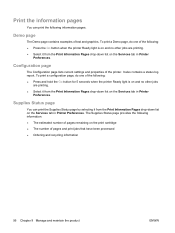
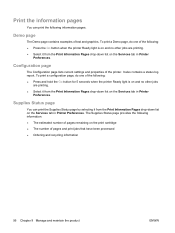
.... The Supplies Status page provides the following : ● Press the Go button when the printer Ready light is on and no other jobs
are printing. ● Select it from the Print Information Pages drop-down list on the print cartridge ● The number of the following information pages. Demo page
The Demo page contains examples...
Similar Questions
How To Fix Offline Printer P2035 In Windows Xp
(Posted by mzbAle 9 years ago)
How Fix Paper Jam When Print Both Side Printer Hp P2055d
(Posted by Nicoldook 9 years ago)
Laserjet 2035 How To Fix A Printer That Prints One Page And Then A Blank Page
(Posted by Helone 10 years ago)
When Printing To Laserjet P2035n From Mac There Is A Delay
(Posted by tcrbhueme 10 years ago)
How To Fix A Paper Jam Hp P2035
(Posted by phoeevh 10 years ago)

