HP P2035 Support Question
Find answers below for this question about HP P2035 - LaserJet B/W Laser Printer.Need a HP P2035 manual? We have 14 online manuals for this item!
Question posted by lenzdat2006 on June 5th, 2012
Printer Error
my printer hp lasrejet 2035 is not orinting. The problem is that the spooler is not running. Help me to sove it please.
Current Answers
There are currently no answers that have been posted for this question.
Be the first to post an answer! Remember that you can earn up to 1,100 points for every answer you submit. The better the quality of your answer, the better chance it has to be accepted.
Be the first to post an answer! Remember that you can earn up to 1,100 points for every answer you submit. The better the quality of your answer, the better chance it has to be accepted.
Related HP P2035 Manual Pages
HP LaserJet Printer Family - Print Media Specification Guide - Page 5


Contents
1 Overview
How HP LaserJet printers work 2 Alternative sources of information 2
2 Guidelines for using media
Using print media 4 Preparing print media for use 4 Using paper 4 Using envelopes 11 Using labels 14 Using overhead transparencies 16 Printing on envelopes 27 Wrinkling 27 Print-quality problems 28 Background toner particles 28 Dropouts 28 Improperly formed or wavy...
HP LaserJet Printer Family - Print Media Specification Guide - Page 7


... guide, the information pertains to laser printer users. It also contains information to paper that information. Check the individual product manuals for use with your HP LaserJet printer.
A variety of excellent print quality.
See the user guide for each printer for selecting and using print media to help troubleshoot HP LaserJet printer problems that might encounter some terms...
HP LaserJet Printer Family - Print Media Specification Guide - Page 8


... image is attracted to the image areas. To print a page in your HP printer and HP print media.
2 How HP LaserJet printers work
HP LaserJet printers use . How HP LaserJet printers work
ENWW While passing through the printer, charged electrostatically, and heated.
As this document and in a laser printer, the print media must be picked from whom you with information about your...
HP LaserJet Printer Family - Print Media Specification Guide - Page 9


... well as proper handling and storage by the customer. Subject the print media to be used. HP LaserJet printers can use.
Although testing media helps to change. The customer assumes all responsibility for supported media. If you ask your HP LaserJet printer.
Hewlett-Packard recommends testing print media before purchasing large quantities.
2 Guidelines for a guarantee that the...
HP LaserJet Printer Family - Print Media Specification Guide - Page 13


... that it causes print-quality problems. If you are available in your HP LaserJet printer for using media 7 Copier-grade paper commands the largest volume for image transfer and fusing. Heavy paper and cardstock might help to avoid feed problems, because the paper is greater than 163 g/m2 in photocopiers and laser printers.
Using short-grain heavy paper...
HP LaserJet Printer Family - Print Media Specification Guide - Page 44


...see the support documentation that came with
hp color LaserJet HP color LaserJet transparencies printers
Use for transparencies
hp LaserJet monochrome transparencies
HP monochrome LaserJet printers
transparencies
Characteristics
5 mil thick (0.197 inches), 50 sheets, premium coated on transparencies.
Transparencies
CAUTION
Not all HP LaserJet printers support printing on both sides...
HP LaserJet Printer Family - Print Media Specification Guide - Page 46


... proper electrical and toner adhesion properties. Sheets might lead to feeding and print-quality problems.
• Post-image curl is familiar with these processes and with other materials to..."bottom" side is typically measured by a machine in the printer.
Along with laser printing. Polyester and vinyl labels require a topcoat to the fusing process and the paper path in...
HP LaserJet Printer Family - Print Media Specification Guide - Page 52


... paper 5 feeding problems
duplexing 17 envelopes 26...laser paper, hp 36 hollow images, troubleshooting 28 HP color LaserJet printers
bond paper, using 4 colored paper, using 6 information for 1 operations 2 HP LaserJet 2000 1 HP LaserJet 2686A 1 HP LaserJet 500 1 HP LaserJet Plus 1 HP LaserJet printers media designed for 1 operations 2 HP media, ordering 35 HP Monochrome LaserJet printers 1 HP...
HP LaserJet Printer Family - Print Media Specification Guide - Page 53


... 15
labels, ream 5 laid finishes 6 landscape orientation 25 laser-grade paper 7 LaserJet 2000 1 LaserJet 2686A 1 LaserJet 500 1 LaserJet Monochrome printers 1 LaserJet monochrome transparencies, hp 37 LaserJet paper, hp 36 LaserJet Plus 1 LaserJet printers
media designed for 1 operations 2 lasers, operations of 2 letterhead HP papers 36 specifications 8 types of 4, 6 letters, troubleshooting 28...
HP Universal Print Driver for Windows, Version 4.1 - Technical Frequently Asked Questions (FAQ) - Page 11


.... • In Microsoft PowerPoint, there's a problem with Universal Print Driver 4.4.2
Job storage/secure printing issues
• The HP Color LaserJet 5550 does not use the client's username as...
Localization issues
• There is a localization error in Microsoft Word is used with Universal Print Driver Managed Printer List definitions. Drivers unloading Active Directory services. No...
HP Jetdirect External Print Server Products - External USB Compatibility - Page 3


... M3027mfp*, M3035mfp*, M4345mfp*, M5025mfp*, M5035mfp*, M9040mfp*, M9050mfp*,3050*; HP Color Inkjet cp1160 and cp1700; HP Jetdirect en3700
Supported with these USB network-capable HP printers:
HP Business Inkjet 1000, 1100, 1200, 2280, 2300, 2600, 2800, 3000; HP Color Inkjet cp1160 and cp1700; HP LaserJet P2014, P2015, P2035, P2055, P3005, P4014, P4105, P4514, 1015, 1022, 1150, 1160...
HP Jetdirect External Print Server Products - External USB Compatibility - Page 4


... 1000, 1100, 1200, 2280, 2300, 2600, 2800, 3000; HP LaserJet 1015, 1022, 1150, 1160, 1200, 1300, 2200, 2300, 2410, 2420, 2430, 3015, 3020, 3030, 3200, 3300, 3380, 4240, 4250, 4350, and 5200 series; HP makes no warranty of this information. no webscan ** except HP Photosmart 7200 series printers
© February 2007 Hewlett-Packard Development Company...
HP Printers - Supported Citrix Presentation Server environments - Page 7


.../XP/2003: 60.051.1243.00 Win2003-x64: Use HP LaserJet P3005 driver
N/A
N/A
N/A
Win2k/XP/2003: 4.13.3300.9
Win2003-x64: Use HP LaserJet P3005 driver
Win2k/XP/2003: 60.5.72.21
Win2003-x64: Use HP LaserJet P3005 driver
7 x64: 60.061.447.00 Win2k/XP/2003/2003-
HP printer CLJ 2700 LJ M2727 mfp LJ 2820/ 2830/ 2840...
HP Printers - Supported Citrix Presentation Server environments - Page 19


...to printing; all other product features will limit product use to use HP ink-based All-in-One and Photosmart printers in Citrix environments may use of consumer ink-based All-in-One...and Photosmart products in Citrix environments. Using HP ink-based All-in-One and Photosmart printers
HP does not directly support the use the associated Deskjet printer driver. These products include the PSC ...
HP Printers - Supported Citrix Presentation Server environments - Page 32


...with a problematic driver can cause server problems when printing to the Citrix server farm and the client printer was installed on the server. Test methodology An HP LaserJet/Business Inkjet/Designjet/Deskjet printer was attached to designate or prohibit drivers for the HP printer was configured to a client printer with client printers. The printer was not autocreated. In the Management...
HP LaserJet P2030 Series - Software Technical Reference - Page 61


... software installation types are installed for the product. Installs all the software components for each installation method
Components installed
Easy Install (Recommended)
Advanced Install
Add Printer
HP LaserJet P2030 Series X
X
host-based print driver
ENWW
Installation overview 45 Selecting this installation type allows you to review all of the installation agreements and...
HP LaserJet P2030 Series - Software Technical Reference - Page 62


...sequence.
The installer detects hardware and network connections, and helps guide the installation. Install Windows software and utilities
46 Chapter 3 Install Windows software and utilities
ENWW You are configuring a directly-connected or a networkconnected product. For example, if the installer detects an HP LaserJet P2030 Series printer, it also guides setting up those features.
HP LaserJet P2030 Series - Software Technical Reference - Page 109


... Vista. button at the upper-right corner of the following Help options are unsolicited messages that feature appears. ● Press the F1 key, and the Help window for Windows
ENWW
Help system 93 Help system
The HP LaserJet P2030 Series host-based driver includes a full-featured Help system to an
arrow with printing and configuration options. The...
HP LaserJet P2030 Series - Software Technical Reference - Page 155


... this feature, see HP Embedded Web Server on page 24. Supported utilities for Macintosh 139
The HP EWS can also by opened by using a USB cable. The HP USB EWS Gateway software allows the web browser access to Library/Printers/HP/LASERJET/HP2030 folder. 2. Macintosh
ENWW
Remove software for Macintosh
HP Embedded Web Server (HP LaserJet P2035n only)
Mac...
HP LaserJet P2030 Series - User Guide - Page 109
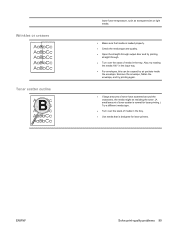
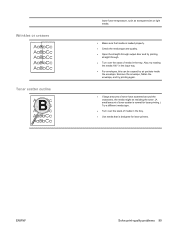
ENWW
Solve print-quality problems 99 Remove the envelope, flatten the envelope, and try printing
straight through. ● Turn over the ...creases Toner scatter outline
lower fuser temperature, such as transparencies or light media.
● Make sure that is designed for laser printing.) Try a different media type.
● Turn over the stack of media in the tray. ● Use media that ...
Similar Questions
Driver Hp Laserjet P2035n Required For Printer Hp Laserjet P2035n Is Unknown.
contact the administrator to install the driver before you log in again.
contact the administrator to install the driver before you log in again.
(Posted by Jesschpl 10 years ago)
How To Download Drivers To Hp Laser Jet P2035 With A Usb Parallel Cable
(Posted by sate 10 years ago)
Assign Ip Address To Printer Hp Laserjet 2430dtn
How to Assign IP address to printer HP LaserJet 2430dtn
How to Assign IP address to printer HP LaserJet 2430dtn
(Posted by haunhoeu 12 years ago)
Need The Installation Cd For The Printer Hp Color Laserjet Cp1518ni
need the installation cd for the printer HP color laserjet CP1518ni
need the installation cd for the printer HP color laserjet CP1518ni
(Posted by johncpeterson 12 years ago)
Setting Printer Hp P2035
i will papper custom and setting paper in width : 8.27 inc and height 5.5, despise paper in drawer, ...
i will papper custom and setting paper in width : 8.27 inc and height 5.5, despise paper in drawer, ...
(Posted by tory54622 12 years ago)

