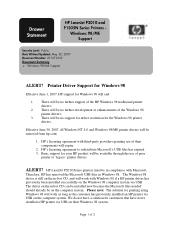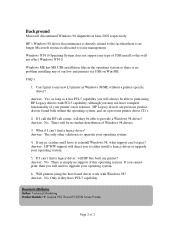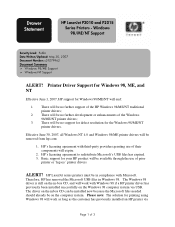HP P2015n Support Question
Find answers below for this question about HP P2015n - LaserJet B/W Laser Printer.Need a HP P2015n manual? We have 17 online manuals for this item!
Question posted by ziaullahanjum on February 28th, 2013
Printer Does Not Work. I Do Not Know, Why?
Current Answers
Answer #1: Posted by tintinb on February 28th, 2013 10:32 PM
http://h20566.www2.hp.com/hpsc/swd/public/readIndex?sp4ts.oid=1845561&lang=en&cc=us
Yous should also check the power cables and othe cables. Make sure that these are all connected properly.
If you have more questions, please don't hesitate to ask here at HelpOwl. Experts here are always willing to answer your questions to the best of our knowledge and expertise.
Regards,
Tintin
Related HP P2015n Manual Pages
Similar Questions
iam forget pasword printer hp laserjet2015n networking pasword forget plz hlp me
how can i download printer driver p2015n and intal
we had a xp machine and win'7 systems, we added HP laserjet printer 2420dn printer in the win'2008 s...
I have a printer but I do not have the CD rom to install in my laptop, please assist