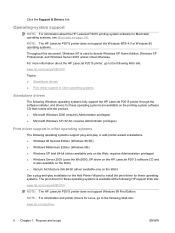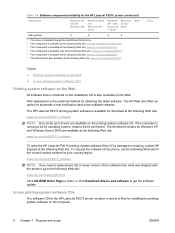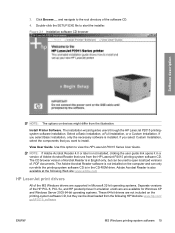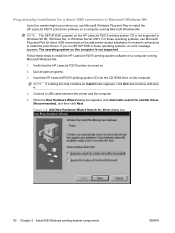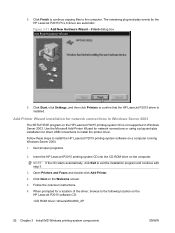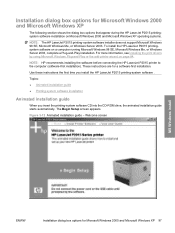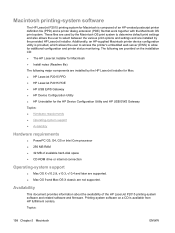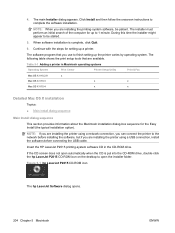HP P2015n Support Question
Find answers below for this question about HP P2015n - LaserJet B/W Laser Printer.Need a HP P2015n manual? We have 17 online manuals for this item!
Question posted by buhionp on January 22nd, 2012
I Would Like To Install The Printer To My Laptop Hp Laser Jet P2015n
I have a printer but I do not have the CD rom to install in my laptop, please assist
Current Answers
Related HP P2015n Manual Pages
Similar Questions
Hp Laser Jet P1005 Printer Needs Support Software To Install It With Windows 7
Hp Laser Jet P1005 Printer Needs Support Software To Install It With Windows 7
Hp Laser Jet P1005 Printer Needs Support Software To Install It With Windows 7
(Posted by reza26me 9 years ago)
How To Assign Ip Address To Hp Laserjet P2015n Via Usb
(Posted by bagnew 10 years ago)
Networking Pasword Printer Hp Leserjet P2015n Pasword Is Forget
iam forget pasword printer hp laserjet2015n networking pasword forget plz hlp me
iam forget pasword printer hp laserjet2015n networking pasword forget plz hlp me
(Posted by m4176171 10 years ago)
Download And Installation Printer Driver
how can i download printer driver p2015n and intal
how can i download printer driver p2015n and intal
(Posted by mubashar986 11 years ago)
Hp Laser Jet P1007 Printer Was Not Taking Paper.
hp laser jet p1007 printer was not taking paper
hp laser jet p1007 printer was not taking paper
(Posted by gani421 11 years ago)