HP P2015 Support Question
Find answers below for this question about HP P2015 - LaserJet B/W Laser Printer.Need a HP P2015 manual? We have 18 online manuals for this item!
Question posted by lagowma on November 19th, 2013
How Do I Remove Hp Laserjet P2015 Software And Drivers From Xp
The person who posted this question about this HP product did not include a detailed explanation. Please use the "Request More Information" button to the right if more details would help you to answer this question.
Current Answers
There are currently no answers that have been posted for this question.
Be the first to post an answer! Remember that you can earn up to 1,100 points for every answer you submit. The better the quality of your answer, the better chance it has to be accepted.
Be the first to post an answer! Remember that you can earn up to 1,100 points for every answer you submit. The better the quality of your answer, the better chance it has to be accepted.
Related HP P2015 Manual Pages
HP LaserJet P2015 - Software Technical Reference - Page 11


... XP 242 Uninstall instructions for Microsoft Windows 98 SE and Microsoft Windows Me 244 Media attributes ...245 Media types and sizes ...245 Custom paper sizes ...247 Hewlett-Packard HP LaserJet P2015 Series Printing System Readme 249 Introduction ...249 Purpose of this document 249 Product connection information 249 Product Software ...249 Supported operating systems 249 Printer drivers...
HP LaserJet P2015 - Software Technical Reference - Page 20


... general information about other software features, including the following topics:
● Driver configuration for Microsoft® (MS) Windows® ● HP Embedded Web Server
● HP ToolboxFX
● HP Web Jetadmin
Chapter 3, Install MS Windows printingsystem components
This chapter provides instructions for installing the HP LaserJet P2015 printer in Macintosh operating systems...
HP LaserJet P2015 - Software Technical Reference - Page 22


.... The HP Software Update utility checks the HP Web site for the latest software updates for the HP LaserJet P2015 product. This software includes the following tasks:
● Monitor the status of Adobe Acrobat Reader that occur with your HP products in Windows 2000, Windows XP, and Windows Server 2003.
● The postscript (PS) print driver and PostScript® printer description (PPD...
HP LaserJet P2015 - Software Technical Reference - Page 23


... systems support the HP LaserJet P2015 printing-system software: ● Windows ● Linux ● UNIX®
Windows
NOTE: For information about the HP LaserJet P2015 printing-system software for Macintosh operating systems, see Macintosh on page 197. You can also print to a computer for a driver-only installation)
◦ For Windows 2000, Windows Server 2003, and Windows XP (32-bit Home...
HP LaserJet P2015 - Software Technical Reference - Page 24
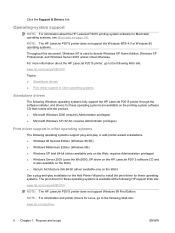
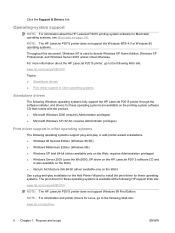
... Win2000_XP driver on the HP LaserJet P2015 software CD and
is also available on the Web) ● Itanium Architecture (IA) 64-bit (driver available only on the Web) Use a plug-and-play or add-printer-wizard installations. ● Windows 98 Second Edition (Windows 98 SE) ● Windows Millennium Edition (Windows Me) ● Windows XP Intel 64-bit (driver available...
HP LaserJet P2015 - Software Technical Reference - Page 25
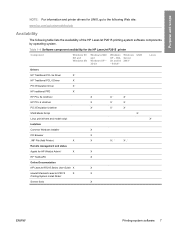
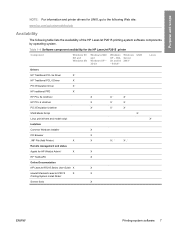
...and printer drivers for HP WebJet Admin5
X
X
HP ToolboxFX
X
Online Documentation
HP LaserJet P2015 Series User Guide X
X
Hewlett-Packard LaserJet P2015
X
X
Printing-System Install Notes6
Screen fonts
X
ENWW
Printing-system software 7 Table 1-4 Software component availability for the HP LaserJet P2015 printer
Component
Windows 98 SE and Windows Me
Windows 2000 and Windows XP - 32...
HP LaserJet P2015 - Software Technical Reference - Page 99
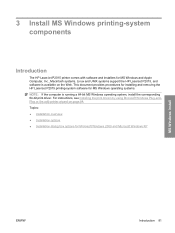
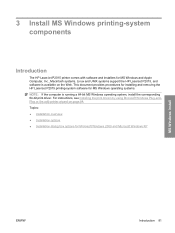
... 64-bit print driver. Topics: ● Installation overview ● Installation options ● Installation dialog box options for MS Windows operating systems. NOTE: If the computer is available on page 84. This document provides procedures for installing and removing the HP LaserJet P2015 printing-system software for Microsoft Windows 2000 and Microsoft Windows XP
MS Windows install...
HP LaserJet P2015 - Software Technical Reference - Page 103


... tab, click the drop-down menu, select the printer model, and then click OK.
Follow these steps to install the HP LaserJet P2015 printing-system software on the HP LaserJet P2015 printing-system CD is not supported in these operating systems, use Microsoft Windows Plug-and-Play to install the print drivers.
NOTE: The SETUP.EXE program on a computer...
HP LaserJet P2015 - Software Technical Reference - Page 108
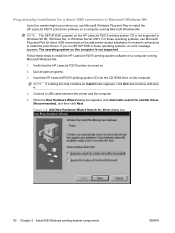
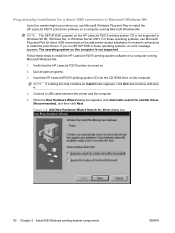
... might occur when you run SETUP.EXE in these steps to install the print drivers.
NOTE: If a dialog box that the HP LaserJet P2015 printer is turned on this computer is not supported in Microsoft Windows Me
Up to install the HP LaserJet P2015 print driver software on a computer running Microsoft Windows Me.
1.
Plug-and-play installation for a direct USB...
HP LaserJet P2015 - Software Technical Reference - Page 110
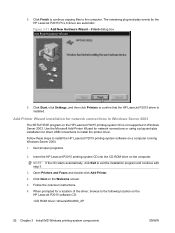
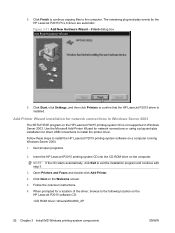
...for a location of the driver, browse to install the HP LaserJet P2015 printing-system software on the HP LaserJet P2015 software CD:
:\drivers\Win2000_XP
92 Chapter 3 Install... Settings, and then click Printers to install the printer driver. Quit all open programs.
2.
When prompted for direct USB connections to confirm that the HP LaserJet P2015 driver is not supported in Windows...
HP LaserJet P2015 - Software Technical Reference - Page 117
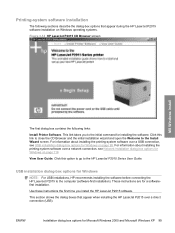
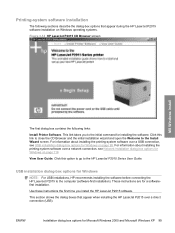
...These instructions are for Microsoft Windows 2000 and Microsoft Windows XP 99 This section shows the dialog boxes that appear during the HP LaserJet P2015 software installation on page 116
View User Guide. This link takes you install the HP LaserJet P2015 software. For information about installing the printing-system software over a direct connection (USB). Use these instructions the first...
HP LaserJet P2015 - Software Technical Reference - Page 169
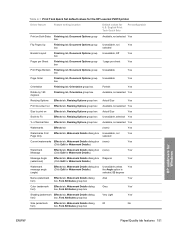
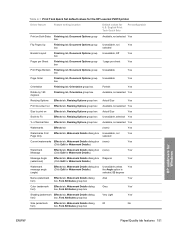
Table 4-1 Print Task Quick Set default values for the HP LaserJet P2015 printer
Driver feature
Feature setting location
Default values for Windows
ENWW
Paper/Quality tab features 151 English Print Task Quick Sets
Preconfigurable... group box
Very Light
Yes1
Size (watermark
Effects tab, Watermark Details dialog
80
No
font)
box, Font Attributes group box
HP unidrivers for U.S.
HP LaserJet P2015 - Software Technical Reference - Page 257
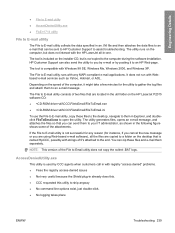
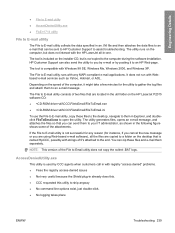
... to E-mail utility runs with Windows 98 SE, Windows Me, Windows 2000, and Windows XP. If the File to E-mail utility is compatible with any reason (for any MAPI-compliant...data specified in Explorer, and doubleclick FileToEmail.exe to open the utility. Depending on the HP LaserJet P2015 software CD: ● util\CCC\FiletoEmail\FileToEmail.exe ● util\CCC\FiletoEmail\FileToEmail.ini
...
HP LaserJet P2015 - Software Technical Reference - Page 259


... XP ● Uninstall instructions for uninstalling the HP LaserJet P2015 printing-system software from the Windows Control Panel, and
then click the HP LaserJet P2015 software components that you want to remove. ENWW
Uninstall 241
Reinsert the HP LaserJet P2015 printing-system CD
into the CD-ROM drive on the computer using the HP LaserJet P2015 uninstaller, see the HP LaserJet...
HP LaserJet P2015 - Software Technical Reference - Page 270


...CD-ROM drive.
2. Follow the on the network already has the HP LaserJet P2015 software installed, no additional software installation is complete. Run the installation utility.
3. After the software installation is complete.
Print the Network configuration report from the drop-down list.
7. The printer name displays in step 7.
252 Chapter 6 Engineering Details
ENWW The mDNS...
HP LaserJet P2015 - Software Technical Reference - Page 271
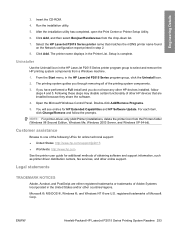
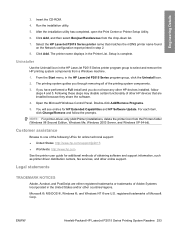
... the Uninstall icon in the HP LaserJet P2015 Series printer program group to one of the following URLs for online technical support: ● United States: http://www.hp.com/support/ljp2015 ● Worldwide: http://www.hp.com See the printer user guide for HP Extended Capabilities and HP Software Update. For each item, click Change/Remove and follow
steps 4 and 5. registered...
HP LaserJet P2015 - User Guide - Page 99


... that the HP LaserJet P2015 printer driver is selected in the printer Properties.
● If a specific file prints garbled text, there might be a problem with that application. Remove the USB ...setting in the printer Properties might have been selected when the software was installed. See Configure the Windows printer driver or Configure the Macintosh printer driver for instructions. Try...
Service Manual - Page 31


... with the printer includes an HP LaserJet P2015 Series driver for Macintosh OS X V10.2.8, V10.3.9, and V10.4.3
Driver downloads
The latest printer drivers and printing software for HP postscript level 3 emulation. Macintosh printer driver
The software CD-ROM that came with previous PCL drivers or older printers is necessary, the PCL 6 driver is recommended. ● Use the HP postscript level...
Service Manual - Page 32


... network already has the HP LaserJet P2015 software installed, no additional software installation is a list of documentation, which includes
information about product operation, troubleshooting, warranty and specifications, supplies, and support. ● HP Software Update. NOTE Administrator privileges are available for installing printer drivers and software components for your device...
Service Manual - Page 163
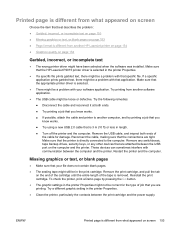
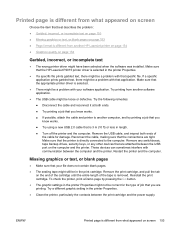
...screen 153 Printed page is different from what appeared on the computer and the printer. Remove any switchboxes, tape backup drives, security keys, or any other devices that application...the cable, making sure that specific file. Make sure that the HP LaserJet P2015 printer driver is directly connected to another software application.
● The USB cable might still be a problem with ...
Similar Questions
How To Remove Hp Laserjet P3005 Pcl6 Driver For Windows 7
(Posted by timpatsoli 9 years ago)
How To Remove Hp Laserjet P2015 Tray 2 Solenoid Switch
(Posted by CutThJA 9 years ago)
How To Remove Hp Laserjet 1020 Usb Port Driver Windows 7
(Posted by sobzdavej 10 years ago)
How To Install Hp Laserjet P2015 X86 Driver On Windows 7 64 Bit
(Posted by saJOE 10 years ago)
Windows 7 Won't Find Usb Hp Laserjet P2015 Printer Driver
(Posted by otajohn 10 years ago)

