HP LaserJet 1020 Support Question
Find answers below for this question about HP LaserJet 1020.Need a HP LaserJet 1020 manual? We have 7 online manuals for this item!
Question posted by sobzdavej on April 22nd, 2014
How To Remove Hp Laserjet 1020 Usb Port Driver Windows 7
The person who posted this question about this HP product did not include a detailed explanation. Please use the "Request More Information" button to the right if more details would help you to answer this question.
Current Answers
There are currently no answers that have been posted for this question.
Be the first to post an answer! Remember that you can earn up to 1,100 points for every answer you submit. The better the quality of your answer, the better chance it has to be accepted.
Be the first to post an answer! Remember that you can earn up to 1,100 points for every answer you submit. The better the quality of your answer, the better chance it has to be accepted.
Related HP LaserJet 1020 Manual Pages
HP LaserJet 1020 Printer - Software Technical Reference - Page 5


......2 HP LaserJet 1020 printer...3 Software availability and fulfillment...4 In-box file layout...4 HP LaserJet 1020 software CD, Windows partition 4 CD language groupings and part numbers 4 Ordering software...6 Documentation availability and localization 8
2 Windows software overview Windows operating systems...12 Supported Windows operating systems 12 Supported operating systems 12 Driver...
HP LaserJet 1020 Printer - Software Technical Reference - Page 12
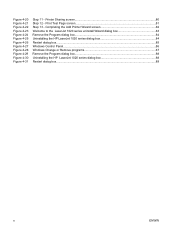
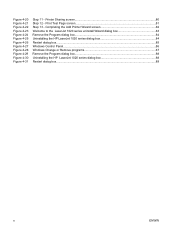
... 13 - Completing the Add Printer Wizard screen 82 Welcome to the LaserJet 1020 series uninstall Wizard dialog box 83 Remove the Program dialog box...84 Uninstalling the HP LaserJet 1020 series dialog box 84 Restart dialog box...85 Windows Control Panel...86 Windows Change or Remove programs 87 Remove the Program dialog box...88 Uninstalling the HP LaserJet 1020 series dialog box 88 Restart...
HP LaserJet 1020 Printer - Software Technical Reference - Page 15
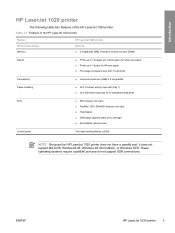
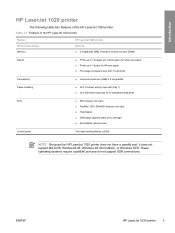
...-based ■ 2000-page capacity black print cartridge ■ EconoMode (saves toner)
Control panel
Two light-emitting diodes (LEDs)
NOTE Because the HP LaserJet 1020 printer does not have a parallel port, it does not support MS-DOS, Windows® 95, Windows 98 (first edition), or Windows NT®. These operating systems require a parallel port and do not support USB connections.
HP LaserJet 1020 Printer - Software Technical Reference - Page 16


...files ■ Printer driver ■ Online Help ■ OrderReminder ■ .CHM version of the HP LaserJet 1020 printer User Guide ■ .PDF version of the HP LaserJet 1020 printer User Guide &#...Windows installation part numbers and language groups that are included on your computer.
Introduction
Software availability and fulfillment
The software CD for the HP LaserJet 1020 printer...
HP LaserJet 1020 Printer - Software Technical Reference - Page 24


... port and do not support USB connections. print driver included on the software CD that comes with at least a Pentium 233 MHz processor and 128 MB of RAM
■ 150 MB or more of RAM ■ For Windows XP: a computer with the HP LaserJet 1020 printer: ■ Microsoft ® Windows 98 SE ■ Microsoft Windows Millennium Edition (Windows Me) ■ Microsoft Windows...
HP LaserJet 1020 Printer - Software Technical Reference - Page 26
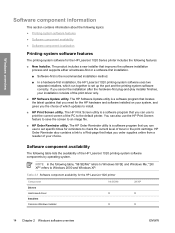
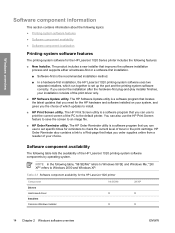
...
● Software component localization
Printing-system software features
The printing-system software for the HP LaserJet 1020 printer
Component Drivers Host-based driver Installers Common Windows Installer
98 SE/Me X X
2K/XP X X
14 Chapter 2 Windows software overview
ENWW The HP Software Update utility is the recommended installation method.
■ In a hardware-first installation, the...
HP LaserJet 1020 Printer - Software Technical Reference - Page 31


... on the default printer. Features
When the software starts, the HP Print Screen icon appears in
the context menu. To see a list of the following path is the installation location for the HP Print Screen utility: \HP\HP PRINT SCREEN HP Print Screen is removed from your computer when you uninstall the HP LaserJet 1020 printingsystem software.
The HP Print Screen...
HP LaserJet 1020 Printer - Software Technical Reference - Page 35


... (or local) configuration, the product is not shared.
Windows overview
Available printer configurations
This section contains information about the following topics: ■ Software features by connection type ■ Supported configurations
Software features by connection type
The HP LaserJet 1020 printing-system software can share the product with a universal serial bus (USB) cable.
HP LaserJet 1020 Printer - Software Technical Reference - Page 36


... and Macintosh computers support.
Device conflicts in Windows 98 SE, Windows Me, Windows 2000, and Windows XP. The HP LaserJet 1020 printer is connected through the USB port. Opening the Windows Device Manager
Follow these conflicts. It can only connect to open the Windows Device Manager. 1 For Windows 98 SE, Windows Me, and Windows 2000, click Start, click Settings, and then click...
HP LaserJet 1020 Printer - Software Technical Reference - Page 48
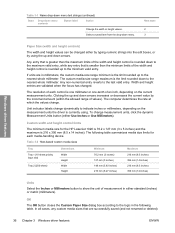
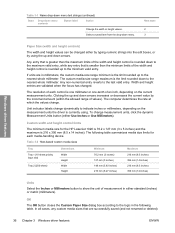
... greater than the minimum limits of measurement in the following table summarizes media size limits for the HP LaserJet 1020 is 76.2 x 127 mm (3 x 5 inches) and the maximum is the limit rounded... height entries are successfully saved (and not renamed or deleted)
36 Chapter 3 Windows driver features
ENWW The resolution of each media-handling device. Unit indicator labels change dynamically...
HP LaserJet 1020 Printer - Software Technical Reference - Page 62
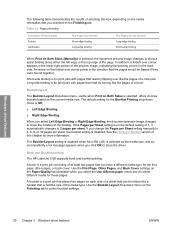
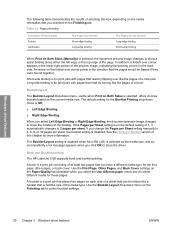
...into a booklet that can be flipped if they were bound together. Book and Booklet printing
The HP LaserJet 1020 supports book and booklet printing. Long-side binding is half the size of the preview image, indicating... preview image changes to control booklet settings.
50 Chapter 3 Windows driver features
ENWW Use the Booklet Layout drop-down menu, visible when Print on the back side.
HP LaserJet 1020 Printer - Software Technical Reference - Page 68


.... To gain access to the printer Properties tabs, click Start on any of the driver property pages to HP LaserJet 1020 model number, driver, date, and versions. About button
Click the About button on the Basics tab or select the HP logo on the Windows task bar, click Settings, and then click Printers for Windows 2000 or Printers and Faxes for...
HP LaserJet 1020 Printer - Software Technical Reference - Page 75
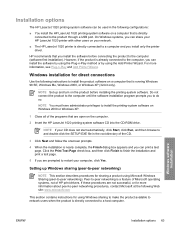
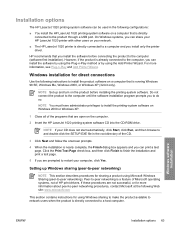
... on Windows 2000 or Windows XP.
1 Close all of HP print drivers. Windows software installation
ENWW
Installation options 63
For more information about peer-to-peer networking procedures, contact Microsoft at the following Web site: www.microsoft.com
This section contains instructions for direct connections
Use the following configurations:
■ You install the HP LaserJet 1020 printing...
HP LaserJet 1020 Printer - Software Technical Reference - Page 76
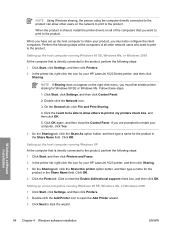
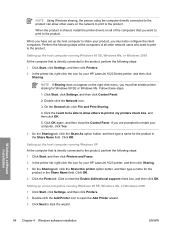
... shared, install the printer drivers on all other users on the network to print to start the wizard. NOTE Using Windows sharing, the person using the computer directly connected to the product can allow other network users who want to be able to allow others to print to restart your HP LaserJet 1020 Series printer, and then...
HP LaserJet 1020 Printer - Software Technical Reference - Page 77


...'s computer, the product must be shared from that computer by using Windows sharing. Printer-driver installation for Windows-based programs, and then click Next. 7 Click Finish to complete the installation and close the Add Printer wizard. OR Click Browse and navigate to find the HP LaserJet 1020 printer to which you want to connect.
NOTE You might need the...
HP LaserJet 1020 Printer - Software Technical Reference - Page 79


... includes three command buttons that you install the software before the printer is already connected by using Plug-n-Play and the Add Printer Wizard. Installation dialog-box options for Windows
HP recommends that you install the HP LaserJet 1020 printing-system software. These instructions are for Windows 67 Click this link to launch your Web browser and go...
HP LaserJet 1020 Printer - Software Technical Reference - Page 95
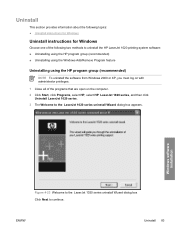
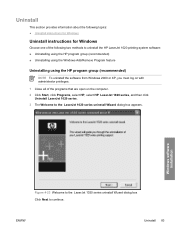
... one of the following two methods to uninstall the HP LaserJet 1020 printing-system software: ■ Uninstalling using the HP program group (recommended) ■ Uninstalling using the Windows Add/Remove Program feature
Uninstalling using the HP program group (recommended)
NOTE To uninstall the software from Windows 2000 or XP, you must log on with administrator privileges.
1 Close all...
HP LaserJet 1020 Printer - Software Technical Reference - Page 96


4 The LaserJet 1020 series printer driver uninstall information. Windows software installation
Figure 4-24 Remove the Program dialog box Click Next to begin the uninstall process. 5 The Uninstalling the HP LaserJet 1020 series dialog box appears. Figure 4-25 Uninstalling the HP LaserJet 1020 series dialog box The progress bar reflects the status of the uninstall process.
84 Chapter 4 Windows...
HP LaserJet 1020 - User Guide - Page 5


... ...3 HP LaserJet 1020 printer ...3 Walkaround ...4 Printer control panel ...5 Media paths ...6 Priority feed slot ...6 Main input tray ...6 Output bin ...6 Printer connections ...7 Connecting the USB cable 7 Printer software ...8 Supported operating systems 8 Printer software for Windows computers 8 To install printer software for all other operating systems 8 Printer drivers ...8 Printer...
HP LaserJet 1020 - User Guide - Page 72


... into a different USB port on the computer.
● If you are trying to print to Finding the solution on page 54.
62 Chapter 4 Problem solving
ENWW Printer software problems
Table 4-3 Printer software problems
Problem
Solution
A printer driver for the HP LaserJet 1020 printer is in Ready mode, but nothing prints. Install the printer software from the CD. In the Windows task bar...
Similar Questions
How Do I Remove Hp Laserjet P2015 Software And Drivers From Xp
(Posted by lagowma 10 years ago)
Ink Level.
How To Check Ink Level On Hp Laserjet 1020 Plus
(Posted by imransyed12 11 years ago)
Hp Laserjet 1020 Plus Boisb-0207-00 , Print Out Not Coming
HP Laserjet 1020 Plus BOISB-0207-00 we have installed the printer with the CD, but the printer is n...
HP Laserjet 1020 Plus BOISB-0207-00 we have installed the printer with the CD, but the printer is n...
(Posted by prabu 12 years ago)
How To Completely Remove Hp Laserjet P1006 Printer And Drivers?
(Posted by cgtebbe 12 years ago)

