HP LaserJet 1020 Support Question
Find answers below for this question about HP LaserJet 1020.Need a HP LaserJet 1020 manual? We have 7 online manuals for this item!
Question posted by prabu on March 26th, 2012
Hp Laserjet 1020 Plus Boisb-0207-00 , Print Out Not Coming
HP Laserjet 1020 Plus BOISB-0207-00
we have installed the printer with the CD, but the printer is not respoding,no reaction from printer.
Current Answers
There are currently no answers that have been posted for this question.
Be the first to post an answer! Remember that you can earn up to 1,100 points for every answer you submit. The better the quality of your answer, the better chance it has to be accepted.
Be the first to post an answer! Remember that you can earn up to 1,100 points for every answer you submit. The better the quality of your answer, the better chance it has to be accepted.
Related HP LaserJet 1020 Manual Pages
HP LaserJet Printer Family - Print Media Specification Guide - Page 41


...your local sales office. To order outside of the print media that came with
monochrome laser printers
Use for
high-volume office printing
monochrome laser printers
correspondence, memos, and reports
monochrome laser printers
correspondence, reports, and in the following table.
Laser paper
Not all HP LaserJet printers support printing on both sides, A4 (Europe) (CHP413)
98 bright
A3...
HP LaserJet 1020 Printer - Software Technical Reference - Page 5


... Purpose and scope...2 HP LaserJet 1020 printer...3 Software availability and fulfillment...4 In-box file layout...4 HP LaserJet 1020 software CD, Windows partition 4 CD language groupings and part... 15 HP Software Update utility...17 HP Print Screen utility...19 Installation...19 Activating the utility...19 Features...19 HP Order Reminder utility...22 Available printer configurations...23...
HP LaserJet 1020 Printer - Software Technical Reference - Page 12
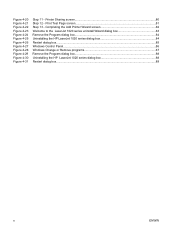
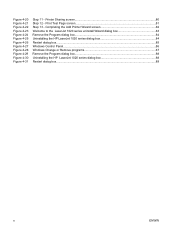
Print Test Page screen 81 Step 13 - Completing the Add Printer Wizard screen 82 Welcome to the LaserJet 1020 series uninstall Wizard dialog box 83 Remove the Program dialog box...84 Uninstalling the HP LaserJet 1020 series dialog box 84 Restart dialog box...85 Windows Control Panel...86 Windows Change or Remove programs 87 Remove the Program dialog...
HP LaserJet 1020 Printer - Software Technical Reference - Page 14
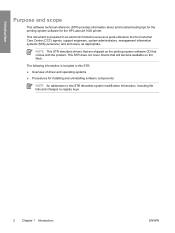
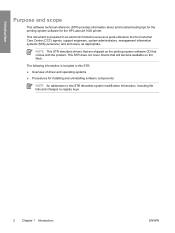
....
2 Chapter 1 Introduction
ENWW Introduction
Purpose and scope
This software technical reference (STR) provides information about and troubleshooting tips for the printing-system software for Customer Care Center (CCC) agents, support engineers, system administrators, management information systems (MIS) personnel, and end users, as a quick-reference tool for the HP LaserJet 1020 printer.
HP LaserJet 1020 Printer - Software Technical Reference - Page 16


... of the HP LaserJet 1020 printer User Guide ■ .PDF version of the HP LaserJet 1020 printer User Guide ■ Registration link ■ Readme ■ Late-breaking readme (English only) ■ Status-message files To view the directories and support files, insert the HP LaserJet 1020 printing-system software CD into the CD-ROM drive on the software CDs for Windows installation
CD
Part...
HP LaserJet 1020 Printer - Software Technical Reference - Page 22
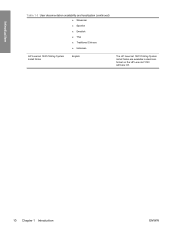
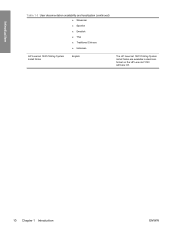
...
Table 1-3 User documentation availability and localization (continued) ■ Slovenian ■ Spanish ■ Swedish ■ Thai ■ Traditional Chinese ■ Ukrainian
HP LaserJet 1020 Printing System Install Notes
English
The HP LaserJet 1020 Printing System Install Notes are available in electronic
format on the HP LaserJet 1020 software CD.
10 Chapter 1 Introduction
ENWW
HP LaserJet 1020 Printer - Software Technical Reference - Page 24


... Windows XP (32-bit) ■ Microsoft Windows Longhorn 32
NOTE Because the HP LaserJet 1020 printer does not have a parallel port, it does not support MS-DOS, Windows 95, Windows 98 (first edition), or Windows NT. print driver included on the software CD that comes with at least a Pentium 166 MHz processor and 64 MB of free...
HP LaserJet 1020 Printer - Software Technical Reference - Page 26
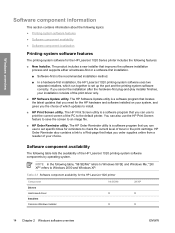
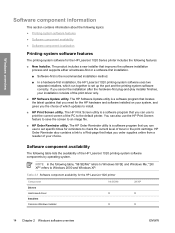
.... NOTE In the following table lists the availability of the HP LaserJet 1020 printing-system software components by operating system. The HP Print Screen utility is a software program that locates the latest updates that you need for the HP LaserJet 1020 printer
Component Drivers Host-based driver Installers Common Windows Installer
98 SE/Me X X
2K/XP X X
14 Chapter 2 Windows software...
HP LaserJet 1020 Printer - Software Technical Reference - Page 27
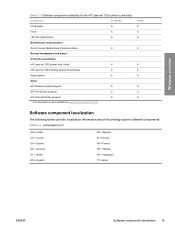
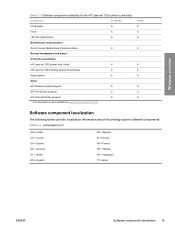
...the HP LaserJet 1020 printer (continued)
Component
98 SE/Me
CD Browser
X
Fonts
X
.INF File (Add Printer)
X
Bidirectional communication
Direct Connect Bidirectional Communications
X
Remote management and status
Online Documentation
HP LaserJet 1020 printer User Guide1
X
HP LaserJet 1020 Printing System Install Notes
X
Help systems
X
Other
HP Software Update program
X
HP Print...
HP LaserJet 1020 Printer - Software Technical Reference - Page 29


... you the choice of this manual the only update available is installed with the HP LaserJet 1020 printing-system software. Figure 2-1 Welcome screen -
To gain access to keep your system, and gives you need for the HP Software Update utility. ENWW
HP Software Update utility 17 The HP Software Update utility provides an easy and convenient way to...
HP LaserJet 1020 Printer - Software Technical Reference - Page 31


... Windows is started by clicking Start, clicking Programs, selecting HP, and then clicking HP Print Screen. Figure 2-3 HP Print Screen - HP Print Screen is a self-contained software program that you install the HP LaserJet 1020 printing-system software. The following ways: ■ Click Start, click Programs, select HP, and then click HP Print Screen. ■ Press the PrtScn key or the Alt...
HP LaserJet 1020 Printer - Software Technical Reference - Page 35


...by connection type ■ Supported configurations
Software features by connection type
The HP LaserJet 1020 printing-system software can gain access to all of the capabilities of the product.....
In this configuration. ENWW
Available printer configurations 23 Windows overview
Available printer configurations
This section contains information about the following configuration: ■ Directly connected...
HP LaserJet 1020 Printer - Software Technical Reference - Page 62
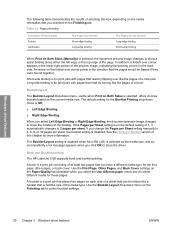
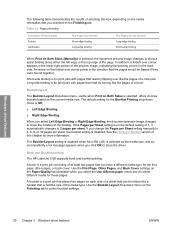
...booklet setting is half the size of the media type. Book and Booklet printing
The HP LaserJet 1020 supports book and booklet printing.
In addition, a folded-over corner appears in the direction that the... pages. If you change the Pages per Sheet setting manually to close the driver. See the Printing a Booklet section of this box, depending on the media orientation that you click OK to 4,...
HP LaserJet 1020 Printer - Software Technical Reference - Page 73
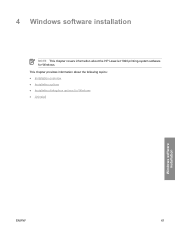
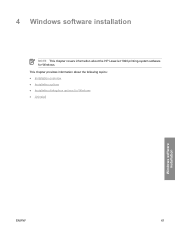
4 Windows software installation
NOTE This chapter covers information about the following topics: ● Installation overview ● Installation options ● Installation dialog-box options for Windows. This chapter provides information about the HP LaserJet 1020 printing-system software for Windows ● Uninstall
Windows software installation
ENWW
61
HP LaserJet 1020 Printer - Software Technical Reference - Page 74


..., the Setup program installs the HP LaserJet 1020 printing-system software from the CD onto the hard disk and updates the Windows files.
On all of the supported platforms, a series of query dialog boxes guides you are asked to provide information about your computer environment. The Installer guides you through the installation, whether you through the installation process. You...
HP LaserJet 1020 Printer - Software Technical Reference - Page 75
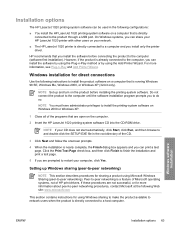
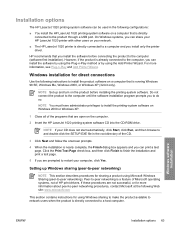
... is a feature of Microsoft operating systems, not of the CD.
3 Click Next and follow the onscreen prompts.
4 When the installation is directly connected to install the product software on the computer.
2 Insert the HP LaserJet 1020 printing-system software CD into the CD-ROM drive.
NOTE If your network.
■ The HP LaserJet 1020 printer is directly connected to a computer and you are...
HP LaserJet 1020 Printer - Software Technical Reference - Page 76
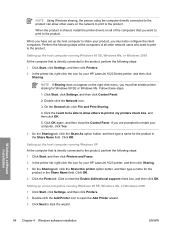
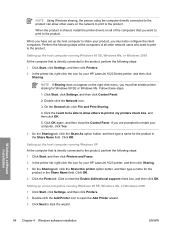
... then click Printers and Faxes. 2 In the printer list, right-click the icon for your HP LaserJet 1020 Series printer, and then click
Sharing. Windows software installation
64 Chapter 4 Windows software installation
ENWW Click to...person using the computer directly connected to the product can allow others to print to my printers check box, and then click OK. 5. When the product is ...
HP LaserJet 1020 Printer - Software Technical Reference - Page 79


...-box options for Windows
HP recommends that you install the HP LaserJet 1020 printing-system software. These instructions are intended to be used the first time that you install the software before the printer is already connected by using Plug-n-Play and the Add Printer Wizard. Windows software installation
Figure 4-1 Step 1 - However, it is possible to install the software if the...
HP LaserJet 1020 - User Guide - Page 31
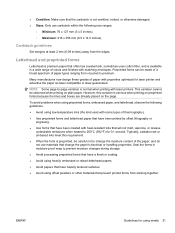
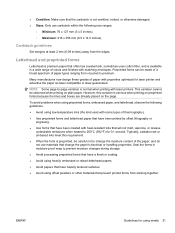
... because the lines and boxes are already placed on plain paper.
Many manufactures now design these grades of paper with laser printers. ENWW
Guidelines for 0.1 second. This variation cannot be observed when printing on the page. Seal the forms in a wide range of colors and finishes with heat-resistant inks that have been...
HP LaserJet 1020 - User Guide - Page 89
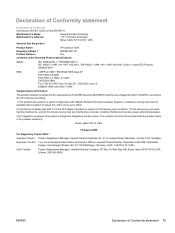
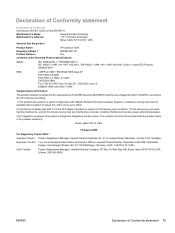
...IEC 60825-1:1993 +A1:1997 +A2:2001 / EN 60825-1:1994 +A11:1996 +A2:2001 (Class 1 Laser/LED Product) GB4943-2001
EMC:
CISPR 22:1997 / EN 55022:1998 Class B1) EN 61000-3-2:2000 ...received, including interference that the product
Product Name:
HP LaserJet 1020
Regulatory Model 3): Product Options:
BOISB-0207-00 ALL
conforms to standard with exception of clause 9.5, which is assigned a Regulatory ...
Similar Questions
How To Know If Hp Laserjet 1020 Plus Cartridge Is End
(Posted by ahawespott 10 years ago)
Ink Level.
How To Check Ink Level On Hp Laserjet 1020 Plus
(Posted by imransyed12 11 years ago)
Hp Laserjet 1018 Driver With 300 Dpi Printing
(Posted by baulybhai 11 years ago)
Hp Laserjet 1020 Printer/ Q5912-60104 V2.0 Download Drivers And Software
product no. Q5911A serial no. CNC2M76719 MODEL NO. BOISB-0207-00 PRODUCT IN CHINA DOWNLOAD PRINT...
product no. Q5911A serial no. CNC2M76719 MODEL NO. BOISB-0207-00 PRODUCT IN CHINA DOWNLOAD PRINT...
(Posted by premhdi 12 years ago)

