HP P2015 Support Question
Find answers below for this question about HP P2015 - LaserJet B/W Laser Printer.Need a HP P2015 manual? We have 18 online manuals for this item!
Question posted by teetmoot on January 13th, 2014
Hp P2015 Error 13.0000 Won't Print
The person who posted this question about this HP product did not include a detailed explanation. Please use the "Request More Information" button to the right if more details would help you to answer this question.
Current Answers
There are currently no answers that have been posted for this question.
Be the first to post an answer! Remember that you can earn up to 1,100 points for every answer you submit. The better the quality of your answer, the better chance it has to be accepted.
Be the first to post an answer! Remember that you can earn up to 1,100 points for every answer you submit. The better the quality of your answer, the better chance it has to be accepted.
Related HP P2015 Manual Pages
HP LaserJet Printer Family - Print Media Specification Guide - Page 17


... should lie flat and should provide you use envelopes that have the quality and consistency that your printer requires. Printing on envelopes can print on page 13. q Use of the HP color LaserJet printer and HP color LaserJet 5 printers do not feed through the printer's fuser area. CAUTION
Note CAUTION
Using envelopes
Early models of envelopes that have woven or smooth...
HP Printers - Supported Citrix Presentation Server environments - Page 13


... with the printer. The autocreated printers using the Citrix UPD for autocreated session printers, configured by using the HP UPD will have default print settings, such as print single-sided ... printer is networked, automatic configuration is not supported with thin clients that are determined by communicating directly with Feature Release 1 and Service Pack 1 or greater.
13 The HP ...
HP Printers - Supported Citrix Presentation Server environments - Page 32


...connected to a client printer with preventing the HP LaserJet/Business Inkjet/Designjet/Deskjet printer from the HP Driver Support website. Printer model tested
HP Deskjet D2360
HP Officejet Pro K5400
Driver version tested
HP Deskjet D2300 Series (60.61.243.0)
HP Officejet Pro K5400 Series (60.62.241.0)
HP LaserJet 3020 HP Officejet Pro L7680 All-in a fatal system error on the client system...
HP LaserJet P2015 - Software Technical Reference - Page 24
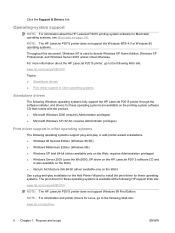
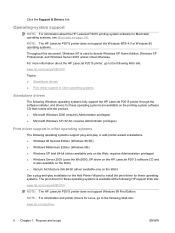
... driver support in other operating systems
The following Windows operating systems fully support the HP LaserJet P2015 printer through the software installer, and drivers for Linux, go /linux
6 Chapter 1 Purpose and scope
ENWW
For more information about the HP LaserJet P2015 printing-system software for these operating systems are available on page 197.
Operating-system support...
HP LaserJet P2015 - Software Technical Reference - Page 37
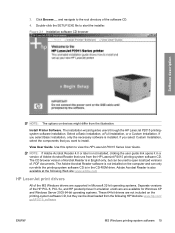
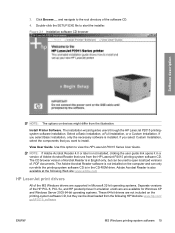
...Reader is installed. and navigate to install. Install Printer Software. If you select Basic Installation, only the necessary software is also available at the following HP Web site: www.hp.com/ go/ljP2015_software
ENWW
MS Windows printing-system software 19 The installation wizard guides users through the HP LaserJet P2015 printingsystem software installation.
NOTE: If Adobe Acrobat...
HP LaserJet P2015 - Software Technical Reference - Page 41
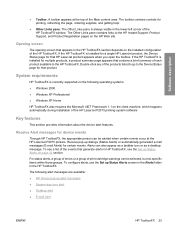
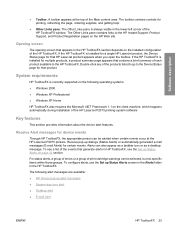
... the HP ToolboxFX is currently supported on the following alert messages are available:
● HP Device pop-up Status Alerts on the client machine, which happens automatically during installation of print-cartridge warnings can also appear as a taskbar icon or as a desktop message. For status alerts, a group of errors or a group of the HP LaserJet P2015 printing-system...
HP LaserJet P2015 - Software Technical Reference - Page 79


...is turned on a network connected device. ENWW
HP ToolboxFX 61 Alternatively, if uninstalling the .NET 2.0 Framework is unacceptable, search the Internet for HP ToolboxFX to the .NET 1.1 Framework if the... and KB886903, which is installed. Communication with the device. If communication errors are installed. If you cannot print a test page, the address or port for the .NET Framework and...
HP LaserJet P2015 - Software Technical Reference - Page 165
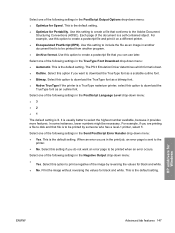
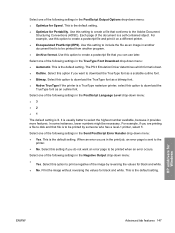
... printer is 3. Select this option if you are printing a file to disk and that is usually better to the
printer. ● No. It is to be printed when an error ...Error Handler drop-down menu: ● Automatic. HP unidrivers for black and white. ● No. Select this option to the Adobe Document
Structuring Conventions (ADSC). In some instances, lower numbers might be printed...
HP LaserJet P2015 - Software Technical Reference - Page 192


... the multipurpose tray for you click this check box and also click Print on Both Sides, the printer prints the first side of each page. Other documents cannot be opened to... HP LaserJet P2015 has a door in the back that appear on Both Sides ● Flip Pages Up ● Booklet layout ● Pages per sheet.
Print task quick sets are either preset or user-defined printing specifications...
HP LaserJet P2015 - Software Technical Reference - Page 277
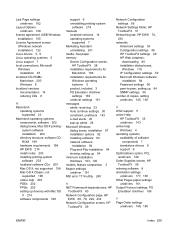
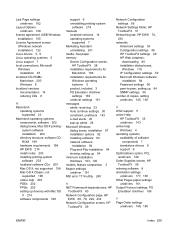
... software CDROM 199 hardware requirements 198 HP EWS 219 install notes 203 installing printing-system software 203 localized software CDs ...error 1714 utility 240
N NET Framework dependencies, HP
ToolboxFX 60 Network Configuration page, HP
EWS 68, 78, 224, 234 Network Configuration screen, HP
ToolboxFX 29
Network Configuration settings 56
Network Settings folder, HP ToolboxFX 51
Networking tab, HP...
HP LaserJet P2015 - User Guide - Page 5


Table of contents
1 Product information Product features ...2 HP LaserJet P2015 printer 2 HP LaserJet P2015d printer 2 HP LaserJet P2015n printer 3 HP LaserJet P2015dn printer 3 HP LaserJet P2015x printer 3 Identify product parts ...4
2 Control panel
3 Product software Supported operating systems ...10 Printer connections ...11 USB connections ...11 Network connections ...11 Connect the ...
HP LaserJet P2015 - User Guide - Page 21


... the
SETUP.EXE file. 3. External network print servers are available for the HP LaserJet P2015 and HP LaserJet P2015d printers. Table 3-1 Networking options
HP LaserJet model P2015 and P2015d
P2015n, P2015dn, P2015x
10/100Base-TX HP Jetdirect 175x HP Jetdirect en3700 Included
To order the print server, see 10/100 networking print servers.
Printer connections
This section shows you need the...
HP LaserJet P2015 - User Guide - Page 42
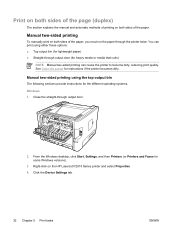
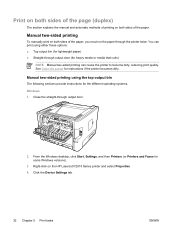
...)
NOTE Manual two-sided printing can print using the top output bin
The following sections provide instructions for the different operating systems.
Windows 1. Print on both sides of the page (duplex)
The section explains the manual and automatic methods of printing on the HP LaserJet P2015 Series printer and select Properties.
4. See Clean the printer for some Windows versions...
HP LaserJet P2015 - User Guide - Page 43


... most programs this
is done by clicking File and then Print. 8. ENWW
Print on the software program from which you are printing. 10. Select the HP LaserJet P2015 Series printer. 9. Click the Finishing tab. 11. Click to clear the Correct Order for 2-Sided Printing) drop-down list.
6. Open the Print dialog in the software program from
which you are...
HP LaserJet P2015 - User Guide - Page 63
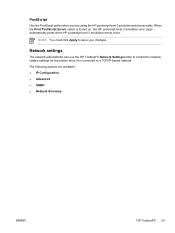
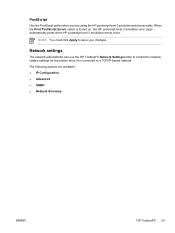
...; Advanced ● SNMP ● Network Summary
ENWW
HP ToolboxFX 53 Network settings
The network administrator can use the HP ToolboxFX Network Settings folder to control the networkrelated settings for the printer when it is turned on, the HP postscript level 3 emulation error page automatically prints when HP postscript level 3 emulation errors occur.
NOTE You must click Apply to...
HP LaserJet P2015 - User Guide - Page 65


... Status. View and change the print modes for HP postscript level 3 emulation errors. ● Print Quality. This page displays the status of HP supplies and provides supplies part numbers.
View and change the settings for the printer when it is networked, always consult with the printer administrator before changing settings on this printer is connected to it so...
HP LaserJet P2015 - User Guide - Page 153


...H hardware service 122 heavy media, guidelines for using 20 printing on 30 cleaning media path 61 pickup roller (tray 1) 63 pickup roller (tray 2) 66 printer 60 clearing jams 97 configuration HP LaserJet P2015 printer 2 HP LaserJet P2015d printer 2 HP LaserJet P2015dn printer
3 HP LaserJet P2015n printer 3 HP LaserJet P2015x printer 3 Configuration page 46 connecting to the network 11 conserving...
HP LaserJet P2015 - User Guide - Page 156


postscript level 3 emulation errors 86
printed page differs from onscreen page 89
printer software problems 91 ...printing automatic 38 manual 32 types, media HP ToolboxFX settings 51
U USB port
location 5 troubleshooting Macintosh 84
W warranty
extended 122 license 141 print cartridge 142 product 140 watermarks, printing 42 Web server, embedded 54 Windows driver, accessing 13 driver, installing 13...
Service Manual - Page 5


... contents
1 Product information Product features ...2 HP LaserJet P2015 printer 2 HP LaserJet P2015d printer 2 HP LaserJet P2015n printer 3 HP LaserJet P2015dn printer 3 HP LaserJet P2015x printer 3 Identify product parts ...4 Control panel ...6 Supported paper and other media ...7 Optimize print quality for media types 7 Guidelines for using media 8 HP media ...8 Media to avoid ...8 Media...
Service Manual - Page 19


.../ghp/buyonline.html/ worldwide. ● Do not use paper that uses low temperature dyes or thermography. HP produces a selection of media that is designed for the HP LaserJet P2015 Series printers.
● Do not use letterhead paper that is embossed or coated and is of good quality and free of 200°C (392°F) for...
Similar Questions
Hp 4700dn Printer Error 13.01.00
How can I fix printer error 13.01.00
How can I fix printer error 13.01.00
(Posted by lberrios7 7 years ago)
How To Reset A Hp P2015 Printer
(Posted by rjljohnf 10 years ago)
How To Clear Hp P2015 Error Codes
(Posted by Emaras 10 years ago)
Device Driver Hp P2015 Windows 98se Will Not Test Print
(Posted by leNan 10 years ago)
Hp Lj 4250 Error 13.01.00
hp lj 4250 error 13.01.00 jam in tray 2
hp lj 4250 error 13.01.00 jam in tray 2
(Posted by sunilsharma904 12 years ago)

