HP P2015 Support Question
Find answers below for this question about HP P2015 - LaserJet B/W Laser Printer.Need a HP P2015 manual? We have 18 online manuals for this item!
Question posted by AponUben on August 9th, 2014
Hp Laserjet 2015 Wont Recover Print Cartridge Door Open
The person who posted this question about this HP product did not include a detailed explanation. Please use the "Request More Information" button to the right if more details would help you to answer this question.
Current Answers
There are currently no answers that have been posted for this question.
Be the first to post an answer! Remember that you can earn up to 1,100 points for every answer you submit. The better the quality of your answer, the better chance it has to be accepted.
Be the first to post an answer! Remember that you can earn up to 1,100 points for every answer you submit. The better the quality of your answer, the better chance it has to be accepted.
Related HP P2015 Manual Pages
HP LaserJet P2015 - Software Technical Reference - Page 51


... description
Table 2-1 Event alerts for HP ToolboxFX (continued) ● Tray 2 Paper Out
● Insufficient Memory
● Door Cover Open
● Close Cover
● Manual Feed
● Tray 1 Jam
● Tray 2 Jam
● Tray 3 Jam
● Jam In Print Paper Path
● Jam In Cartridge Area
● Jam In Output Bin
● Printer Mispick
● Invalid Driver...
HP LaserJet P2015 - User Guide - Page 7


... PostScript ...53 Network settings ...53 Embedded Web server ...54 Open the embedded Web server 54 Status tab ...55 Settings tab ...55 Networking tab ...55 Links ...56 Replace the print cartridge ...57 Redistribute toner ...59 Clean the printer ...60 Clean the print-cartridge area 60 Clean the printer media path 61 Clean the pickup roller (tray 1) ...63 Clean...
HP LaserJet P2015 - User Guide - Page 14


... 1 (50-sheet multipurpose tray) 4 Model number 5 Tray 2 (250-sheet enclosed input tray) 6 On/off switch 7 Print-cartridge-door button 8 Control panel
Figure 1-2 HP LaserJet P2015dn, back view
1 Straight-through output door 2 Power receptacle
4 Chapter 1 Product information
ENWW Identify product parts
The following illustrations identify the components of the HP LaserJet P2015 Series printers.
HP LaserJet P2015 - User Guide - Page 17


... out of paper. 4 Attention light: Indicates that the print cartridge door is open or other errors exist. 5 Ready light: Indicates that the printer is ready to print. 6 Go button and light. 7 Cancel button: To cancel the print job that there is a jam in the printer. 2 Toner light: When the print cartridge is low, the Toner light illuminates.
ENWW
7 2 Control panel...
HP LaserJet P2015 - User Guide - Page 67


... all the tape is removed from the printer. Bend the tab on the left side of the print-cartridge box. Put the tab in the print-cartridge box to return for recycling. Cover it loose.
4. ENWW
Replace the print cartridge 57
Press the print-cartridge-door button, and then remove the print cartridge from the cartridge. For recycling information, see the inside of...
HP LaserJet P2015 - User Guide - Page 68


CAUTION If toner gets on your clothing, wipe it off with a dry cloth and wash the clothing in the printer and close the print-cartridge door. Insert the print cartridge in cold water.
5. Hot water sets toner into the fabric.
58 Chapter 6 Managing and maintenance
ENWW Gently rock the toner cartridge from front to back to distribute the toner evenly inside the cartridge. 6.
HP LaserJet P2015 - User Guide - Page 88
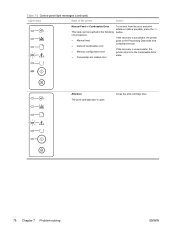
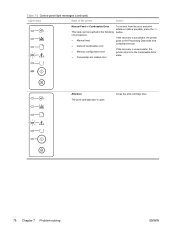
... error ● Memory configuration error ● Personality/Job related error
To recover from the error and print whatever data is open. Attention The print-cartridge door is possible, press the Go button. Close the print-cartridge door.
78 Chapter 7 Problem solving
ENWW
If the recovery is unsuccessful, the printer returns to the Processing Data state and completes the job. If...
HP LaserJet P2015 - User Guide - Page 107
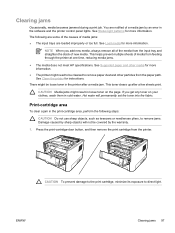
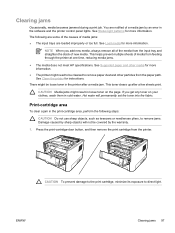
... media. Hot water will not be covered by an error in the printer after a few sheets print. Press the print-cartridge-door button, and then remove the print cartridge from feeding through the printer at one time, reducing media jams.
● The media does not meet HP specifications. The following steps:
CAUTION Do not use sharp objects, such as...
HP LaserJet P2015 - User Guide - Page 153


...HP LaserJet P2015n printer 3 HP LaserJet P2015x printer 3 Configuration page 46 connecting to the network 11 conserving toner 114
contacting HP 123 control panel
HP ToolboxFX settings 52 status-light patterns 76 crooked pages 87 custom-size media 30
D Demo page 46 Device Settings tab, HP ToolboxFX
50 DIMM
adding 115 removing 117 testing 117 Documentation tab (HP ToolboxFX) 49 door print cartridge...
HP LaserJet P2015 - User Guide - Page 154
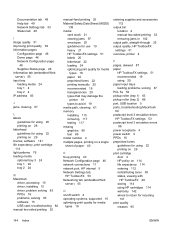
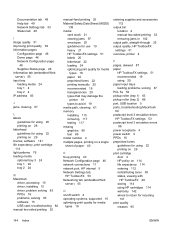
...-sided printing 32 removing jams in 102
output path, straight-through 25 output quality, HP ToolboxFX
settings 51 overview, printer 4
P pages, skewed 87 paper
HP ToolboxFX settings... emulation driver, HP ToolboxFX settings 53 postscript level 3 emulation errors 86 power receptacle 4 power switch 4 PPDs 16 preprinted forms guidelines for using 22 printing on 29 print cartridge door 4 HP policy on 114...
HP LaserJet P2015 - User Guide - Page 155
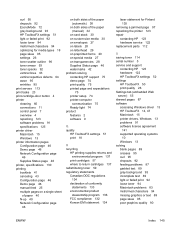
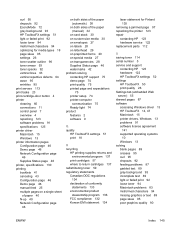
... 93 HP ToolboxFX settings 51 light or faded print 92 loose toner 94 misformed characters 94 optimizing for media types 18 page skew 95 settings 26 toner scatter outline 96 toner smear 93 toner specks 92 vertical lines 93 vertical repetitive defects 94 wave 95 wrinkles 95 print servers 113 print tasks 23 print-cartridge-door button 4 printer...
HP LaserJet P2015 - User Guide - Page 156


... level 3 emulation errors 86
printed page differs from onscreen page 89
printer software problems 91 skewed pages ...missing 89 toner conserving 114 loose toner 94 low 92 print cartridge door 4 redistributing 59 scatter outline 96 smear 93
specks 92 storing print cartridges 114 ToolboxFX. See HP ToolboxFX transparencies guidelines for using 20 printing on 28 tray 1 loading 24 location 4 tray ...
Service Manual - Page 7


......103 Duplex-drive gears (HP LaserJet P2015d, P2015dn, and P2015x printers only 104 Duplex solenoid (HP LaserJet P2015d, P2015dn, and P2015x printers only 106 Fuser ...107 Interlock assembly ...118 ECU ...119 Main motor ...126 Pickup and feed assemblies ...128 Transfer roller ...128 Registration assembly ...129 Main gear assembly/tray 2 pickup solenoid 130 Print-cartridge door ...134
7 Problem...
Service Manual - Page 14
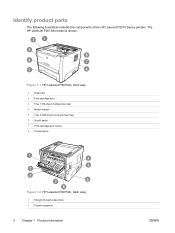
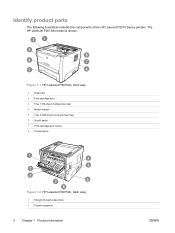
...number 5 Tray 2 (250-sheet enclosed input tray) 6 On/off switch 7 Print-cartridge-door button 8 Control panel
Figure 1-2 HP LaserJet P2015dn, back view
1 Straight-through output door 2 Power receptacle
4 Chapter 1 Product information
ENWW Identify product parts
The following illustrations identify the components of the HP LaserJet P2015 Series printers. The HP LaserJet P2015dn model is shown.
Service Manual - Page 93


... service ● Covers ● Control panel ● Formatter ● Laser/scanner ● Memory-tag-reader assembly ● Duplex-drive PCA (HP LaserJet P2015d, P2015dn, and P2015x printers only) ● Fuser ● Interlock assembly ● ECU ● Main motor ● Pickup and feed assemblies ● Main gear assembly/tray 2 pickup solenoid ● Print-cartridge door
ENWW
83
Service Manual - Page 152


... feed
● General continuable error
● Memory configuration error
● Personality/Job-related error
To recover from the error and print whatever data is successful, the printer goes to the Continuable Error state.
40021
Attention
The print-cartridge door is open.
If the recovery is unsuccessful, the printer returns to the Processing Data state and completes the job.
Service Manual - Page 170
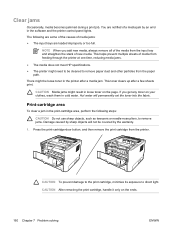
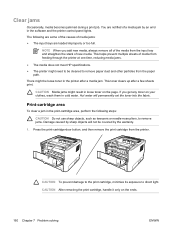
... one time, reducing media jams.
● The media does not meet HP specifications. ● The printer might result in the printer after a few sheets print. Press the print-cartridge-door button, and then remove the print cartridge from the paper
path.
CAUTION To prevent damage to the print cartridge, minimize its exposure to remove jams. Damage caused by an error in...
Service Manual - Page 289


...
HP LaserJet P2015 printer 2 HP LaserJet P2015d printer 2 HP LaserJet P2015dn printer 3 HP LaserJet P2015n printer 3 HP LaserJet P2015x printer 3 Configuration page 25 Connections Macintosh 23 Microsoft Windows 22 conserving toner 253 consumables ordering 188 contacting HP 261 control panel HP ToolboxFX settings 33 removing 95 status-light patterns 140 covers back, removing 87 cartridge door...
Service Manual - Page 291


... background 156 HP ToolboxFX settings 32 light or faded print 155 loose toner 157 misformed characters 157 optimizing for media types 7 page skew 158 toner scatter outline 159 toner smear 156 toner specks 155 vertical lines 156 vertical repetitive defects 157 wave 158 wrinkles 158 print servers 252 print-cartridge door, removing 134 print-cartridge-door button 4 printer cleaning 43...
Service Manual - Page 292


... 253 loose toner 157 low 155 print cartridge door 4 redistributing 42 scatter outline 159 smear 156 specks 155 storing print cartridges 253 ToolboxFX. See HP ToolboxFX tools, required 84 top cover... 270 Korean EMI statement 272 laser statement for Finland 273
removing a jammed page 160 removing parts 84, 85 repacking the printer 261 repair
contacting HP 261 hardware service 260 repetitive...
Similar Questions
Hp P2015 Print-cartridge Door Is Open When Printing
(Posted by wingo46do 10 years ago)
Laserjet 2015 Wont Print From Windows 7 64bit
(Posted by Bobjulio 10 years ago)
Hp Laserjet P2015 Wont Print Or Go Back To Ready After It Prints
(Posted by liaqqCp 10 years ago)
Hp Laserjet P2055 Is Not Printing Pdf Files Properly Comes Smudged,rest Ok
HP laserjet P2055 is not printing PDF files properly comes smudged,rest ok, also in another computer...
HP laserjet P2055 is not printing PDF files properly comes smudged,rest ok, also in another computer...
(Posted by anandraj 12 years ago)

