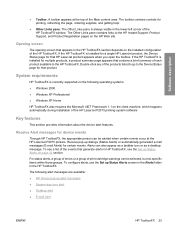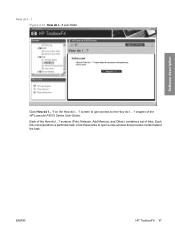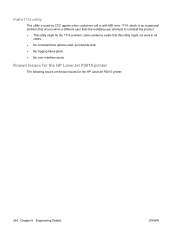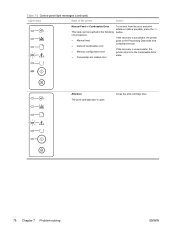HP P2015 Support Question
Find answers below for this question about HP P2015 - LaserJet B/W Laser Printer.Need a HP P2015 manual? We have 18 online manuals for this item!
Question posted by doclup on March 15th, 2014
How To Fix Hp Laserjet P2015 Memory Configuration Error
Current Answers
Answer #1: Posted by BusterDoogen on March 15th, 2014 10:38 AM
I hope this is helpful to you!
Please respond to my effort to provide you with the best possible solution by using the "Acceptable Solution" and/or the "Helpful" buttons when the answer has proven to be helpful. Please feel free to submit further info for your question, if a solution was not provided. I appreciate the opportunity to serve you.
Related HP P2015 Manual Pages
Similar Questions
hp LaserJet 1150/1300 Setup Error