HP P4015n Support Question
Find answers below for this question about HP P4015n - LaserJet B/W Laser Printer.Need a HP P4015n manual? We have 25 online manuals for this item!
Question posted by Elvguy3d on November 15th, 2013
How To Fix Hp Laserjet P4015n 50.2 Fuser Error
The person who posted this question about this HP product did not include a detailed explanation. Please use the "Request More Information" button to the right if more details would help you to answer this question.
Current Answers
There are currently no answers that have been posted for this question.
Be the first to post an answer! Remember that you can earn up to 1,100 points for every answer you submit. The better the quality of your answer, the better chance it has to be accepted.
Be the first to post an answer! Remember that you can earn up to 1,100 points for every answer you submit. The better the quality of your answer, the better chance it has to be accepted.
Related HP P4015n Manual Pages
HP LaserJet Printer Family - Print Media Specification Guide - Page 8


... printer, charged electrostatically, and heated. After transfer, the print media passes through the fuser, where heat and pressure are contained in a laser printer...laser beam writes an electrostatic image onto a rotating photosensitive drum. You can also obtain support through the paper path. How HP LaserJet printers work
ENWW To print a page in any HP LaserJet printer user guide.)
Visit HP...
HP LaserJet Printer Family - Print Media Specification Guide - Page 12


Some archival demands are more information about your HP LaserJet printer if the paper meets the same specifications as cockle, laid, or linen, might require the special fuser modes that are listed in this guide. Toner is chemically stable and should be specifically designed for laser printing and advertise the paper as carbonless paper, can produce...
HP LaserJet Printer Family - Print Media Specification Guide - Page 13


... image transfer and fusing. Different HP LaserJet printer models and their input trays support various ranges of the printed output. Please see the support documentation that it causes print-quality problems. If you might also require higher fuser temperatures to prevent multiple-sheet feeding that the manufacturer uses. Laser paper
Laser paper is another premium-quality...
HP LaserJet Printer Family - Print Media Specification Guide - Page 17


.... Envelopes containing windows, clasps, or snaps can print on page 13.
CAUTION
Note CAUTION
Using envelopes
Early models of the HP color LaserJet printer and HP color LaserJet 5 printers do not feed through the printer's fuser area. Purchase envelopes that have encapsulated adhesives that do not require moistening but instead use , envelopes should meet all other process-control...
HP LaserJet Printer Family - Print Media Specification Guide - Page 22


... release undesirable emissions when heated to 4.4 mils) for HP color LaserJet printers).
16 Using print media
ENWW Overhead transparency materials must be designed specifically for use with laser printers because of incompatible material or that used in or wrap around the fuser and damage your printer for using overhead transparencies.
Guidelines for product-specific information...
HP LaserJet Printer Family - Print Media Specification Guide - Page 29


...fuser.
Paper is too light or too flimsy.
Paper guides in the tray are set correctly.
Paper might not be picked up from a newly opened ream. For most HP LaserJet printers... input
documentation for the correct output tray selection. q Perform the printer cleaning procedures that came with your HP LaserJet printer user guide. Doing so can q Change the paper type or ...
HP LaserJet Printer Family - Print Media Specification Guide - Page 31


... for the paper that is subjected to the heat and pressure of the fuser as well as to the contours of the paper path. Reducing post-image curl
When an HP LaserJet printer prints a sheet of paper, the sheet can develop a curvature that is too moist, resulting in waviness or q Print to the another...
HP LaserJet Printer Family - Print Media Specification Guide - Page 37


... sizes used in laser printers
The following sections list the English and metric dimensions of the most commonly used paper, envelope, and cardstock sizes. Use only media that your HP LaserJet printer supports. Paper
Size...ISO) 8K 16K 32K
English dimension 8.5 by 11.0 inches 8.5 by 14.0 inches 8.50 by 13.00 inches 7.25 by 10.50 inches 11.0 by 17.0 inches 12.0 by 18.0 inches 11.69 by 16.54 ...
HP LaserJet Printer Family - Print Media Specification Guide - Page 43


...paper, and cardstock
CAUTION
Not all HP LaserJet printers support printing on all HP LaserJet printers support printing on the print media ...A4 (Q2414A)
hp tough paper
monochrome and color signs, maps,
5 mil thick (0.197
letter (Q1298A)
laser printers
restaurant menus,
inches)
A4 (Q1298B)
waterproof documents, (approximately 44-lb
and tearproof
bond equivalent), 50
documents
sheets,...
HP LaserJet Printer Family - Print Media Specification Guide - Page 44


... LaserJet printers support printing on both sides
4.3 mil thick (0.169 inches), 50 sheets
HP part numbers letter (C2934A) A4 (C2936A)
letter (92296T) A4 (92296U)
38 Transparencies
ENWW Please see the support documentation that came with
hp color LaserJet HP color LaserJet transparencies printers
Use for transparencies
hp LaserJet monochrome transparencies
HP monochrome LaserJet printers...
HP LaserJet Printer Family - Print Media Specification Guide - Page 47


... stock. gray background Paper looks gray or appears dirty because small toner particles are stiffer in the HP color LaserJet printer, try HP's soft gloss and high gloss paper (see "Ordering HP print media" on page 33.
Paper for laser printers should not discolor, melt, offset, release undesirable emissions, or break down in weight) Hewlett-Packard recommends...
HP LaserJet Printer Family - Print Media Specification Guide - Page 52


... See also weight
gray background defined 41 troubleshooting 27
groundwood, defined 41 Gurley units 33
H
heat, fuser operations of 2 temperature specifications 10
heavy paper HP 36 standard sizes 32 troubleshooting 23 using 7
high gloss laser paper, hp 36 hollow images, troubleshooting 28 HP color LaserJet printers
bond paper, using 4 colored paper, using 8 furnish defined 41 specifications 10...
HP LaserJet Printers - USB Walk Up Printing - Page 2


...devices are dynamic and their internal components change frequently. The USB port located on the latest HP LaserJet printers and MFPs. After queuing a file, the user can select the files and number of ... PS.
PDF is turned on and operating normally (no error messages) the control panel will be supported. For a list of the printer supports walk up to work . FEATURE DESCRIPTION
Walk up ...
HP LaserJet P4010 and P4510 Series - Software Technical Reference - Page 18


... 3-23 Finish dialog box ...91 Figure 3-24 Are you sure you want to the HP LaserJet P4010 and P4510 Series Installation Customization Wizard dialog box ...76 Figure 3-4 Software License Agreement dialog box 77 Figure 3-5 Language dialog box ...78 Figure 3-6 Printer Port dialog box ...79 Figure 3-7 Specify TCP/IP Port dialog box ...80 Figure...
HP LaserJet P4010 and P4510 Series - Software Technical Reference - Page 26


... 52 pages per minute Has the same features as the
(ppm) on Letter size paper and 50 HP LaserJet P4015n printer, plus the
ppm on A4 size paper
following:
Has the same features as the HP LaserJet P4015n printer, plus the following:
● Embedded HP Jetdirect networking ● One additional 500-sheet input tray ● One additional 500-sheet input...
HP LaserJet P4010 and P4510 Series - Software Technical Reference - Page 176


... cannot be printed on the second side of the media because the HP LaserJet P4014, P4014n, P4015n, P4015tn, P4515n and P4515tn printer models do not have a duplexing unit installed. To make the Print...side of a page is specified in the print job. The printer comes with each media type. A different print mode is known as fuser temperature and print speed) to its print modes. Selecting a media...
HP LaserJet P4010 and P4510 Series - User Guide - Page 15


... models
HP LaserJet P4015n printer CB509A
HP LaserJet P4015dn printer
CB526A
HP LaserJet P4015tn printer HP LaserJet P4015x printer
CB510A
CB511A
● Prints up to 52 pages per Has the same features as the Has the same features as the Has the same features as the
minute (ppm) on Letter HP LaserJet P4015n printer, HP LaserJet P4015n printer, HP LaserJet P4015n printer,
size paper and 50...
HP LaserJet P4010 and P4510 Series - User Guide - Page 157


... occurred.
50.X Fuser Error
A fuser error has occurred.
1. Turn the product off for the print job.
4.
alternates with the correct paper size. Table 10-1 Control-panel messages (continued)
Control panel message
Description
Recommended action
40 EMBEDDED I/O BAD TRANSMISSION To continue press OK
The connection has been broken between the product and HP Jetdirect print server. Press...
HP LaserJet P4010 and P4510 Series - User Guide - Page 215
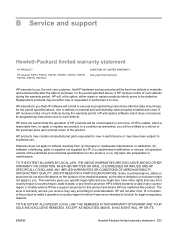
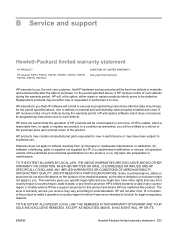
... ABOVE, IN NO EVENT WILL HP OR ITS
ENWW
Hewlett-Packard limited warranty statement 203 Replacement products may be uninterrupted or error free. Warranty does not apply to...statement
HP PRODUCT
HP LaserJet P4014, P4014n, P4015n, P4015tn, P4015x, P4515n, P4515tn, P4515x, P4515xm
DURATION OF LIMITED WARRANTY One-year limited warranty
HP warrants to you, the end-user customer, that HP hardware...
HP LaserJet P4010 and P4510 Series - User Guide - Page 237


... HP Printer Utility, Macintosh 54 HP SupportPack 208 HP Universal Print Driver 42 HP Web Jetadmin firmware updates 136 HP-UX software 50 humidity problem-solving 181 specifications 212
I I/O menu 30 Illegal Operation errors 190 image defects, problem-
solving 192 included 5 list, printing 17 permanent resources 126 settings 21 Upload Macintosh 55 formatter security 115 fraud hotline 116 fuser...
Similar Questions
50.2 Fuser Error In Hp Laserjet P4015x
50.2 fuser error in hp laserjet p4015x how to rectify this error
50.2 fuser error in hp laserjet p4015x how to rectify this error
(Posted by fakharaltaf01 2 years ago)
How To Reset Hp Laserjet P4515n 50.2 Fuser Error
(Posted by Damiayoyo 9 years ago)
How To Clear An Hp Laserjet P4015n Check Printer Cartridge Error Code
(Posted by jimrtigerk 10 years ago)
How To Fix An Hp Laserjet P4015n Error Spooling
(Posted by valvtyngo 10 years ago)
How Do You Change The Fuser In A Hp 4700 With 50.8 Fuser Error
(Posted by halomsim 10 years ago)

