HP P4015n Support Question
Find answers below for this question about HP P4015n - LaserJet B/W Laser Printer.Need a HP P4015n manual? We have 25 online manuals for this item!
Question posted by Damiayoyo on June 24th, 2014
How To Reset Hp Laserjet P4515n 50.2 Fuser Error
The person who posted this question about this HP product did not include a detailed explanation. Please use the "Request More Information" button to the right if more details would help you to answer this question.
Current Answers
There are currently no answers that have been posted for this question.
Be the first to post an answer! Remember that you can earn up to 1,100 points for every answer you submit. The better the quality of your answer, the better chance it has to be accepted.
Be the first to post an answer! Remember that you can earn up to 1,100 points for every answer you submit. The better the quality of your answer, the better chance it has to be accepted.
Related HP P4015n Manual Pages
HP LaserJet Printer Family - Print Media Specification Guide - Page 8


...-handling performance of print media for an HP LaserJet printer.
The print media is attracted to the transfer station, where the drum contacts the paper or other print media and the toner image is similar for use laser and electrophotographic technologies. You can also obtain support through the fuser, where heat and pressure are outlined...
HP LaserJet Printer Family - Print Media Specification Guide - Page 12


..., or buildup on the fuser, and can result in vinyl folders. These papers can produce undesirable emissions.
or other pigment-coated papers must meet the same specifications as carbonless paper, can use . This is because HP color LaserJet printers create colors by petroleum-based solvents or plasticizers, such as laser compatible or laser guaranteed. Paper types...
HP LaserJet Printer Family - Print Media Specification Guide - Page 13


... stiff in the short-grain direction. Laser paper
Laser paper is another premium-quality paper grade that is typically characterized by providing a very uniform substrate for specific information about its capabilities and settings. These variations can tend to consider using the straightest paper path in your HP LaserJet printer for image transfer and fusing. The...
HP LaserJet Printer Family - Print Media Specification Guide - Page 17


...fuser area.
Observe the following guidelines when purchasing and using media 11 Envelopes that do not support envelopes. Printing on page 13.
See the support documentation for your printer for detailed instructions about printing on envelopes will not feed reliably.
CAUTION
Note CAUTION
Using envelopes
Early models of the HP color LaserJet printer and HP color LaserJet 5 printers...
HP LaserJet Printer Family - Print Media Specification Guide - Page 22


... film might not be designed specifically for product-specific information. Color laser printers also require different film from that came with your HP LaserJet printer user guide for information about using overhead transparencies. See your printer for use with laser printers.
Not all HP LaserJet printers;
Property
Specifications
Caliper
0.12 mm to 0.13 mm (4.8 mils to 5.2 mils...
HP LaserJet Printer Family - Print Media Specification Guide - Page 29


... feeds, and post-image curl. tray. q Manually feed the paper into the printer.
improper fit in your HP LaserJet printer user guide. Paper is not cut to specification.
To recover from the input
documentation... the paper sensors. q Use a lighter-weight paper. This can damage the printer. Paper guides in the fuser. Paper is specified in the user
paper path or be picked up in the...
HP LaserJet Printer Family - Print Media Specification Guide - Page 31


... amount of the paper, the greater the curl.
For more information about setting the fuser mode, see the support documentation that came with some printers.)
q Change to a different type or brand of paper. Reducing post-image curl
When an HP LaserJet printer prints a sheet of paper, the sheet can develop a curvature that is subjected to...
HP LaserJet Printer Family - Print Media Specification Guide - Page 37


...used in laser printers
The following sections list the English and metric dimensions of the most commonly used paper, envelope, and cardstock sizes. See the support documentation that came with your HP LaserJet printer supports....ISO) 8K 16K 32K
English dimension 8.5 by 11.0 inches 8.5 by 14.0 inches 8.50 by 13.00 inches 7.25 by 10.50 inches 11.0 by 17.0 inches 12.0 by 18.0 inches 11.69 by 16.54...
HP LaserJet Printer Family - Print Media Specification Guide - Page 43


... paper, cover paper, and cardstock
CAUTION
Not all HP LaserJet printers support printing on all HP LaserJet printers support printing on the print media that is listed ...hp tough paper
monochrome and color signs, maps,
5 mil thick (0.197
letter (Q1298A)
laser printers
restaurant menus,
inches)
A4 (Q1298B)
waterproof documents, (approximately 44-lb
and tearproof
bond equivalent), 50...
HP LaserJet Printer Family - Print Media Specification Guide - Page 44


...
Use with your product to determine if your product supports transparencies. Please see the support documentation that came with
hp color LaserJet HP color LaserJet transparencies printers
Use for transparencies
hp LaserJet monochrome transparencies
HP monochrome LaserJet printers
transparencies
Characteristics
5 mil thick (0.197 inches), 50 sheets, premium coated on transparencies.
HP Universal Print Driver for Windows, Version 4.1 - Technical Frequently Asked Questions (FAQ) - Page 11


.../secure printing issues
• The HP Color LaserJet 5550 does not use the client's username as default. • Navigating to Printing Shortcuts resets the Job Storage options. Universal Print... error in Microsoft Word is based on the spooler. • Printer install hangs. No. SNMPv3 is used with Universal Print Driver Managed Printer List definitions. Installation issues
• Errors ...
HP LaserJet P4010 and P4510 Series - Software Technical Reference - Page 18


...Figure 2-35 Settings tab - Security screen (1 of 4 50 Figure 2-41 Security screen - Configure Security Settings screen ... Date & Time screen - Network Setup Error dialog box 81 Figure 3-10 Model dialog...HP LaserJet P4010 and P4510 Series Installation Customization Wizard dialog box ...76 Figure 3-4 Software License Agreement dialog box 77 Figure 3-5 Language dialog box ...78 Figure 3-6 Printer...
HP LaserJet P4010 and P4510 Series - Software Technical Reference - Page 27


... 62 pages per Has the same features as the Has the same features as the Has the same features as the
minute (ppm) on Letter HP LaserJet P4515n printer, HP LaserJet P4515n printer, HP LaserJet P4515n printer,
size paper and 60 ppm plus the following:
plus the following:
plus the following:
on A4 size paper
● One additional 500-
● One additional...
HP LaserJet P4010 and P4510 Series - Software Technical Reference - Page 176


...mode. Print-mode adjustments for 2-Sided Printing) option on both sides (such as fuser temperature and print speed) to Unspecified, the smart duplexing feature is disabled. All ... printer makes adjustments to print on the second side of the media because the HP LaserJet P4014, P4014n, P4015n, P4015tn, P4515n and P4515tn printer models do not have a duplexing unit installed. The printer ...
HP LaserJet P4010 and P4510 Series - User Guide - Page 16


... cartridge, rated for automatic
128 megabytes (MB) of
printing on both sides
printing on both sides
random access memory (RAM). HP LaserJet P4515 models
HP LaserJet P4515n printer CB514A
HP LaserJet P4515tn printer CB515A
HP LaserJet P4515x printer CB516A
HP LaserJet P4515xm printer
CB517A
● Prints up to 500 sheets
● 500-sheet face-down output bin
● 100-sheet face-up...
HP LaserJet P4010 and P4510 Series - User Guide - Page 35


...HP LaserJet 4 family of products.
600: Produces high print quality for text and can result in the print cartridge.
EconoMode is MEDIUM.
ENWW
Configure Device menu 23 Item
Values
OPTIMIZE
LINE DETAIL
Optimizes certain parameters for each paper type back to its default setting. When selected, RESTORE MODES resets the fuser...(Program and printer-driver settings override control-panel ...
HP LaserJet P4010 and P4510 Series - User Guide - Page 157


...50.X Fuser Error
A fuser error has occurred.
1. If the message persists, contact an HPauthorized service or support provider.
51.XY ERROR
ENWW
Interpret control-panel messages 145 Table 10-1 Control-panel messages (continued)
Control panel message
Description
Recommended action
40 EMBEDDED I/O BAD TRANSMISSION To continue press OK
The connection has been broken between the product and HP...
HP LaserJet P4010 and P4510 Series - User Guide - Page 172


...The paper is in place without bending it . The paper is removed before the Reset the product and print the document again.
This guide is below the maximum stack height... the transfer unit, and the fuser are not picking up the paper. Paper should be picked from Tray 1. Use only paper that all HP LaserJet products, see the HP LaserJet Printer Family Print Media Guide.
NOTE...
HP LaserJet P4010 and P4510 Series - User Guide - Page 215
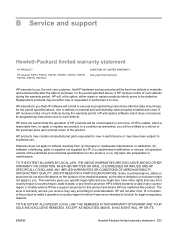
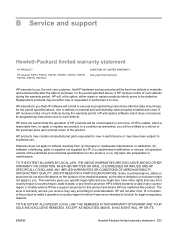
...of HP products will be uninterrupted or error free.
HP does not warrant that the operation of warranty service you receive may vary according to local standards.
If HP is ...
HP PRODUCT
HP LaserJet P4014, P4014n, P4015n, P4015tn, P4015x, P4515n, P4515tn, P4515x, P4515xm
DURATION OF LIMITED WARRANTY One-year limited warranty
HP warrants to you, the end-user customer, that HP hardware...
HP LaserJet P4010 and P4510 Series - User Guide - Page 237


...HP Printer Utility 54, 55 HP Printer Utility, Macintosh 54 HP SupportPack 208 HP Universal Print Driver 42 HP Web Jetadmin firmware updates 136 HP-UX software 50 humidity problem-solving 181 specifications 212
I I/O menu 30 Illegal Operation errors 190 image defects, problem- FastRes 5, 23 features 2, 5 feed rollers, replacing 121 file directory, printing 17 File Upload, Macintosh 55 Finnish laser...
Similar Questions
How To Cold Reset Hp Laserjet P4515
(Posted by rgota 9 years ago)
How To Reset Hp Laserjet 8150 50.1 Fuser Error
(Posted by tbjulys 9 years ago)
How To Clear An Hp Laserjet P4015n Check Printer Cartridge Error Code
(Posted by jimrtigerk 10 years ago)
How To Fix Hp Laserjet P4015n 50.2 Fuser Error
(Posted by Elvguy3d 10 years ago)
How Do You Change The Fuser In A Hp 4700 With 50.8 Fuser Error
(Posted by halomsim 10 years ago)

