HP P2015 Support Question
Find answers below for this question about HP P2015 - LaserJet B/W Laser Printer.Need a HP P2015 manual? We have 18 online manuals for this item!
Question posted by rameaelsys on February 7th, 2014
How Do You Factory Reset Lj P2015
The person who posted this question about this HP product did not include a detailed explanation. Please use the "Request More Information" button to the right if more details would help you to answer this question.
Current Answers
There are currently no answers that have been posted for this question.
Be the first to post an answer! Remember that you can earn up to 1,100 points for every answer you submit. The better the quality of your answer, the better chance it has to be accepted.
Be the first to post an answer! Remember that you can earn up to 1,100 points for every answer you submit. The better the quality of your answer, the better chance it has to be accepted.
Related HP P2015 Manual Pages
HP Printers - Supported Citrix Presentation Server environments - Page 6


...-x64: Use HP Color LaserJet 4550 driver included in the Windows OS
N/A
Win2k/XP/2003/2003x64: 60.053.45.00
6 HP printer LJ P2010/P2014
LJ P2015 CP2020/2025
LJ P2035 LJ P2050/2055
LJ 2100
LJ 2200
LJ 2300 CM2320 LJ 2410/2420/
2430 CLJ ...61.063.461.42
Win2k/XP/2003: 1.0.0.0
Win2003-x64: Use HP Color LaserJet 4550 driver included in the Windows OS Win2k/XP/2003: 60.34.78.41
Win2003-x64: Use HP ...
HP LaserJet P2015 - Software Technical Reference - Page 65


... description
Clicking Restore Modes and then clicking Apply causes the HP LaserJet P2015 printer to set all the cases.
◦ Humid paper.
This setting...higher humidity.
◦ Heavy coverage. The range of the Print Modes screen contains options to the original factory defaults. ENWW
HP ToolboxFX 47 The fuser temperature control in the engine is a complex algorithm that the fuser...
HP LaserJet P2015 - Software Technical Reference - Page 75
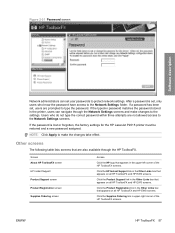
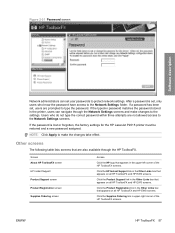
... set , users are also available through the Network Settings screens and make the changes take effect. After a password is lost or forgotten, the factory settings for the HP LaserJet P2015 printer must be restored and a new password assigned.
Screen About HP ToolboxFX screen HP Instant Support Product Support screen Product Registration screen Supplies Ordering...
HP LaserJet P2015 - User Guide - Page 29


...9679; Do not use transparencies designed for the HP LaserJet P2015 Series printers. ● Do not use paper that affect printer performance and quality. ENWW
Guidelines for using media 19...transparencies, and custom-size media.
See the HP LaserJet Printer Family Print Media Guide (http://www.hp.com/support/ljpaperguide/) for laser printers. Select media that is too rough. ● ...
HP LaserJet P2015 - User Guide - Page 119


... state and the reset is complete. ● Two minutes after the printer reaches the Ready state, print another Network Configuration page, and check to see if a non-zero IP address is still zeros, Contact HP support. Network setup problem solving
If the computer cannot discover the networked HP LaserJet 2015 Series printer, perform the...
HP LaserJet P2015 - User Guide - Page 143


... 4): Regulatory Model 3):
Hewlett-Packard Company 11311 Chinden Boulevard, Boise, Idaho 83714-1021, USA
HP LaserJet P2015 Series BOISB-0602-00
Product Options:
Including: Q5931A - Optional 250-Sheet Input Tray ALL
Toner Cartridges...EN 60950-1:2001 +A11 IEC 60825-1:1993 +A1 +A2/EN 60825-1:1994 +A1 +A2 Class 1 Laser/LED Product) GB4943-2001
EMC:
CISPR 22:1993 +A1 +A2/ EN 55022:1994 Class B1) EN...
Service Manual - Page 186


...LaserJet 2015 Series printer, perform the following connections: ● Power cables ● Cables between the printer and the hub or switch ● Cables between the hub or switch and the computer ● Cables to and from the printer... the printer. ● If the Network Configuration page does not have a valid, non-zero IP address, reset the HP internal network port to the factory defaults ...
Service Manual - Page 188


... again at least 5 seconds, but no longer than 15 seconds. Use the following procedure to the ready state. Cold reset
A cold reset changes most system parameters in NVRAM to the factory defaults.
Release the Go button. The printer's LEDs begin cycling from front to hold the Job Cancel button for at step 1. The cold...
Service Manual - Page 205
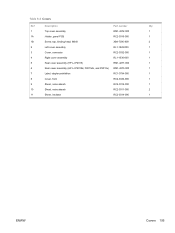
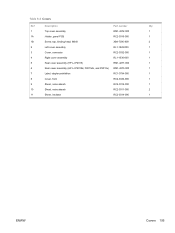
...-809
2
2
Left cover assembly
RL1-1529-000
1
3
Cover, connector
RC2-0332-000
1
4
Right cover assembly
RL1-1530-000
1
5
Rear cover assembly (HP LJ P2015)
RM1-4277-000
1
6
Rear cover assembly (HP LJ P2015d, P2015dn, and P2015x) RM1-4270-000
1
7
Label, stapler prohibition
RC1-3794-000
1
8
Cover, front
RC2-0330-000
1
9
Sheet, noise absorb...
Service Manual - Page 209
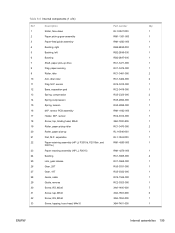
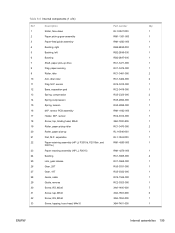
..., P2015dn, and
RM1-4265-000
1
P2015x)
23
Paper retaining assembly (HP LJ P2015)
RM1-4276-000
1
24
Bushing
RC1-3665-000
2
25
Link, gear release
RC1-3668-000
1
26
Gear, 29T
RU5-0331-000
1
27
Gear, 19T
RU5-...
Service Manual - Page 211


...
1
11
Holder, switch
RC1-3727-000
1
12
Screw, RS, M3x8
XA9-1504-000
8
13
Screw, RS, M3x6 (HP LJ P2015d, P2015dn, and P2015x)
XA9-1495-000
10
13
Screw, RS, M3x6 (HP LJ P2015)
XA9-1495-000
7
14
Screw, RS, M3x6
XA9-1561-000
1
15
Screw, toothed washer, M4x6
XB2-7400-606
1
16...
Service Manual - Page 212


...
4
37
Screw, tap, binding head, M3x8
XB4-7300-809
1
38
Rod, grounding
RC2-0350-000
1
39
Cable, memory tag
RM1-4163-000
1
40
Solenoid (HP LJ P2015d, P2015dn, and P2015x)
RK2-0420-000
1
41
Solenoid (HP LJ P2015)
RK2-0424-000
1
202 Chapter 8 Parts and diagrams
ENWW
Service Manual - Page 243
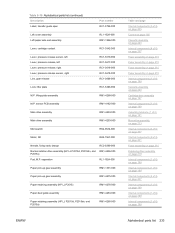
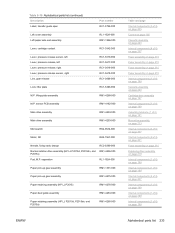
...gear assembly
RM1-4275-000
Paper retaining assembly (HP LJ P2015)
RM1-4276-000
Paper-feed guide assembly
RM1-4263-000
Paper-retaining assembly (HP LJ P2015d, P2015dn, and P2015x)
RM1-4265-000
... DC
RK2-1567-000
Needle, fixing static charge
RC2-0299-000
Normal-rotation drive assembly (HP LJ P2015d, P2015dn, and RM1-4256-000 P2015x)
Pad, M.P. lifting-plate assembly
RM1-4268-000
M.P....
Service Manual - Page 244
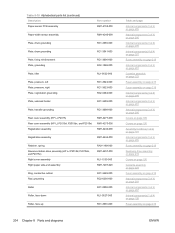
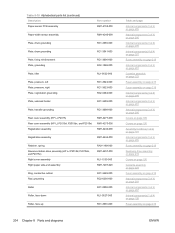
...
RC1-3459-000
Plate, transfer grounding
RC1-3698-000
Rear cover assembly (HP LJ P2015) Rear cover assembly (HP LJ P2015d, P2015dn, and P2015x) Registration assembly
RM1-4277-000 RM1-4270-000 RM1...-4244-000
Registration assembly
RM1-4244-000
Retainer, spring Reverse-rotation drive assembly (HP LJ P2015d, P2015dn, and P2015x) Right cover assembly Right paper side-end assembly
RA0-1189-000...
Service Manual - Page 245


... pickup idler Roller, pressure Roller, transfer Scanner assembly Screw, M4x10 Screw, RS, M3x6 Screw, RS, M3x6 Screw, RS, M3x6 Screw, RS, M3x6 (HP LJ P2015) Screw, RS, M3x6 (HP LJ P2015d, P2015dn, and P2015x) Screw, RS, M3x8 Screw, RS, M3x8 Screw, RS, M3x8 Screw, RS, M3x8 Screw, tap, binding head, M3x8 Screw, tap...
Service Manual - Page 246
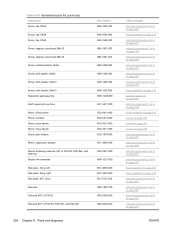
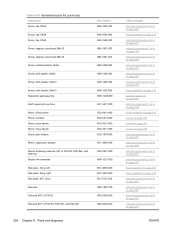
..., P2015dn, and P2015x) Shutter link assembly
Side plate, fixing, left Side plate, fixing, right Side plate, M.P. drive
Solenoid
Solenoid (HP LJ P2015)
Solenoid (HP LJ P2015d, P2015dn, and P2015x)
Part number XA9-1503-000 XA9-1503-000 XA9-1648-000 XB4-7401-005 XB4-7401-005 XB2-7400-606 XA9-...
Service Manual - Page 254
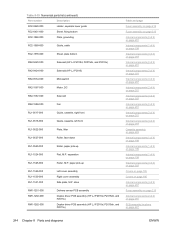
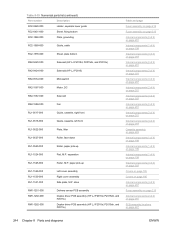
...RC2-1578-000
Sheet, plate bottom
RK2-0420-000
Solenoid (HP LJ P2015d, P2015dn, and P2015x)
RK2-0424-000
Solenoid (HP LJ P2015)
RK2-0534-000
Microswitch
RK2-1567-000
Motor, DC
RK2-1587...RM1-1262-000
Delivery sensor PCB assembly
Duplex driver PCB assembly (HP LJ P2015d, P2015dn, and P2015x)
Duplex driver PCB assembly (HP LJ P2015d, P2015dn, and P2015x)
Table and page
Fuser assembly on page...
Service Manual - Page 257
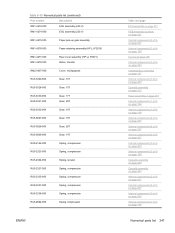
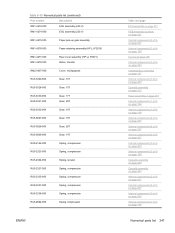
...-4274-000
ECU assembly (220 V)
RM1-4275-000
Paper pick-up gear assembly
RM1-4276-000
Paper retaining assembly (HP LJ P2015)
RM1-4277-000 RM1-4279-000
Rear cover assembly (HP LJ P2015) Roller, transfer
RM2-0407-000
Cover, multipurpose
RU5-0320-000
Gear, 33T
RU5-0328-000
Gear, 10T
RU5-0330-000...
Service Manual - Page 258


...
XA9-1422-000 XA9-1495-000
Screw, with washer, M4x12 Screw, RS, M3x6
XA9-1495-000
Screw, RS, M3x6 (HP LJ P2015d, P2015dn, and P2015x)
XA9-1495-000
Screw, RS, M3x6 (HP LJ P2015)
XA9-1495-000
Screw, RS, M3x6
XA9-1503-000
Screw, tap, M3x6
XA9-1503-000
Screw, tap, M3x6
XA9...
Service Manual - Page 281
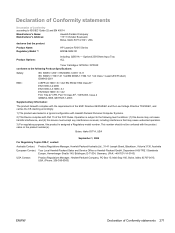
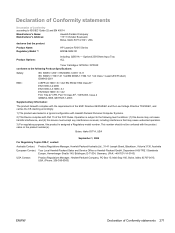
...EN 60950-1:2001 +A11 IEC 60825-1:1993 +A1 +A2/EN 60825-1:1994 +A1 +A2 Class 1 Laser/LED Product) GB4943-2001
EMC:
CISPR 22:1993 +A1 +A2/ EN 55022:1994 Class B1) ... must accept any interference received, including interference that the product
Product Name: Regulatory Model 3):
HP LaserJet P2015 Series BOISB-0602-00
Product Options:
Including: Q5931A - This number should not be confused with...
Similar Questions
How Do I Factory Reset An Hp Lj P2015n
(Posted by mikap 9 years ago)
How Do I Factory Reset An Hp Laserjet P1505n Printer
(Posted by skywaredsox 9 years ago)
How To Factory Reset A Hp Laserjet 1022n
(Posted by antly 9 years ago)
How To Factory Reset Printer Hp P2015
(Posted by jelraman 10 years ago)
How To Reset Hp P2015 To Factory Defaults
(Posted by jaosban 10 years ago)

