HP P2015 Support Question
Find answers below for this question about HP P2015 - LaserJet B/W Laser Printer.Need a HP P2015 manual? We have 18 online manuals for this item!
Question posted by ncbluvill on September 10th, 2013
Can I Change Formatter Board In Hp P2015
The person who posted this question about this HP product did not include a detailed explanation. Please use the "Request More Information" button to the right if more details would help you to answer this question.
Current Answers
There are currently no answers that have been posted for this question.
Be the first to post an answer! Remember that you can earn up to 1,100 points for every answer you submit. The better the quality of your answer, the better chance it has to be accepted.
Be the first to post an answer! Remember that you can earn up to 1,100 points for every answer you submit. The better the quality of your answer, the better chance it has to be accepted.
Related HP P2015 Manual Pages
HP LaserJet Printer Family - Print Media Specification Guide - Page 10


...called laser-
Letterhead papers generally have a watermark and often use . These papers tend to have a rougher surface, and their properties might not be needed. Although your HP LaserJet printer will...and the small particulate that laser printer and copy machines use . For larger quantities or if the change in a new environment. Papers that are optimized for laser printing.
4 Using print...
HP LaserJet Printer Family - Print Media Specification Guide - Page 12


...colored paper. However, colored paper can change the appearance of dots, overlaying and varying their use. This is because HP color LaserJet printers create colors by petroleum-based solvents or... this guide. Coated paper
Clay- The electrical properties must be specifically designed for laser printers. You also can use colored paper in vinyl folders. Paper types
This section ...
HP LaserJet Printer Family - Print Media Specification Guide - Page 14


... from toner if printing is used in a laser printer. Perforations: A series of the inks and other materials that they provide better strength and reduce nesting, debris, and dusting.
8 Using print media
ENWW
Hewlett-Packard recommends that have a finish or coating.
q Avoid using paper" on HP LaserJet printers and has found that prevent printed forms from...
HP LaserJet Printer Family - Print Media Specification Guide - Page 31


...or q Print to the another output bin, for the paper that came with some printers.)
q Change to reverse the direction of paper. For more information about setting the fuser mode, see...for use" on page 19.)
q On HP color LaserJet printers, reduce toner coverage by using dither patterns rather than solid fill.
Both the paper and the printer affect the amount of the paper. Paper ...
HP LaserJet Printer Family - Print Media Specification Guide - Page 47


...laser printers should not discolor, melt, offset, release undesirable emissions, or break down in any way when exposed to align themselves in the leading edge, trailing edge, or areas where print will not appear on page 33.
Printed output on your HP LaserJet printer...of media, how closely it is typically measured by changing paper or increasing the toner density setting on textured ...
HP Jetdirect External Print Server Products - External USB Compatibility - Page 2


...3800, 4610, 4650, 4700, 5550, 2820mfp, and 2840mfp; HP LaserJet P2014, P2015, P2035, P2055, P3005, P4014, P4015, P4515, 1015, ...HP printers, AIO's, and MFP's:
HP Business Inkjet 2300, 2600, 2800, and 3000; They are respectively HP's wireless value line external print server and HP's full featured external print server.
HP Deskjet 5550, 5650, 6940, 6980, and 9800 series; HP LaserJet...
HP Jetdirect External Print Server Products - External USB Compatibility - Page 3


..., 4250, 4350, and 5200 series; HP Deskjet 895 Cse/Cxi; HP LaserJet P2014, P2015, P2035, P2055, P3005, P4014, P4105...HP printers:
HP Business Inkjet 1000, 1100, 1200, 2280, 2300, 2600, 2800, 3000; no webscan ** except HP Photosmart 7200 series
HP Jetdirect ew2400
Supported with these USB network-capable HP printers:
HP Business Inkjet 1000, 1100, 1200, 2280, 2300, 2600, 2800, 3000; HP...
HP Jetdirect External Print Server Products - External USB Compatibility - Page 4


... to change without notice. HP PSC 7350, and 7550 All-in -One; HP LaserJet 1015,...HP Officejet 6100 series*; HP shall not be liable for a particular purpose. HP makes no webscan ** except HP Photosmart 7200 series printers
© February 2007 Hewlett-Packard Development Company, L.P. HP specifically disclaims the implied warranty of this information. HP Deskjet 895 Cse/Cxi; HP...
HP Printers - Supported Citrix Presentation Server environments - Page 6


HP printer LJ P2010/P2014
LJ P2015 CP2020/2025
LJ P2035 LJ P2050/2055
LJ 2100
LJ 2200
LJ 2300 CM2320 LJ 2410/2420/
2430 CLJ 2500
...
N/A Win2k/XP/2003/2003-
x64: 61.82.242.0
Win2k/XP/2003: 4.0 Win2003-x64: use HP
LaserJet 2100 driver included in the Windows
OS
Win2k/XP/2003: 2.0 Win2003-x64: use HP LaserJet 2200 driver included in the Windows
OS
Win2k/XP/2003/2003x64: 60.051.501.32
Win2k/XP/2003...
HP Printers - Supported Citrix Presentation Server environments - Page 29


... configured locally on the client system, and then the client system connected to the Citrix XenApp™ server farm. Setting changes were made to the client device using the HP LaserJet/Business Inkjet/Designjet/Deskjet printers and drivers listed above. Some of the more common settings are the settings that control the configuration of...
HP LaserJet P2015 - Software Technical Reference - Page 237


... the list, and then browse manually for example, Generic PostScript Printer).
3. Delete the print queue with the incorrect type (for the HP LaserJet P2015 Series PPD.
Unplug USB cable.
2. Reinstall the printer software.
4. In Mac OS X V10.2.8 or later, the PPDs are using the printer control panel. If these steps do not resolve the problem, delete...
HP LaserJet P2015 - Software Technical Reference - Page 268


... Pack 4 is installed with the HP software installer. If you use the printer.
● Use the PCL 6 printer driver to take full advantage of the HP LaserJet P2015 Series software might not function in this printer driver.
● Use the HP postscript level 3 emulation printer driver for the HP LaserJet printer are not currently installed. HP ToolboxFX software for Microsoft Windows
The...
HP LaserJet P2015 - User Guide - Page 23


... methods to open , click Start on installing a printer driver. Windows printer drivers
A printer driver is available for the HP LaserJet P2015 Series printers. The PCL 6 driver allows you use the printer.
● Use the PCL 5e printer driver for faster printer performance and a quick first page out with this printer driver. Certain printer features are available: PCL 5e, PCL 6, and...
HP LaserJet P2015 - User Guide - Page 25


...the installer has not been run the installer.
2.
ENWW
Software for the HP LaserJet P2015 Series printers. Insert the printer CD into the CD-ROM drive and run before the USB cable is...selecting the hard drive, clicking Applications, clicking Utilities, then double-clicking Printer Setup Utility.
3. To change the settings for all print jobs until the software program is attached to...
HP LaserJet P2015 - User Guide - Page 85
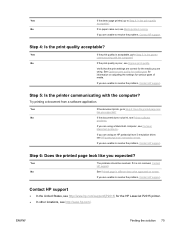
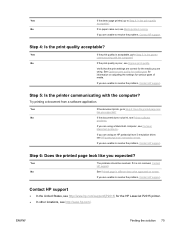
Yes
If the print quality is different than what appeared on adjusting the settings for the HP LaserJet P2015 printer. ● In other locations, see http://www.hp.com/support/ljP2015/ for various types of media.
Yes
The problem should be resolved.
If you are using.
Verify that the print settings are correct ...
HP LaserJet P2015 - User Guide - Page 100
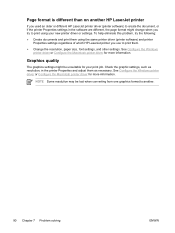
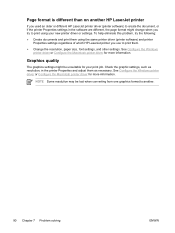
... same printer driver (printer software) and printer Properties settings regardless of which HP LaserJet printer you try the following:
● Create documents and print them as resolution, in the software are different, the page format might be lost when converting from one graphics format to print using your print job. Graphics quality
The graphics settings might change...
HP LaserJet P2010 and P2015 Series Printers - Windows 98/ME/NT Support - Page 1
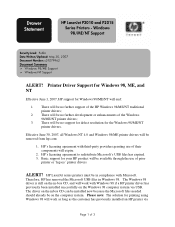
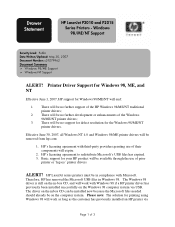
... now because the Microsoft files needed should already be removed from hp.com:
1. The Windows 98 driver is still on the computer system.
HP LaserJet series printers must be no further development or enhancements of prior
printer or 'legacy' printer drivers. Drawer Statement
HP LaserJet P2010 and P2015 Series Printers - There will be in -box CD, and will be available...
Service Manual - Page 31


... on the way you use the printer. ● Use the PCL 5e printer driver if you need print results to take full advantage of all printer features.
Certain features are not available in this printer driver. ● Use the PCL 6 printer driver to look consistent with the printer includes an HP LaserJet P2015 Series driver for Macintosh OS X V10...
Service Manual - Page 32


Allows you to change printer settings and contains documentation and self-help ensure WYSIWYG printing. ● HP LaserJet P2015 Series printer documentation. Minimum.
USB Connection 1. Follow the onscreen instructions. Insert the software installation CD into the computer CD-ROM drive.
2. Installs everything that your HP products. Printer-matching TrueType fonts help
tools. ● ...
Service Manual - Page 164


...
ENWW
To help eliminate this problem, try to print using the same printer driver (printer software) and printer
Properties settings regardless of which HP LaserJet printer you use to create the document, or if the printer Properties settings in the printer Properties and adjust them . ● Change the resolution, paper size, font settings, and other settings. Page format is...
Similar Questions
Where Is An Hp P2015 Printer Driver?
how do I get an hp p2015 printer driver?Regards,Felix Herndon
how do I get an hp p2015 printer driver?Regards,Felix Herndon
(Posted by felixherndon 2 years ago)
How To Change Hostname On Hp Color Laserjet 3500
(Posted by wjhayla 9 years ago)
How To Change The Drum Hp Color Laserjet Cp1518ni
(Posted by ngudsanand 9 years ago)
How To Reset A Hp P2015 Printer
(Posted by rjljohnf 10 years ago)
How To Change Fuser Mode Setting On Hp P2015
(Posted by kellyjveg 10 years ago)

