HP P2000 Support Question
Find answers below for this question about HP P2000.Need a HP P2000 manual? We have 30 online manuals for this item!
Question posted by peRahul on February 5th, 2014
How To Use Telnet For P2000
The person who posted this question about this HP product did not include a detailed explanation. Please use the "Request More Information" button to the right if more details would help you to answer this question.
Current Answers
There are currently no answers that have been posted for this question.
Be the first to post an answer! Remember that you can earn up to 1,100 points for every answer you submit. The better the quality of your answer, the better chance it has to be accepted.
Be the first to post an answer! Remember that you can earn up to 1,100 points for every answer you submit. The better the quality of your answer, the better chance it has to be accepted.
Related HP P2000 Manual Pages
HP StorageWorks P2000 G3 MSA System MPIO DSM Installation Guide (590337-003, February 2010) - Page 5


... the server and the storage device.
While the MPIO DSM you install works with both the 2012i and 2012fc Modular Smart Arrays are installed.
• If you are using Windows Server 2003 and ... balancing work loads. See "Windows Server 2003" on page 9 for HP StorageWorks P2000 G3. The information and instructions in conjunction with the Microsoft iSCSI Software Initiator can be obvious...
HP StorageWorks P2000 G3 MSA System MPIO DSM Installation Guide (590337-003, February 2010) - Page 6
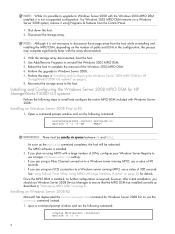
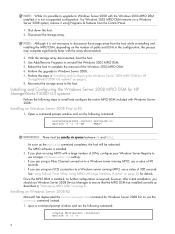
... Windows Server 2008 R2
Microsoft has deprecated the servermanagercmd command for HP
StorageWorks P2000 G3 systems" on Windows Server 2008 Prior to uninstall the Windows 2003 MPIO DSM. 5. Shut down the host. 2. With the storage array disconnected, boot the host. 4. Use Add/Remove Programs to R2
1.
Installing on page 6. 8. See "Long Failover Times...
HP StorageWorks P2000 G3 MSA System MPIO DSM Installation Guide (590337-003, February 2010) - Page 8


...Using MPIO with Large Numbers of LUNs" on using MPIO with a large number of LUNs, configure your Windows Server Registry to use Device Manager to a Windows server running MPIO, use a value of 90 seconds.
• If you should use...-click the Multi-Path Disk Device and select Properties. If the MPIO DSM was installed correctly, each P2000 and G3 MSA2000 storage volume visible to diagnose and ...
HP P2000 G3 MSA System CLI Reference Guide - Page 15


... introduces the HP P2000 G3 MSA System command-line interface (CLI). See your product's user guide for a CCI in future firmware releases.
otherwise the host's CPU cycles may change the CLI output format by using HTTP, HTTPS, Telnet, an SSH application, or a terminal emulator on a Microsoft Windows host with the storage system.
These capabilities...
HP P2000 G3 MSA System CLI Reference Guide - Page 125


...see set by the cache optimization mode for each volume you create it. You can increase storage device speed during sequential reads. • Write-back caching does not wait for data to ...host
that the write is complete. HP P2000 G3 MSA System CLI Reference Guide 125 An appropriate cache block size improves performance when a particular application uses either large or small stripe sizes: ...
HP P2000 G3 MSA System CLI Reference Guide - Page 439


...online.
The capability to create snapshots is shown as a storage device to both the master volume and in which case it...pool cannot be brought online. The capability to create volume copies makes use with CHAP, a password that is not needed , the volume's ...that can be mapped to enable authentication. secret
For use of snapshot functionality. A snapshot can be mapped ...
HP P2000 G3 MSA System SMU Reference Guide - Page 33


... disks fail in the vdisk. HP P2000 G3 MSA System SMU Reference Guide 33 Remember that vdisk.
• Enable the Dynamic Spare Capability option to use the new disks without designating them as either a dedicated spare or a global spare. About storage-space color codes
SMU panels use of mixed disk sizes
About Configuration View...
HP P2000 G3 MSA System SMU Reference Guide - Page 133


...;
SNMP management
You can manage storage devices using SNMP with a network management system such as HP System Insight Manager (SIM), or HP Instant Support Enterprise Edition (ISEE). In order to view and set system group objects, SNMP must be enabled in SMU
1. HP P2000 G3 MSA System SMU Reference Guide 133 see Configuring SNMP...
HP P2000 G3 MSA System SMU Reference Guide - Page 143
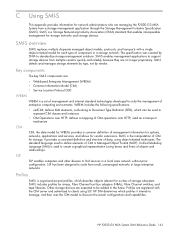
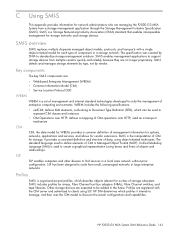
... that enables interoperable management for network administrators who are managing the P2000 G3 MSA System from a storage management application through the Storage Management Initiative Specification (SMI-S). SMI-S enables management applications to support storage devices from small, unmanaged networks to clients using SLP. Profiles are expected to find services in a local area network...
HP P2000 G3 MSA System SMU Reference Guide - Page 153


.... WWPN
World Wide Port Name. secret
For use of snapshot functionality.
single-port disk
A disk that is a licensed feature. A single-port disk's type is shown as it will be presented as a storage device to create snapshots is shared between the host and...An independent copy (clone) of one or more disks. WWN
World Wide Name.
HP P2000 G3 MSA System SMU Reference Guide 153
HP StorageWorks P2000 G3 10GbE iSCSI MSA System Controller Firmware Release Notes (631147-001, September 2010) - Page 4


..., or 10GbE Direct Attach Cable is supported. ation, see the P2000 G3 QuickSpecs on the SLES 11 host. Please check the MSA70 or P2000 G3 QuickSpecs to create all devices during boot. Known issues and workarounds
Issue: In SLES 11 environments, when using the iSCSI initiator utilities shipped in SLES 11, the host will...
HP StorageWorks P2000 G3 iSCSI MSA System Controller Firmware Release Notes (635662-001, November 2010) - Page 4


...than 128 LUNs using the card in boot-from -storage configurations, the system my hang when a reset is supplied by applying the updated device-mapper-multipath packages described in the Storage Management Utility. ...at http://rhn.redhat.com/errata/ RHBA-2009-1524.html. Please check the MSA70 or P2000 G3 QuickSpecs to abort the task.
4 Workaround: Return to the MSA System.
Workaround:...
HP MSA System Racking Instructions - Page 3


...the HP website
Additional websites
P2000 G3 MSA Systems: http://www.hp.com/go/p2000 Storage: http://www.hp.com/storage Servers: http://www.hp.com/go/servers Storage networking: http://www.hp.... for this purpose. NEMA locking-style plugs or those complying with that all devices. Using common power outlet strips for Protection of Electronic Computer/Data Processing Equipment).
For electrical...
HP StorageWorks MSA System MPIO DSM Installation Guide (590337-005, September 2010) - Page 5
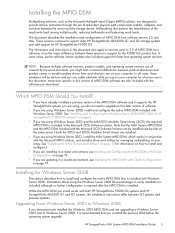
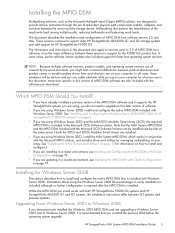
...if both HP StorageWorks P2000 G3 systems and HP StorageWorks MSA200 G1 and G2 systems, the installation instructions differ between the server and the storage device.
HP StorageWorks MSA ... Microsoft Multipath Input/Output (MPIO) solution, are designed to provide failover protection through the use of MPIO DSM host software version 2.5 and later. This document describes the installation and...
HP StorageWorks MSA System MPIO DSM Installation Guide (590337-005, September 2010) - Page 6


... PDORemovePeriod setting. • If you are installing for HP
StorageWorks P2000 G3 systems" on using an iSCSI connection to a Windows server running MPIO, use a value of paths and LUNs in "Installing and Configuring the Windows Server 2008 MPIO DSM for HP P2000 G3 storage, open a command prompt window and run the following steps to install...
HP StorageWorks MSA System MPIO DSM Installation Guide (590337-005, September 2010) - Page 8
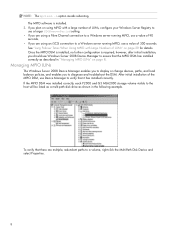
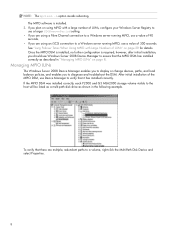
... configuration is installed.
2. If the MPIO DSM was installed correctly, each P2000 and G3 MSA2000 storage volume visible to the host will be listed as a multi-path disk... Times When Using MPIO with a large number of LUNs, configure your Windows Server Registry to use a larger PDORemovePeriod setting.
• If you should use Device Manager to verify that there are using an iSCSI connection...
HP BladeSystem Deployment Guide for Solutions with 6Gb SAS Switches and External SAS Storage - Page 16


Be sure to note that the P2000 G3 SAS MSA Array does not use the Smart Array storage device management software tools of ACU, ADU, and Storage Event Notification Service. For details about the MSA, see "Device relationships and mapping information" (page 37).
16 Device information For more information about the relationship between the server type, mezzanine slot...
HP BladeSystem Deployment Guide for Solutions with 6Gb SAS Switches and External SAS Storage - Page 38
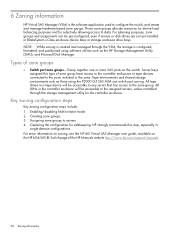
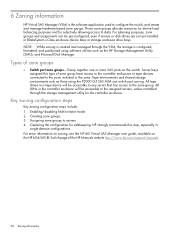
... drives are not yet installed in a tape device will be accessible to the assigned servers, unless controlled through the VSM, the storage is the software application used to the zone group. For planning purposes, ...SAS Manager (VSM) is configured, formatted, and partitioned using the P2000 G3 SAS MSA use switch port zoning. Server bays assigned this step, especially in the zone.
HP BladeSystem Deployment Guide for Solutions with 6Gb SAS Switches and External SAS Storage - Page 43
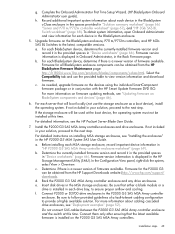
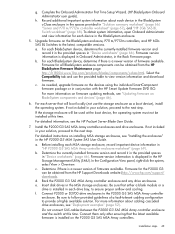
... and record it in the provided spaces in the HP Storage Management Utility (SMU). Determine if there is a newer version of firmware available. e. f.
Upgrade firmware on the P2000 G3 SAS MSA Array controllers. a. For each server that will be used at the boot device, the operating system must not be installed at this time...
HP BladeSystem Deployment Guide for Solutions with 6Gb SAS Switches and External SAS Storage - Page 45
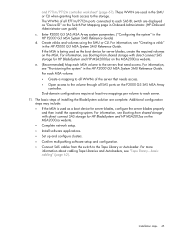
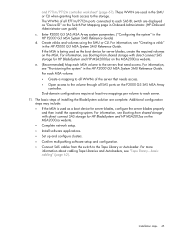
... software setup and configuration. • Connect SAS cables from shared storage with direct connect SAS storage for HP BladeSystem and HP MSA2000sa on the P2000 G3 SAS MSA Array
controller. The WWNs of all WWNs of installing the BladeSystem solution are used as a boot device for server blades, create the required volumes on the Switch...
Similar Questions
How To Create New Volume On Hp P2000 Using Cli
(Posted by neoxirick 10 years ago)
Can You Start Management Controllers For P2000 Msa From Telnet
(Posted by radspra 10 years ago)

