HP P2000 Support Question
Find answers below for this question about HP P2000.Need a HP P2000 manual? We have 30 online manuals for this item!
Question posted by caelgan on February 11th, 2014
What Should I Set My Read Ahead Size To On A Hp P2000
The person who posted this question about this HP product did not include a detailed explanation. Please use the "Request More Information" button to the right if more details would help you to answer this question.
Current Answers
There are currently no answers that have been posted for this question.
Be the first to post an answer! Remember that you can earn up to 1,100 points for every answer you submit. The better the quality of your answer, the better chance it has to be accepted.
Be the first to post an answer! Remember that you can earn up to 1,100 points for every answer you submit. The better the quality of your answer, the better chance it has to be accepted.
Related HP P2000 Manual Pages
HP P2000 G3 MSA System CLI Reference Guide - Page 4
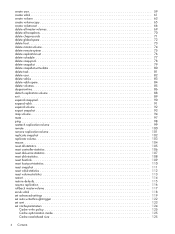
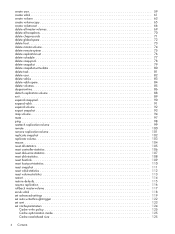
... 72 delete host 73 delete master-volume 74 delete remote-system 75 delete replication-set 76 delete schedule 77 delete snap-pool 78 delete snapshot 79 delete snapshot-write-... 117 scrub vdisk 118 set advanced-settings 119 set auto-write-through-trigger 122 set awt 123 set cache-parameters 124
Cache write policy 125 Cache optimization mode 125 Cache read-ahead size 125
4 Contents
HP P2000 G3 MSA System CLI Reference Guide - Page 101


... is not unique within the replication set, the volume that the destination volume was removed from a replication set . set replication-set has a primary-volume conflict.
Info: Command completed successfully. (rData) - You must run this command on the primary system.
See also • show replication-sets • show replication-volumes
HP P2000 G3 MSA System CLI Reference Guide...
HP P2000 G3 MSA System CLI Reference Guide - Page 124


...; standard: Used for
the volume. • 64KB, 128KB, 256KB, 512KB, 1MB, 2MB, 4MB, 8MB, 16MB, 32MB: Sets a specific cache size.
read-ahead-size Optional.
set cache-parameters [write-policy write-back|write-through|wb|wt] [optimization standard|super-sequential] [read-ahead-size disabled|default|maximum|64KB|128KB|256KB|512KB|1MB|2MB|4MB |8MB|16MB|32MB] volume
Parameters write-policy...
HP P2000 G3 MSA System CLI Reference Guide - Page 125


... read performance.
HP P2000 G3 MSA System CLI Reference Guide 125 You can increase storage device speed during sequential reads. • Write-back caching does not wait for data to be forward (that is, increasing LBAs) or reverse (that the write is , decreasing LBAs). Read ahead can greatly improve performance for multiple sequential read streams. However, increasing read-ahead size...
HP P2000 G3 MSA System CLI Reference Guide - Page 127


...storage-space sizes:
• 2: Sizes are shown as a divisor for scripting, disable paging. All objects are read from the user's profile, and can be overridden by default.
precision # Optional.
Sets the base for entry and display of storage-space sizes. This format automatically sizes...disabled|off Optional.
HP P2000 G3 MSA System CLI Reference Guide 127
set cli-parameters [...
HP P2000 G3 MSA System CLI Reference Guide - Page 167


...precision. The default is auto. Change the password for display of technical expertise. storage-size-base 2|10 Optional. Sets the unit for user JDoe: # set password • show users
HP P2000 G3 MSA System CLI Reference Guide 167 session-preferences Optional. Specifies that size. type novice|standard|advanced|diagnostic Optional. The default is 1800 seconds (30...
HP P2000 G3 MSA System CLI Reference Guide - Page 174


... or write-through Cache Optimization If a volume is specified, its cache optimization mode: standard (random) or super-sequential Read Ahead Size If a volume is corrected, the cache policy reverts to write-through, overriding the volume-specific settings. Output System/controller cache parameters: Operation Mode The operation mode, also called the redundancy mode. • Active...
HP P2000 G3 MSA System CLI Reference Guide - Page 175
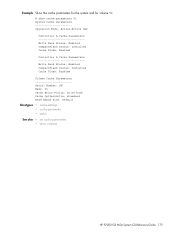
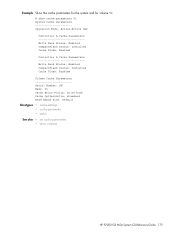
... Back Status: Enabled CompactFlash Status: Installed Cache Flush: Enabled Volume Cache Parameters Serial Number: SN Name: V1 Cache Write Policy: write-back Cache Optimization: standard Read Ahead Size: Default
Basetypes • cache-settings • cache-parameter • status
See also • set cache-parameters • show volumes
HP P2000 G3 MSA System CLI Reference Guide 175
HP P2000 G3 MSA System CLI Reference Guide - Page 271


...: Standard volume, not enabled for vdisk VD1 only:
# show volume-maps
HP P2000 G3 MSA System CLI Reference Guide 271 Example Show volume information for standard volumes only:
# show volumes type standard
Vdisk Name Size Serial Number WR Policy Cache Opt Read Ahead Size
Type
Class
Qualifier Volume Description
VD1 V1 20.0GB SN
write-back...
HP P2000 G3 MSA System CLI Reference Guide - Page 296


...• 1: write-back
If a volume is specified, its read-ahead cache setting.
• Disabled: Read-ahead caching is disabled. • Default: One chunk for the ... properties
Name serial-number volume-name write-policy
write-policynumeric cacheoptimization
cacheoptimizationnumeric read-ahead-size
read-aheadsize-numeric
Type string string string
string string
string string
string
Description
If...
HP P2000 G3 MSA System CLI Reference Guide - Page 297


SN vdRx_v001_s001 write-back 1 standard 0 Default -1 ... Example
# show cache-parameters vdRx_v001_s001 ... HP P2000 G3 MSA System CLI Reference Guide 297
HP P2000 G3 MSA System CLI Reference Guide - Page 428


... KB, 1 MB, 2 MB, 4 MB, 8 MB, 16 MB, 32
MB: Size selected by a user.
Table 87 volumes properties (continued)
Name
Type Description
read-ahead-size
read-aheadsize-numeric
volume-type
volume-typenumeric
volume-class volume-classnumeric volumequalifier
string
The volume's read-ahead cache setting.
• Disabled: Read-ahead caching is complete. • snap-pool: Snap-pool volume. •...
HP P2000 G3 MSA System CLI Reference Guide - Page 429


...Numeric equivalents for volume-qualifier values.
• 0: N/A • 2: RSR
uint64 Unformatted size value in -band by a host application) that identifies the volume.
• Blank by...snap-pool replication-set serial number.
Example
# show volumes ... vdRx Snap12889675210 1996.4MB 3899392 B 0 B 0 SN write-back 1 standard 0 Default -1 snapshot 3 PTSNAP 1 N/A 0 3899392
HP P2000 G3 MSA ...
HP P2000 G3 MSA System CLI Reference Guide - Page 441


...show auto-write-back setting 171 show auto-write-through trigger and behavior settings
172 show flush setting 174 show setting for host access to 170 show write-back setting 174 cache optimization mode set 124 show 174 cache read-ahead size set 124 show 174 ... card status show 174
CompactFlash failure trigger
enable/disable 119, 122
show setting 170
HP P2000 G3 MSA System CLI Reference Guide 441
HP P2000 G3 MSA System CLI Reference Guide - Page 447
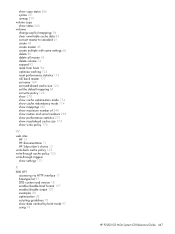
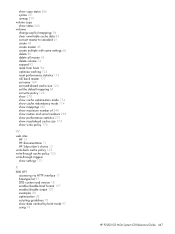
... 169 set read-ahead cache size 124 set the default mapping 63 set write policy 124 show 270 show cache optimization mode 174 show cache redundancy mode 174 show mappings 267 show maximum number of 248 show names and serial numbers 269 show performance statistics 272 show read-ahead cache size 174 show write policy 174
W
web sites HP 13 HP...
HP P2000 G3 MSA System SMU Reference Guide - Page 25


... 95
HP P2000 G3 MSA System SMU Reference Guide 25 Related topics
• Changing a volume's cache settings on page 55 • Changing system cache settings on page 49 • Viewing information about a volume on the chunk size used when you select an amount of sequential and random; Do not use this method is triggering read -ahead cache size...
HP P2000 G3 MSA System SMU Reference Guide - Page 55


... data so that you can adjust the settings accordingly. To change a snap pool's name 1.
The new name appears in the Configuration View panel.
Enter a new name. Configuring a snapshot
Changing a snapshot's name
To change read -ahead cache options:
• Write Policy. and can have a maximum of 20 bytes. 3. HP P2000 G3 MSA System SMU Reference Guide...
HP P2000 G3 MSA System SMU Reference Guide - Page 95
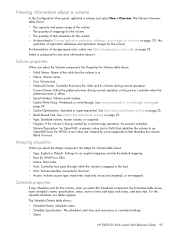
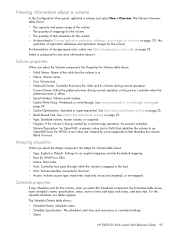
... task schedules for the volume
For descriptions of storage-space color codes, see more information about a volume
In...HP P2000 G3 MSA System SMU Reference Guide 95 Write-back or write-through caching on page 25. • Read Ahead Size. See Using write-back or write-through .
Standard volume, master volume, or snapshot. • Progress. For HP-UX, a text value (set . Blank if not set...
HP P2000 G3 MSA System SMU Reference Guide - Page 133


... objects. In order to view and set system group objects, SNMP must be enabled in SMU
1. HP P2000 G3 MSA System SMU Reference Guide 133 Verify that the storage system's SNMP service is enabled;
see Configuring SNMP notification on page 40. SNMP management
You can manage storage devices using SNMP with a network management system such as...
HP BladeSystem Deployment Guide for Solutions with 6Gb SAS Switches and External SAS Storage - Page 71


... Chassis serial number: Device name: Firmware version (must be the same on all I/O modules): I/O module 1 WWID: I/O module 2 WWID: Hard drive types and sizes: Model: D2700 disk enclosure Chassis serial number: Device name: Firmware version (must be the same on all I/O modules): I/O module 1 WWID: I/O module 2 WWID: Hard drive types and sizes:
HP D2700 storage enclosure worksheet 71
Similar Questions
How To Restore Default Setting Hp P2000
(Posted by VheaWbjon 10 years ago)
I Need Drive For Hp 2000 G3 For Win2003 X64 For Hp P2000 G3 Fc\scsienclosure Dev
I need drive for hp 2000 G3 for win2003 x64 for hp p2000 g3 fc\scsienclosure device?
I need drive for hp 2000 G3 for win2003 x64 for hp p2000 g3 fc\scsienclosure device?
(Posted by MUNEEB 12 years ago)

