HP P1505n Support Question
Find answers below for this question about HP P1505n - LaserJet B/W Laser Printer.Need a HP P1505n manual? We have 19 online manuals for this item!
Question posted by chrabikea on January 2nd, 2014
How To Reset Values On Hp Laserjet P1505n
The person who posted this question about this HP product did not include a detailed explanation. Please use the "Request More Information" button to the right if more details would help you to answer this question.
Current Answers
There are currently no answers that have been posted for this question.
Be the first to post an answer! Remember that you can earn up to 1,100 points for every answer you submit. The better the quality of your answer, the better chance it has to be accepted.
Be the first to post an answer! Remember that you can earn up to 1,100 points for every answer you submit. The better the quality of your answer, the better chance it has to be accepted.
Related HP P1505n Manual Pages
HP LaserJet P1000 and P1500 Series - Cancel a Print Job - Page 1


... the window, select the print job, and then click Delete.
• Windows XP: Click Start, click Settings, and then click Printers and Faxes. Cancel a print job from the product control panel (HP LaserJet P1006/P1009/P1500 Series only)
Cancel a print job from the software program
Cancel a print job from the Windows print queue...
HP LaserJet P1000 and P1500 Series - Clear Paper Jams - Page 1


...-Packard Development Company, L.P.
1 www.hp.com Hot water will permanently set the toner into the fabric.
Clear a jam in the print-cartridge area
CAUTION: Media jams might result in cold water. If you get any toner on your clothes, wash them in loose toner on the page. HP LaserJet P1000 and P1500 Series -
HP LaserJet P1000 and P1500 Series - Create a Booklet - Page 1


... Hewlett-Packard Development Company, L.P.
1 www.hp.com Print
Create a booklet
How do I? The Pages per sheet option automatically changes to perform
1 Open the printer driver, and click the Finishing tab.
2 Click Print on both sides (Manually). 3 In the Booklet Printing dropdown list, click Left
1
binding or Right binding.
HP LaserJet P1000 and P1500 Series -
HP LaserJet P1000 and P1500 Series - Fill Paper Trays - Page 1


... always adjust the side media guides before feeding the media.
○ The priority feed slot (HP LaserJet P1006/P1009/P1500 Series only) holds up to ten sheets of media or one envelope, one transparency... heavier media (a 15 mm (0.6 inch) stack height or less).
○ The main input tray of the HP LaserJet P1500 Series holds 250 pages of 75 g/m2 (20 lb) paper, or fewer pages of heavier media (a ...
HP LaserJet P1000 and P1500 Series - Fill Paper Trays - Page 2


... P1500 Series - Adjust trays for short media (HP LaserJet P1002/P1003/P1004/P1005 only)
If you are printing on the left side of the media input area.
2 Attach the tool to the adjustable media .... Steps to perform
1 Remove the Short Media Extender tool from the storage slot on media shorter than 185 mm (7.28 in the storage slot.
2 www.hp.com Maintenance
How do I?
HP LaserJet P1000 and P1500 Series - Open the Printer Driver - Page 1


... option
Steps to open the online Help.
2
© 2007 Copyright Hewlett-Packard Development Company, L.P.
1 www.hp.com Select the printer, and then click Properties or Preferences.
1 Click the ? HP LaserJet P1000 and P1500 Series - Print
Open the printer driver
How do I? Open the printer driver
Get help for any item in the software program, click Print.
HP LaserJet P1000 and P1500 Series - Print Multiple Pages Per Sheet - Page 1
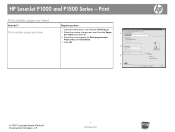
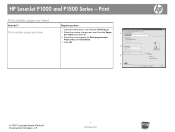
... borders, Page order, and Orientation.
4 Click OK.
2
3 4
© 2007 Copyright Hewlett-Packard Development Company, L.P.
1 www.hp.com
Print multiple pages per sheet
Steps to perform
1 Open the printer driver, and click the Finishing tab.
2 Select the number of pages per sheet from the Pages per sheet
How do I? HP LaserJet P1000 and P1500 Series -
HP LaserJet P1000 and P1500 Series - Software Technical Reference - Page 6


... client computers running Windows XP 64 Installation instructions for networked computers 64 Installing the software on networked computers (HP LaserJet P1505n only) ...64 Installing the printer driver only 65 Printer-driver installation for Windows 2000 or Windows XP 65 Plug-n-Play ...66 Add Printer Wizard ...66 Uninstall ...67 Uninstall instructions for Windows 67 Uninstalling using the...
HP LaserJet P1000 and P1500 Series - Software Technical Reference - Page 34


... the computer through the USB port, you do not have access to control settings on the HP LaserJet P1505n printer through a Web browser. The Information tab contains the following tabs are available in the address bar. To open the HP EWS, connect the device to the network, open a Web browser, and type the IP address...
HP LaserJet P1000 and P1500 Series - Software Technical Reference - Page 45


Internal Fonts
The following section lists the fonts that are internal to the HP LaserJet P1505n. ● Albertus Extra Bold ● Albertus Medium ● CG Times ● CG Times Bold ● CG Times Bold Italic ● CG Times Italic ● Courier &#...
HP LaserJet P1000 and P1500 Series - Software Technical Reference - Page 53


... to this Printer, or to the Identify Printers dialog box (Step 8) if you select the HP LaserJet P1505n. Next takes you to the Setup Settings dialog box (Step 17) if you to the Select the Printer dialog box (Step 6). Printer Connections screen
STEP 7 Back returns you select the HP LaserJet P1005, HP LaserJet P1006 or HP LaserJet P1505, or to the Printer Connections dialog...
HP LaserJet P1000 and P1500 Series - Software Technical Reference - Page 76


... not successful, or for more information, see Installing the software before installing the printing-system software.
For more information about peer-to do so. The HP LaserJet P1505n printer can connect to install the printing-system software on Windows 2000 or Windows XP.
1.
HP LaserJet P1000 and P1500 Series - Software Technical Reference - Page 78


... and Other Hardware Devices (Windows XP Home). 2. Click the A network printer or a printer attached to complete the printer driver installations. To install the HP LaserJet P1505n printing-system software on networked computers (HP LaserJet P1505n only)
Each computer that comes as standard equipment on the HP LaserJet P1505n models. NOTE: You might need the product software CD to another...
HP LaserJet P1000 and P1500 Series - Software Technical Reference - Page 93


... box. For some programs, this communication does not happen, and the copies values are numbers from some software programs, conflicts can arise between the software program and... (REt) refines the print quality of characters by default.
For the HP LaserJet P1000 and P1500 Series printers, valid entries are treated independently. Select Off if graphics, particularly scanned images...
HP LaserJet Printer Family - Print Media Specification Guide - Page 45


... an odd number (for example, 1,189 mm), then the subsequent value after halving is truncated (for printing in mils (one-thousandth of paper.
...the thickness of a sheet of paper or other additives, that paper of a special fiber composition will work correctly in your HP LaserJet printer, use paper that has been cut to fill in area and has a 1.414:1 aspect ratio. Recycled paper, made ...
HP LaserJet Printer Family - Print Media Specification Guide - Page 47


...printer. groundwood Wood fibers that are extracted using a mechanical rather than 135 g/m2 in the grain direction. Paper for laser printers...or increasing the toner density setting on your HP LaserJet printer. ISO International Standards Organization. Paper finish .... For best results, use a smooth paper.
Equivalent values for the specified time period. finish/smoothness Characterizes a...
HP LaserJet P1000 and P1500 Series - User Guide - Page 19


...of the device, the Toner light blinks.
2 Attention light: Indicates that is on . ENWW
HP LaserJet P1500 Series 9 When the device is processing data, the Ready
light blinks. 4 Go light... when the Ready light is currently printing, press the Cancel button.
Figure 2-2 HP LaserJet P1500 Series control panel (HP LaserJet P1505n shown)
1 Toner light: When the print cartridge is on . When the ...
HP LaserJet P1000 and P1500 Series - User Guide - Page 103
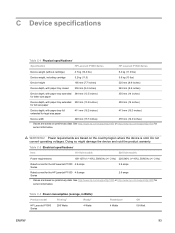
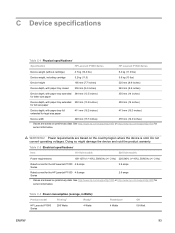
... (+/- 2 Hz) 220-240V (+/-10%), 50/60 Hz (+/- 2 Hz)
Rated current for the HP LaserJet P1000 4.9 amps Series
2.9 amps
Rated current for the HP LaserJet P1500 4.9 amps Series
2.9 amps
1 Values are based on preliminary data.
See http://www.hp.com/support/ljp1000 or http://www.hp.com/support/ljp1500 for current information. Table C-3 Power consumption (average, in Watts...
HP LaserJet P1000 and P1500 Series - User Guide - Page 104
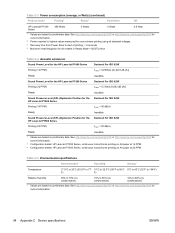
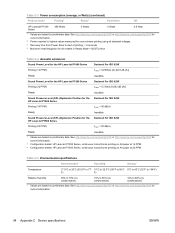
... monochrome printing using all standard voltages. 3 Recovery time from Power Save to 90% (no condensation)
1 Values are based on preliminary data.
See http://www.hp.com/support/ljp1000 or http://www.hp.com/support/ljp1500 for current information.
2 Configuration tested: HP LaserJet P1000 Series, continuous monochrome printing on A4 paper at 14 PPM. 3 Configuration tested...
HP LaserJet P1505N and P2010 Printer Series - Windows 98/ME Support and FAQs - Page 1


... in -box CD, and will work with third-party providers granting use of the HP Windows 98 traditional printer drivers;
2. Please note: The solution for your HP product will be available through the use of 3 drawer statement
HP LaserJet P1505N and P2010 Printer Series - Basic support for printing using Windows 98 will work as long as the...
Similar Questions
How Do I Factory Reset An Hp Laserjet P1505n Printer
(Posted by skywaredsox 9 years ago)
How To Hp Laserjet P1505n Network Ip Changer
hp laserjet p1505n network ip changer
hp laserjet p1505n network ip changer
(Posted by mathesh 9 years ago)
How Do I Reset My Hp Laserjet P1505n Printer
(Posted by metkelv 10 years ago)
How Do I Reset A Hp Laserjet P2055dn Printer To Factory Default Settings
(Posted by rms35gmars 10 years ago)
How To Reset A Hp Laserjet P2015
(Posted by peckduchi 10 years ago)

