HP P1505n Support Question
Find answers below for this question about HP P1505n - LaserJet B/W Laser Printer.Need a HP P1505n manual? We have 19 online manuals for this item!
Question posted by aguiyous on February 14th, 2014
How To Reset Ip Address Of Hp Lj P1505n Printer
The person who posted this question about this HP product did not include a detailed explanation. Please use the "Request More Information" button to the right if more details would help you to answer this question.
Current Answers
There are currently no answers that have been posted for this question.
Be the first to post an answer! Remember that you can earn up to 1,100 points for every answer you submit. The better the quality of your answer, the better chance it has to be accepted.
Be the first to post an answer! Remember that you can earn up to 1,100 points for every answer you submit. The better the quality of your answer, the better chance it has to be accepted.
Related HP P1505n Manual Pages
HP LaserJet P1000 and P1500 Series - Software Technical Reference - Page 6


... client computers running Windows XP 64 Installation instructions for networked computers 64 Installing the software on networked computers (HP LaserJet P1505n only) ...64 Installing the printer driver only 65 Printer-driver installation for Windows 2000 or Windows XP 65 Plug-n-Play ...66 Add Printer Wizard ...66 Uninstall ...67 Uninstall instructions for Windows 67 Uninstalling using the...
HP LaserJet P1000 and P1500 Series - Software Technical Reference - Page 34


...
20 Chapter 2 Software description
ENWW HP Embedded Web Server (network-ready models only)
The HP Embedded Web Server (HP EWS) is connected to the computer through the USB port, you do not have access to control settings on the HP LaserJet P1505n printer through a Web browser. NOTE: If the HP LaserJet P1000 or P1500 Series printer is a Web-based application...
HP LaserJet P1000 and P1500 Series - Software Technical Reference - Page 45


Internal Fonts
The following section lists the fonts that are internal to the HP LaserJet P1505n. ● Albertus Extra Bold ● Albertus Medium ● CG Times ● CG Times Bold ● CG Times Bold Italic ● CG Times Italic ● Courier &#...
HP LaserJet P1000 and P1500 Series - Software Technical Reference - Page 53


... User License Agreement dialog box (Step 5). Figure 3-7 Driver Installation - Next takes you to the Setup Settings dialog box (Step 17) if you to the Printer Connections dialog box (Step 7). if you select the HP LaserJet P1505n.
Cancel takes you select the HP LaserJet P1005, HP LaserJet P1006 or HP LaserJet P1505, or to the Exit Setup dialog box (Step 18).
HP LaserJet P1000 and P1500 Series - Software Technical Reference - Page 58


... (Step 11) if a valid Hardware Address, IP Address, or IP Hostname is inserted and the computer can communicate with the printer, or to the Printer Not Found dialog box (Step 10) if an invalid Hardware Address, IP Address, or IP Hostname is inserted or the computer cannot communicate with the printer.
Figure 3-12 Driver Installation -
Specify Printer screen
STEP 12
Help launches...
HP LaserJet P1000 and P1500 Series - Software Technical Reference - Page 76


... is directly connected to a LAN through a USB port. The HP LaserJet P1505n printer can allow other users on a computer that are not successful, or for using Microsoft Windows Sharing (peer-to -peer networking procedures, contact Microsoft at the following configurations:
● You install theHP LaserJet P1000 or P1500 Series printing-system software on a computer that...
HP LaserJet P1000 and P1500 Series - Software Technical Reference - Page 78


...
This section provides information about the following topics: ● Installing the software on networked computers (HP LaserJet P1505n only) ● Installing the print driver only
Installing the software on networked computers (HP LaserJet P1505n only)
Each computer that comes as your default printer for Windows-based programs, and then click Next.
7. Click the Yes or No option...
HP LaserJet P1000 and P1500 Series - Software Technical Reference - Page 79


...click Yes. If the printer driver is a local or network printer, click Network Printer, and then click Next.
4. ENWW
Installation options 65 Insert the HP LaserJet P1000 and P1500 Series... the Add Printer Wizard dialog box appears.
NOTE: You must be connected, select Connected via the network, and then click Next. Close all of printers or type an IP address.
Printers and Other ...
HP LaserJet P1000 and P1500 Series - Software Technical Reference - Page 118


... is provided, which allows the user to access the printer's embedded web server (EWS) to v10.3.9 are installed by the HP LaserJet Installer for Mac: ● Macintosh drivers ● HP USB EWS Gateway ● HP Device Configuration Utility ● HP Uninstaller for the HP Device Configuration Utility and HP USB EWS Gateway
Topics: ● Hardware requirements ● Operating...
HP LaserJet P1000 and P1500 Series - Software Technical Reference - Page 133


.... On the first configuration page, under Product Settings, find the IP Address. Run the HP Device Configuration application.
2.
The printer prints out the configuration pages.
2. The web browser opens and the Device Status screen appears. Select the HP LaserJet P1500 Series printer, and then click Utility (Mac OS X v10.3.9 and later). In the Applications folder, open the...
HP LaserJet Printer Family - Print Media Specification Guide - Page 7


...print media to help troubleshoot HP LaserJet printer problems that might encounter some terms that came with laser printers.
The standards discussed in Appendix C on an HP LaserJet MFP (multifunction peripheral). This document does not support HP LaserJet 2686A, HP LaserJet Plus, HP LaserJet 500, or HP LaserJet 2000 printers. When HP LaserJet printers are discussed in your product...
HP LaserJet P1000 and P1500 Series - User Guide - Page 28
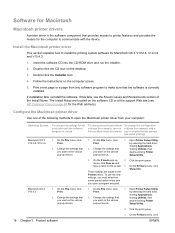
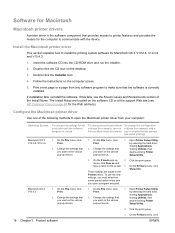
...this fails, see HP Customer Care on the desktop
3. On the File menu, click Print.
2.
On the Printers menu, click Show Info. Macintosh OS X V10.4.3
1. On the Printers menu, click
18...the Web address). The Install Notes are saved in the Presets menu. Open Printer Setup Utility by selecting the hard drive, clicking Applications, clicking Utilities, then double-clicking Printer Setup ...
HP LaserJet P1000 and P1500 Series - User Guide - Page 53


... embedded Web server, type the IP address or hostname of the pages, you can return to the site associated with the link. TIP: After you open and use one of a supported Web browser. NOTE: You do not need to use the embedded Web server.
NOTE: The HP LaserJet P1500 network models only support IPv6...
HP LaserJet P1000 and P1500 Series - User Guide - Page 86


.... If necessary, free up as much space as you are running . In the Windows task bar, click Start, click Programs, click HP, click your printer, and click Uninstall. To close an application that has an icon in the task bar, rightclick the icon, and select Close or Disable.
● Check ...
HP LaserJet P1000 and P1500 Series - User Guide - Page 87
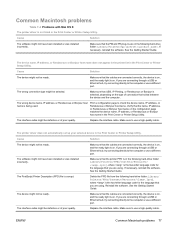
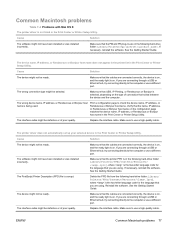
.../Contents/Resources/.lproj, where is selected, depending on the configuration page matches the device name, IP address, or Rendezvous or Bonjour host name in the following hard-drive folder: Library/Printers/hp/laserjet/. Make sure that you are connecting through a USB or Ethernet hub, try connecting directly to the computer or use a different port.
Make...
HP LaserJet P1000 and P1500 Series - User Guide - Page 88


... that you are connected in a row on the configuration page matches the device name, IP address, or Rendezvous or Bonjour host name in the Print Center or Printer Setup Utility.
Another device with the same or similar name, IP address, or Rendezvous or Bonjour host name might have too many USB devices drawing power from...
HP LaserJet P1000 and P1500 Series - User Guide - Page 89
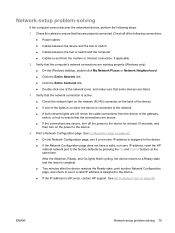
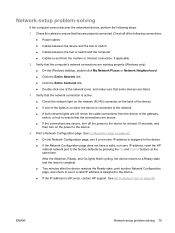
... on page 42. ● On the Network Configuration page, see if a valid IP address is still zeros, contact HP support. Check all of the network icons, and make sure that they are listed....Network Configuration page does not have a valid, non-zero IP address, reset the HP internal network port to the device. ● If the IP address is assigned to the factory defaults by pressing the Go and...
HP LaserJet P1000 and P1500 Series - User Guide - Page 116


input trays features 3
interface ports types included 3
IP address 77
J jams, clearing 66
L labels
specifications 25 letterhead
...overhead transparencies
specifications 25 overview, printer 4
P pages, skewed 73 paper
HP LaserJet Tough paper 26 letterhead 26 paper input trays features 3 feeding problems, solving 73 paper output bin features 3 phone numbers HP fraud hotline 46 support 88 pickup...
HP LaserJet Printers - USB Walk Up Printing - Page 5


...printers IP address (192.168.0.0). Disabling USB storage Devices
It is powered on, it will configure the device in such a way that the printer...the USB storage device from the printer during this boot-up sequence, the printer will perform a boot-up sequence... Each time the printer is possible to disable "job retrieve" access to USB storage devices by configuring the printer using EWS: To...
HP LaserJet P1505N and P2010 Printer Series - Windows 98/ME Support and FAQs - Page 1


... expire.
2. Please note: The solution for Windows 98 will work with Microsoft. We do not have never installed a HP printer via USB on their components will be on the computer system. drawer statement
HP LaserJet P1505N and P2010 Printer Series - Printer Driver Support for Windows 98
Effective June 1, 2007, HP support for printing using Windows 98 will end:
1.
Similar Questions
How To Reset Ip Of Hp Lasejet P1505n
(Posted by wilsja 9 years ago)
How To Reset Printer Ip Address Hp Laserjet P1505n
(Posted by nascu 10 years ago)
How To Reset Ip Address Hp Laserjet 1505
(Posted by deesimosa 10 years ago)
How To Reset Ip Address Hp Laserjet P2035n
(Posted by chrisTroyG 10 years ago)

