HP P1505n Support Question
Find answers below for this question about HP P1505n - LaserJet B/W Laser Printer.Need a HP P1505n manual? We have 19 online manuals for this item!
Question posted by marcGREGCL on November 23rd, 2013
How To Manually Reset P1505n Laserjet Printer
The person who posted this question about this HP product did not include a detailed explanation. Please use the "Request More Information" button to the right if more details would help you to answer this question.
Current Answers
There are currently no answers that have been posted for this question.
Be the first to post an answer! Remember that you can earn up to 1,100 points for every answer you submit. The better the quality of your answer, the better chance it has to be accepted.
Be the first to post an answer! Remember that you can earn up to 1,100 points for every answer you submit. The better the quality of your answer, the better chance it has to be accepted.
Related HP P1505n Manual Pages
HP LaserJet P1000 and P1500 Series - Software Technical Reference - Page 33


... view the status of up to 15 supported HP LaserJet printers, set up and running in the printing-system software CD, or on the Web at the following Web site:
www.hp.com/go/easyprintercare
ENWW
HP Easy Printer Care 19
The HP Easy Printer Care Software is designed for end users and for...
HP LaserJet P1000 and P1500 Series - Software Technical Reference - Page 66
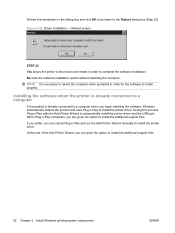
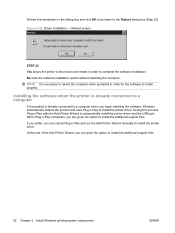
... to the Reboot dialog box (Step 22). At the end of the Add Printer Wizard, you can cancel Plug-n-Play and run the Add Printer Wizard manually to install the additional support files.
52 Chapter 3 Install Windows printing-system components
ENWW NOTE: It is already connected to a computer when you are given ...
HP LaserJet P1000 and P1500 Series - Software Technical Reference - Page 80
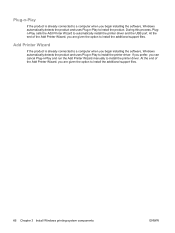
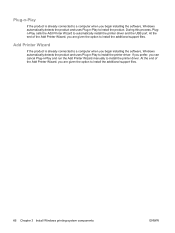
... the additional support files.
66 Chapter 3 Install Windows printing-system components
ENWW At the end of the Add Printer Wizard, you can cancel Plug-n-Play and run the Add Printer Wizard manually to install the printer driver. Plug-n-Play
If the product is already connected to a computer when you begin installing the software, Windows...
HP LaserJet Printer Family - Print Media Specification Guide - Page 5


...smear 28 Toner specks (background scatter 28
Appendix A Specifications
U.S. Contents
1 Overview
How HP LaserJet printers work 2 Alternative sources of information 2
2 Guidelines for using media
Using print media 4...Using overhead transparencies 16 Printing on both sides of the paper 17 Preparing laser-printed mailings 17
Shipping and storing print media 19 Environmental considerations 19
3...
HP LaserJet Printer Family - Print Media Specification Guide - Page 7


... selecting and using print media to HP Monochrome LaserJet printers, HP color LaserJet printers, and HP LaserJet MFPs unless otherwise noted. The standards discussed in this manual do not apply to paper that are discussed in your HP LaserJet printer. See the user guide for each printer for that came with laser printers. For more information about print-media specifications. However...
HP LaserJet Printer Family - Print Media Specification Guide - Page 8


... the developing station, a dry, powdery toner is electrostatically transferred onto the paper. To print a page in any HP LaserJet printer user guide.)
Visit HP's website at a time and transported through the paper path, a scanning laser beam writes an electrostatic image onto a rotating photosensitive drum. To summarize, to the image areas.
After transfer, the...
HP LaserJet Printer Family - Print Media Specification Guide - Page 9


...-quality media, and, specifically, HP paper that is designed to work with your HP LaserJet printer. This section is designed to help you select media that does not print acceptably. The... recommends testing print media before purchasing large quantities.
2 Guidelines for supported media. HP LaserJet printers can use non-HP brand media that you are planning a large purchase of non-HP...
HP LaserJet Printer Family - Print Media Specification Guide - Page 10


... that has a more prestigious look or feel. Paper is being produced with an HP color LaserJet printer can become wavy or the sheets might curl soon after the package is an inaccurate term....If print media is not properly prepared, the edges in the sheet during the paper-making laser-grade bond papers, which it will print black satisfactorily on many of these bond papers, using...
HP LaserJet Printer Family - Print Media Specification Guide - Page 12


... than others, requiring a specific degree of alkalinity and chemical stability.
Print quality from the HP color LaserJet printers is optimal when printing on some printer models in order to produce various colors.
This is because HP color LaserJet printers create colors by petroleum-based solvents or plasticizers, such as the paper does. Toner can contaminate...
HP LaserJet Printer Family - Print Media Specification Guide - Page 13


...than 105 g/m2 in weight (heavier than 163 g/m2 in your HP LaserJet printer for image transfer and fusing. Different HP LaserJet printer models and their input trays support various ranges of the printed output. ...keep in the portrait direction might want .
2 Guidelines for "laser paper," so evaluate a specific brand to avoid feed problems, because the paper is less stiff in photocopiers...
HP LaserJet Printer Family - Print Media Specification Guide - Page 14


... recommends that you make sure your HP LaserJet printer. Special print media
Paper that micro-perfs be printed successfully on HP LaserJet printers and has found that has a suitable appearance for a guarantee of paper might contain dark specks or appear gray or dirty. Ask for your laser printer must be used with heat-resistant inks that...
HP LaserJet Printer Family - Print Media Specification Guide - Page 15


... to prevent snagging or, in this table generally apply to all HP LaserJet printers. The specifications that came with your printer for product-specific information.
2 Guidelines for using extremely heavy or light... to be printed. q Orient perforations in order to avoid toner contamination.
q Some printers do not support printing closer than 2 mm (0.08 inch) from the paper edge or...
HP LaserJet Printer Family - Print Media Specification Guide - Page 16


short grain for HP color LaserJet printers).
recycled paper with your printer for specific information.
See the support ... when heated to 190 Sheffield optimal; Cut edge quality
Cuts must be smooth and clean with your printer for specific information.
Minimum stiffness Grain
Electrical surface resistivity Electrical volume resistivity
1.2 minimum (Taber) machine ...
HP LaserJet Printer Family - Print Media Specification Guide - Page 17


... for using the manual feed feature, an optional envelope tray, an optional envelope feeder, or another tray. See the support documentation for your printer before using envelopes that have woven or smooth finishes is straight, with the specifications listed in this document.
q Avoid using envelopes in "Guidelines for HP color LaserJet printers). q Envelopes should...
HP LaserJet Printer Family - Print Media Specification Guide - Page 23


.... Manual duplexing
Manual duplex printing, in speed, flexibility, and size; The laser-printed sheets should have papers that are the printers of non-HP consumables in HP products.
2 Paper selection is recommended.)
Duplexing on adhesive labels, envelopes, or overhead transparencies can be mailed in -home businesses. Automatic duplexing
Automatic duplexing requires an HP LaserJet printer...
HP LaserJet Printer Family - Print Media Specification Guide - Page 29


...multiple-sheet feeds, and post-image curl.
q Change the paper type or manually feed the paper into the printer.
q Make sure that the paper meets the specifications that is specified in...set incorrectly q Make sure that are listed for the correct output tray selection.
For most HP LaserJet printers you can q Change the paper type or try another ream of the paper guides have been
...
HP LaserJet Printer Family - Print Media Specification Guide - Page 32


... paper should come to a point at the leading-edge corners. (See the figure in your HP LaserJet printer user guide. q Use a lighter-weight envelope.
Envelopes are not creased sufficiently to flatten them.
Do...too rough Envelope is inserted too far into the manual feed slot. q Crease the leading edge of the envelope with envelopes. q Use the printer's most common causes of jams. However, if...
HP LaserJet Printer Family - Print Media Specification Guide - Page 42


... the print media that is listed in the following table.
Media
Use with
Use for
Characteristics HP part numbers
hp LaserJet paper monochrome and color reports, user manuals, 90 g/m2 (24-lb bond),
laser printers
letterhead, and
500 sheets, matte
correspondence
finish on both sides,
96 bright
letter (HPJ1124) letter, 3-hole prepunched (HPJ113H) legal...
HP LaserJet Printer Family - Print Media Specification Guide - Page 43


...
Use for
training manuals and general office ...paper
monochrome and color signs, maps,
5 mil thick (0.197
letter (Q1298A)
laser printers
restaurant menus,
inches)
A4 (Q1298B)
waterproof documents, (approximately 44-lb
and..., cover paper, and cardstock
CAUTION
Not all HP LaserJet printers support printing on all HP LaserJet printers support printing on the print media that is listed ...
HP LaserJet Printer Family - Print Media Specification Guide - Page 53


..., hp 36 LaserJet Plus 1 LaserJet printers
media designed for 1 operations 2 lasers, operations of 2 letterhead HP papers 36 specifications 8 types of 4, 6 letters, troubleshooting 28 light paper, troubleshooting 23 Lightenberg Ratio, defined 39 linen papers 6 liner, labels 15 loading duplexing 17 envelopes 26 paper 5, 24 low-temperature inks, avoiding 8
M
mailings, preparing 17 manual duplexing 17...
Similar Questions
How To Cold Reset A 2035n Printer
(Posted by tomjv 9 years ago)
How To Cold Reset Hp Laserjet P1505n Printer
(Posted by chrzarif 10 years ago)
How To Reset Hp Laserjet P1505n Printer To Factory Settings
(Posted by mylsonam 10 years ago)
How To Reset Hp Laserjet Printer 1505n Network Configuration ?
i am not able to set manual ip
i am not able to set manual ip
(Posted by milankcgowda 11 years ago)
How Do I Reset Hp Laserjet P1505n Printer To Factory Default?
(Posted by mrsuper 12 years ago)

