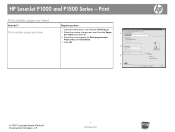HP P1505n Support Question
Find answers below for this question about HP P1505n - LaserJet B/W Laser Printer.Need a HP P1505n manual? We have 19 online manuals for this item!
Question posted by tushar878 on December 1st, 2013
Hp Laserjet P1505n Printer
Current Answers
Answer #1: Posted by TommyKervz on December 1st, 2013 11:50 PM
If the jetdirect (HP's term for network card) is removable on this model, leave it in or you won't clear it's password.
http://answers.yahoo.com/question/index?qid=20090131170541AALJlwp
You can also contact HP directly for the steps:
https://www.hp.com/us-en/contact-hp/contact.html
Answer #2: Posted by SoCalWoman on December 2nd, 2013 12:48 AM
You can perform a 'Cold Reset' to reset your printer back to the factory defaults.
The following link provides complete instructions:
HP LaserJets - Cold Reset Instructions
Please note: If applicable, remove the JetDirect Card, BEFORE you perform the reset to avoid the IP address from being erased, thus avoiding a need to perform this step during the custom set-up.
Hope this helps
Much appreciation to those who acknowledge our members for their contribution toward finding a solution.
~It always seems impossible until it is done~
Nelson Mandela