HP P1006 Support Question
Find answers below for this question about HP P1006 - LaserJet B/W Laser Printer.Need a HP P1006 manual? We have 19 online manuals for this item!
Question posted by makbDERME on May 19th, 2014
How To Share P1006 Hp For 64 Bit
The person who posted this question about this HP product did not include a detailed explanation. Please use the "Request More Information" button to the right if more details would help you to answer this question.
Current Answers
There are currently no answers that have been posted for this question.
Be the first to post an answer! Remember that you can earn up to 1,100 points for every answer you submit. The better the quality of your answer, the better chance it has to be accepted.
Be the first to post an answer! Remember that you can earn up to 1,100 points for every answer you submit. The better the quality of your answer, the better chance it has to be accepted.
Related HP P1006 Manual Pages
HP LaserJet P1000 and P1500 Series - Cancel a Print Job - Page 1


... to cancel, and then click Cancel.
• Windows Vista: Click Start, click Control Panel, and then, under Hardware and Sound, click Printer. Cancel a print job from the product control panel (HP LaserJet P1006/P1009/P1500 Series only)
Cancel a print job from the software program
Cancel a print job from the Windows print queue
Steps to...
HP LaserJet P1000 and P1500 Series - Fill Paper Trays - Page 1


...pages of heavier media (a 15 mm (0.6 inch) stack height or less).
○ The main input tray of the HP LaserJet P1500 Series holds 250 pages of 75 g/m2 (20 lb) paper, or fewer pages of heavier media (a 25 mm...always adjust the side media guides before feeding the media.
○ The priority feed slot (HP LaserJet P1006/P1009/P1500 Series only) holds up to ten sheets of media or one envelope, one ...
HP LaserJet P1000 and P1500 Series - Software Technical Reference - Page 6


... running Windows XP 63 Setting up client computers running Windows 2000 63 Setting up client computers running Windows XP 64 Installation instructions for networked computers 64 Installing the software on networked computers (HP LaserJet P1505n only) ...64 Installing the printer driver only 65 Printer-driver installation for Windows 2000 or Windows XP 65 Plug-n-Play ...66 Add...
HP LaserJet P1000 and P1500 Series - Software Technical Reference - Page 12


... 3-24 Add Printer Wizard - Printer Sharing screen 59 Figure 3-33 Add Printer Wizard - Print Test Page screen 60 Figure 3-34 Add Printer Wizard - Legal on Both Sides Instructions ...93 Figure 4-12 Page-order preview images ...95 Figure 4-13 Services tab ...97 Figure 4-14 Device Settings tab ...99 Figure 4-15 About tab ...100 Figure 5-1 HP LaserJet P1000/P1500...
HP LaserJet P1000 and P1500 Series - Software Technical Reference - Page 21


...; XP (32-bit and 64-bit)
ENWW
Printing-system software 7
In-box printing-system software
The HP LaserJet P1000 and P1500 Series printing-system software consist of the HP LaserJet P1000 and P1500 ...; Installation files ● Uninstall files ● Printer driver ● Online Help ● Order Reminder ● .CHM version of the HP LaserJet P1000 and P1500 Series User Guide ● ...
HP LaserJet P1000 and P1500 Series - Software Technical Reference - Page 22


... or in the Print dialog box. Changes made in the printer driver.
You can access the printer preferences in the following section describes the most common methods used in the printer properties. To access the printer properties online Help
1.
● Windows Vista (32-bit and 64-bit) ● Macintosh OS X v10.3.9, and above
Software for Windows
Windows...
HP LaserJet P1000 and P1500 Series - Software Technical Reference - Page 53


... to the Setup Settings dialog box (Step 17) if you to the End User License Agreement dialog box (Step 5). STEP 6 Back returns you select the HP LaserJet P1005, HP LaserJet P1006 or HP LaserJet P1505, or to the Printer Connections dialog box (Step 7).
HP LaserJet P1000 and P1500 Series - Software Technical Reference - Page 76


...the computers that you want to print to the computer, you can also share yourHP LaserJet P1000 or P1500 Series printer with other users on a computer that is connected to the computer on ... NOTE: You must have administrator privileges to a local area network (LAN). Installation options
The HP LaserJet P1000 and P1500 Series printing-system software can be used in the root directory of the CD...
HP LaserJet P1000 and P1500 Series - Software Technical Reference - Page 77


... for the product in the Share Name field. In the printer list, right-click the icon for your HP LaserJet P1000 or P1500 Series printer, and then click Sharing. 3. Click the Ports tab. Click OK. 4.
In the printer list, right-click the icon for your HP LaserJet P1000 or P1500 Series printer, and then click Sharing. 3. When you have set up...
HP LaserJet P1000 and P1500 Series - Software Technical Reference - Page 78


... complete the installation and close the Add Printer wizard. Click Finish to connect. - Setting up client computers running Windows XP 1. Type in the path and share name of the product features that are available over a network connection through the internal network port that has the HP LaserJet P1505n printing-system software installed can use...
HP LaserJet P1000 and P1500 Series - Software Technical Reference - Page 79


... computer.
2. You might need to install the software on the screen.
5. If the printer driver is a local or network printer, click Network Printer, and then click Next.
4.
Installing the printer driver only
NOTE: If the product is installed properly. Insert the HP LaserJet P1000 and P1500 Series printing-system software CD into the CD-ROM drive...
HP LaserJet P1000 and P1500 Series - Software Technical Reference - Page 97


...the correct media type is Auto Select. The following standard paper types appear in -One Printing Paper
Full - 1:1
HP LaserJet Paper
Full - 1:1
HP Premium Choice LaserJet Paper
Full - 1:1
Preprinted
Full - 1:1
Letterhead
Full - 1:1
Transparency
Half - 1:2
Prepunched
Full - 1:1
Labels...a different setting, make sure that the HP LaserJet P1000 and P1500 Series printers support.
HP LaserJet P1000 and P1500 Series - Software Technical Reference - Page 151


...settings 87 Print on Both Sides
settings 93 Scale to -peer, Windows
sharing 62 SNMP settings 27 Networking tab, HP EWS 123 number of Normal Size
setting 87 Plug-n-Play 52, 66..., ordering 12 printing-system software, install Add Printer Wizard 52 direct connect 62 driver only 65 HP Extended Capabilities 50 license agreement 37 network computers 64 overview 34 Plug-n-Play 52 printing-system software,...
HP LaserJet Printer Family - Print Media Specification Guide - Page 16


Property Basis weight
Specifications 64 g/m2 to 105 g/m2 (17 lb to 1014 ohms - Minimum stiffness Grain
Electrical surface ...to 6.5 mil). Portrait feeding: long grain up to 6 percent by weight.
Packaging
Moisture-proof ream wrap. short grain for HP color LaserJet printers). Surface roughness
100 to 205° C (401° F) for 0.1 second (0.2 second for weights greater than 135 g/...
HP LaserJet Printer Family - Print Media Specification Guide - Page 19


Property Basis weight
Specifications
64 g/m2 to 105 g/m2 (17 lb to 200 Sheffield.
Dimensional accuracy and construction quality
Envelopes must be folded within 1.5 mm [0.059 inch] over the width where the adhesive is left to the discretion of paper anywhere along the leading edge.
Packaging
Protective box to all HP LaserJet printers. Envelopes should...
HP LaserJet Printer Family - Print Media Specification Guide - Page 41


... hp office paper
hp multipurpose paper
hp printing paper
hp color laser paper
hp color laser paper
hp premium choice LaserJet paper
Use with your product to determine if your local reseller. Please see the support documentation that is listed in -house newsletters
monochrome and color newsletters and color
laser printers
documents
monochrome and color newsletters and color
laser printers...
HP LaserJet Printer Family - Print Media Specification Guide - Page 51


... specifications 15 paper specifications 10 transparency specifications 16 carbonless papers, avoiding 6 cardstock HP 36 standard sizes 32 troubleshooting 23 using 7 carrier sheets, label 15, 39... clay coated papers 6
coated papers 6, 22 cockle finishes 6 color laser paper, hp 35 color LaserJet transparencies, hp 37 colored paper 6 composition
defined 39 specifications 10 conditioning media 4, 19...
HP LaserJet P1000 and P1500 Series - User Guide - Page 6


... media ...29 Priority feed slot (HP LaserJet P1006/P1009/P1500 Series only 29 Main input tray ...29 Tray adjustment for short media (HP LaserJet P1002/P1003/P1004/P1005 only 29 Print...maintenance Replace the print cartridge ...40 Printer information pages ...42 Demo page ...42 Configuration page ...42 Supplies Status page ...42 Embedded Web server (HP LaserJet P1500 network models only 43 Open ...
HP LaserJet P1000 and P1500 Series - User Guide - Page 22


... systems
The device comes with software for the following operating systems: ● Windows® 98 SE (printer driver only) ● Windows Millennium Edition (Me) (printer driver only) ● Windows 2000 ● Windows Server 2003 (32-bit and 64-bit)
For more information about upgrading from Windows 2000 Server to http://www.microsoft.com/. ● Windows...
Service Guide - Page 12
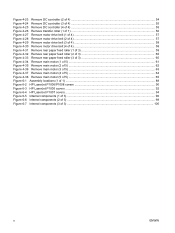
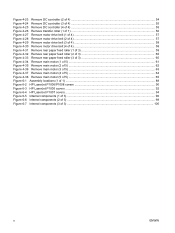
... ...62 Figure 4-36 Remove main motor (3 of 5) ...63 Figure 4-37 Remove main motor (4 of 5) ...64 Figure 4-38 Remove main motor (5 of 5) ...65 Figure 6-1 Assembly locations (1 of 1) ...88 Figure 6-2 HP LaserJet P1006/P1008 covers 90 Figure 6-3 HP LaserJet P1005 covers ...92 Figure 6-4 HP LaserJet P1007 covers ...94 Figure 6-5 Internal components (1 of 3) ...96 Figure 6-6 Internal components (2 of...
Similar Questions
Hp Laserjet P1006 Win7 X 64 Wont Install
(Posted by dabrun 9 years ago)
Cant Install 64 Bit Laserjet 2050 Driver On Xp Share
(Posted by halApet 10 years ago)
Cannot Connect To Shared Laserjet P1006 On Xp
(Posted by cesiamdb 10 years ago)
Hp Laserjet P1006 Won't Print Windows 7
(Posted by aziesmaxCh 10 years ago)
Windows(windows 7 Home Premiem 64 Bit) Not Compatible With Hp2035 Printer
windows(Windows 7 Home premiem 64 bit operating system) not compatible with hp2035 printer driver. c...
windows(Windows 7 Home premiem 64 bit operating system) not compatible with hp2035 printer driver. c...
(Posted by mrkofiaddo20 11 years ago)

