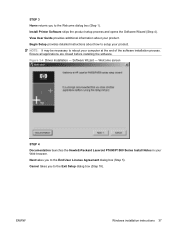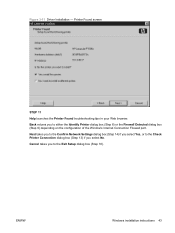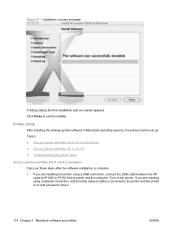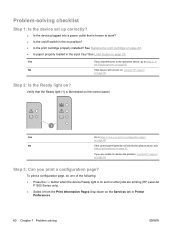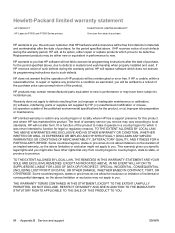HP P1005 Support Question
Find answers below for this question about HP P1005 - LaserJet B/W Laser Printer.Need a HP P1005 manual? We have 18 online manuals for this item!
Question posted by okulosantos on May 12th, 2014
I Unable To Install Printer
when windows say to connect printer it does not detect
Current Answers
Answer #1: Posted by seemeagain on May 12th, 2014 4:39 AM
Make sure the printer is powered on and connected. Install the driver again and see if it finds the printer. Restart the computer switching on the printer, the computer will prompt for driver for printer on start up, if it not wanting the driver s/w then either it is the faulty printer or connection problem. For more information
https://h30434.www3.hp.com/t5/contentarchivals/contentarchivedpage/message-uid/174315
Related HP P1005 Manual Pages
Similar Questions
Hp Laser Jet P1005 Printer Needs Support Software To Install It With Windows 7
Hp Laser Jet P1005 Printer Needs Support Software To Install It With Windows 7
Hp Laser Jet P1005 Printer Needs Support Software To Install It With Windows 7
(Posted by reza26me 9 years ago)
How Install Printer Hp Laserjet P1005 On Mac Os V10.7
(Posted by paprwis 9 years ago)
How To Install Hp Laserjet 1200 Windows 8 64 Bit
(Posted by jpBo 10 years ago)
How To Install Hp Laserjet P2035 Windows Xp
(Posted by ErKRAN 10 years ago)
How To Install Hp Laserjet P1005 Printer On Windows 7 86
(Posted by baataJoh 10 years ago)