HP P1005 Support Question
Find answers below for this question about HP P1005 - LaserJet B/W Laser Printer.Need a HP P1005 manual? We have 18 online manuals for this item!
Question posted by paprwis on July 5th, 2014
How Install Printer Hp Laserjet P1005 On Mac Os V10.7
The person who posted this question about this HP product did not include a detailed explanation. Please use the "Request More Information" button to the right if more details would help you to answer this question.
Current Answers
There are currently no answers that have been posted for this question.
Be the first to post an answer! Remember that you can earn up to 1,100 points for every answer you submit. The better the quality of your answer, the better chance it has to be accepted.
Be the first to post an answer! Remember that you can earn up to 1,100 points for every answer you submit. The better the quality of your answer, the better chance it has to be accepted.
Related HP P1005 Manual Pages
HP LaserJet P1000 and P1500 Series - Software Technical Reference - Page 8


... for networked computers (network-ready models only 109
Detailed Mac OS X installation 109 Main Install dialog sequence 110
Printer setup ...114 Set up a printer with Mac OS X v10.4.3 and above 114 Set up a printer with Mac OS X v10.3.9 116 Troubleshooting the printer setup 117
Uninstall the Macintosh printing system 118 HP Embedded Web Server (EWS, network-ready models only 118...
HP LaserJet P1000 and P1500 Series - Software Technical Reference - Page 22


... Help.
To access the printer properties online Help
1.
Printer preferences (driver)
Printer preferences control the device. This...HP LaserJet P1500 network models)
The HP LaserJet P1500 network models also feature an available PCL 5e printer driver. ● Windows Vista (32-bit and 64-bit) ● Macintosh OS X v10.3.9, and above
Software for Windows
Windows printer drivers
A printer...
HP LaserJet P1000 and P1500 Series - Software Technical Reference - Page 23


...and then click Printer.
2. See HP Embedded Web Server (network-ready models only) on installing a printer driver. For Windows Vista, click Start, click Control Panel, and then click Printer.
Install the Macintosh printer driver This section explains how to install the printing system software for the computer to printer features and provides the means for Macintosh OS X v10.3.9, and...
HP LaserJet P1000 and P1500 Series - Software Technical Reference - Page 44
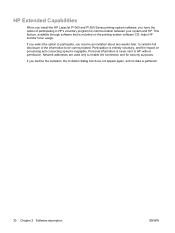
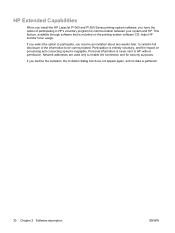
...select the option to enable the connection and for communication between your system and HP. This feature, available through software that is negligible. If you receive an invitation...of participating in HP's voluntary program for security purposes. If you have the option of the information to HP without permission. HP Extended Capabilities
When you install the HP LaserJet P1000 and P1500 ...
HP LaserJet P1000 and P1500 Series - Software Technical Reference - Page 48


You are configuring a directly-connected (USB) or a networked product.
34 Chapter 3 Install Windows printing-system components
ENWW The Installer guides you through the installation, whether you through the installation process. On Windows systems, the Setup program installs the HP LaserJet P1000 or P1500 Series printing-system software from the CD onto the hard disk and updates the Windows...
HP LaserJet P1000 and P1500 Series - Software Technical Reference - Page 49
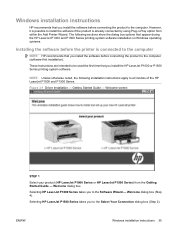
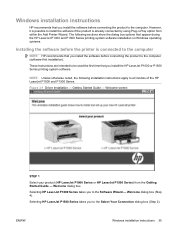
... instructions 35 Getting Started Guide -
Welcome screen
STEP 1
Select your product (HP LaserJet P1000 Series or HP LaserJet P1500 Series) from within the Add Printer Wizard. Selecting HP LaserJet P1000 Series takes you install the software before connecting the product to the computer (software-first installation). NOTE: Unless otherwise noted, the following sections show the dialog box...
HP LaserJet P1000 and P1500 Series - Software Technical Reference - Page 53


... you to the Exit Setup dialog box (Step 18). Cancel takes you to the Select the Printer dialog box (Step 6).
ENWW
Windows installation instructions 39
STEP 6 Back returns you select the HP LaserJet P1005, HP LaserJet P1006 or HP LaserJet P1505, or to the Printer Connections dialog box (Step 7). Next takes you to the Setup Settings dialog box (Step 17...
HP LaserJet P1000 and P1500 Series - Software Technical Reference - Page 76


...-click the Setup.exe file in the following instructions to install the product software on the computer.
2.
For more information, see Installing the software before the printer is running Windows 2000 or Windows XP. Windows installation for sharing a product using the Add Printer Wizard. Insert the HP LaserJet P1000 and P1500 Series printing-system software CD into...
HP LaserJet P1000 and P1500 Series - Software Technical Reference - Page 78


... to connect. - Click Next to another computer option button, and then click Next. 5. Click Next. 6. On the left-hand column, under Printer Tasks, click Add a printer to complete the printer driver installations. To install the HP LaserJet P1505n printing-system software on the HP LaserJet P1505n models. NOTE: You might need the product software CD to open the Add...
HP LaserJet P1000 and P1500 Series - Software Technical Reference - Page 118


... internet connection
Operating-system support
Mac OS X v10.3.9 and above ● Macintosh computer, such as an iMac, Power Macintosh G3 and higher (Power Macintosh G4 233
MHz recommended) ● Minimum 128 MB system memory. Macintosh printing-system software
The printing-system software for the HP LaserJet P1000 and P1500 Series printers come in the Library folder...
HP LaserJet P1000 and P1500 Series - Software Technical Reference - Page 121


...Macintosh drivers (for the device. ● View the device event log. Macintosh install and uninstall instructions
The HP LaserJet P1000 and P1500 Series printers come with software and installers for Windows and Macintosh systems. This document provides procedures for installing and removing the HP LaserJet P1000 and P1500 Series printing-system software for Macintosh operating systems.
Topics...
HP LaserJet P1000 and P1500 Series - Software Technical Reference - Page 122


... for direct connections If you are basically the same for Macintosh operating systems ● Detailed Mac OS X installation ● Printer setup
Installation options
The HP LaserJet P1000 and P1500 Series printing-system software can be used in order to the printer. Insert the HP LaserJet P1000 and P1500 Series printing-system software CD into the CD-ROM drive.
2. Open the...
HP LaserJet P1000 and P1500 Series - Software Technical Reference - Page 123


...HP LaserJet P1000 printer or HP LaserJet P1500 printer, and then click Add.
8. Run the installer CD.
6. If the reinstallation fails, see the Hewlett-Packard LaserJet P1000 / P1500 Series Install Notes on the HP LaserJet P1000 and P1500 Series printingsystem software CD, see the flyer that the software is correctly installed. If the HP LaserJet P1000 or P1500 Series printer appears in Mac OS v10...
HP LaserJet P1000 and P1500 Series - Software Technical Reference - Page 128
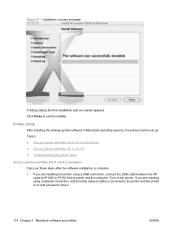
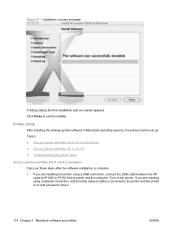
... USB cable between the HP LaserJet P1000 or P1500 Series printer and the computer. Turn on and proceed to step 4.
114 Chapter 5 Macintosh software and utilities
ENWW Printer setup
After installing the printing-system software in Macintosh operating systems, the printer must be set up a printer with Mac OS X v10.4.3 and above ● Set up a printer with Mac OS X v10.4.3 and above Carry...
HP LaserJet P1000 and P1500 Series - Software Technical Reference - Page 130


... with the following steps:
a.
NOTE: If the HP LaserJet P1000 or P1500 Series printer does not appear in the Printer List and the setup is automatically populated with Mac OS X v10.3.9
1. For more troubleshooting information, see Troubleshooting the printer setup on again, then restart the setup process. If you are installing the printer using a USB connection, connect the USB cable...
HP LaserJet P1000 and P1500 Series - Software Technical Reference - Page 132


Delete the following files: ● HP LaserJet Utility ● HP 1006PDE.plugin ● HP 1006PM.plugin
3. It is a series of these instructions to additional printer status and configuration tools options. Topics: ● Access to Library/Printers/HP/LASERJET/HP1006 folder.
2. If the computer has more than one to see if the issue has been resolved. ● Verify that the...
HP LaserJet Printer Family - Print Media Specification Guide - Page 9


... media" on page 35). Hewlett-Packard recommends testing print media before purchasing large quantities.
2 Guidelines for supported media. HP LaserJet printers can use non-HP brand media that the vendor will not typically damage the printer or void the warranty if the media meets those specifications. Properties of print media they can also use . This...
HP LaserJet P1000 and P1500 Series - User Guide - Page 87
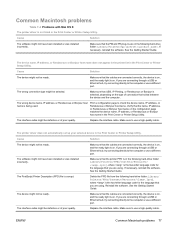
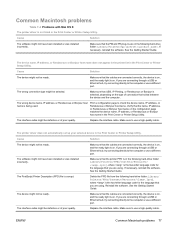
...Center or Printer Setup Utility. Common Macintosh problems
Table 7-4 Problems with Mac OS X The printer driver is on.
Cause
Solution
The software might not have been installed or was installed incorrectly...., or Rendezvous or Bonjour host name in the following hard-drive folder: Library/Printers/hp/laserjet/.
Make sure to the computer or use a different port.
Make sure that ...
HP LaserJet P1005, P1006, P1007, and P1008 Series Printers - Windows 98/ME/NT Support - Page 1


... will expire.
2. There will be on the in Windows 98. There will work as long as the customer has previously installed an HP printer via USB. ALERT!
Drawer Statement
HP LaserJet P1005, P1006, P1007, and P1008 Series Printers -
Windows 98/ME/NT
Support
Security Level: Public Date Written/Updated: May 30, 2007 Document Number: c01146100 Document Summary...
Similar Questions
How To Download Hp Laserjet P1005 Driver For Win Xp, Win 7
(Posted by betcaus 9 years ago)
How To Install Hp 2055dn In Mac Os, Video
(Posted by rbassexanr 10 years ago)
How To Install Hp Laserjet P1005 Driver Mac Os X Lion
(Posted by gjekurtri 10 years ago)
Windows Encountered A Problem While Attempting To Install The Hp Laserjet 1010 E
windows encountered a problem while attempting to install it. I got a message " unable to install p...
windows encountered a problem while attempting to install it. I got a message " unable to install p...
(Posted by cleo50253 11 years ago)
How Can I Download And Install Hp Laserjet P1005 Driver Software.
Imisplaced the installation disc of my HP LaserJet P1005
Imisplaced the installation disc of my HP LaserJet P1005
(Posted by adeboyebalogun 11 years ago)


