HP P1005 Support Question
Find answers below for this question about HP P1005 - LaserJet B/W Laser Printer.Need a HP P1005 manual? We have 18 online manuals for this item!
Question posted by deserdesi on July 19th, 2014
Where Are Sensors On Hp P1005 In Cartridge?
The person who posted this question about this HP product did not include a detailed explanation. Please use the "Request More Information" button to the right if more details would help you to answer this question.
Current Answers
There are currently no answers that have been posted for this question.
Be the first to post an answer! Remember that you can earn up to 1,100 points for every answer you submit. The better the quality of your answer, the better chance it has to be accepted.
Be the first to post an answer! Remember that you can earn up to 1,100 points for every answer you submit. The better the quality of your answer, the better chance it has to be accepted.
Related HP P1005 Manual Pages
HP LaserJet P1000 and P1500 Series - Clear Paper Jams - Page 1


... clothes, wash them in loose toner on the page. Hot water will permanently set the toner into the fabric.
Maintenance
Clear paper jams
How do I?
HP LaserJet P1000 and P1500 Series - Clear a jam in the print-cartridge area
CAUTION: Media jams might result in cold water.
HP LaserJet P1000 and P1500 Series - Software Technical Reference - Page 17


... reduces toner smearing and dusting. ● Select Archive as the paper type. ● A Supplies Status page with print cartridge gauges that estimate remaining supply level. ● No-shake cartridge design. ● Authentication for original HP print cartridges. ● Easy ordering for replacement supplies. ● Online user guide compatible with text screen-readers. ● All...
HP LaserJet P1000 and P1500 Series - Software Technical Reference - Page 97


... the correct media type is selected, the device uses the source tray that the HP LaserJet P1000 and P1500 Series printers support. The following standard paper types appear in -One Printing Paper
Full - 1:1
HP LaserJet Paper
Full - 1:1
HP Premium Choice LaserJet Paper
Full - 1:1
Preprinted
Full - 1:1
Letterhead
Full - 1:1
Transparency
Half - 1:2
Prepunched
Full - 1:1
Labels
Half...
HP LaserJet P1000 and P1500 Series - Software Technical Reference - Page 99


... box contains the Print Quality drop-down box:
● HP LaserJet P1000 Series: FastRes 1200 and FastRes 600
● HP LaserJet P1500 Series: FastRes 1200 and 600 dpi
The default setting for the HP LaserJet P1500 Series. Using the EconoMode feature with any of the print cartridge and can result in longer printing times. As resolution is...
HP LaserJet Printer Family - Print Media Specification Guide - Page 14


... be used with paper-path sensors or can be printed successfully on HP LaserJet printers and has found that the media will not melt, vaporize, or release undesirable emissions when heated to 205° C (401° F) for 0.1 second (0.2 second for separating one portion of recycled copier papers on your laser printer must be careful not to...
HP LaserJet Printer Family - Print Media Specification Guide - Page 41


... by contacting your local reseller. Laser paper
Not all HP LaserJet printers support printing on all of the U.S., please contact your local sales office. To order outside of the print media that came with
monochrome laser printers
Use for
high-volume office printing
monochrome laser printers
correspondence, memos, and reports
monochrome laser printers
correspondence, reports, and in...
HP LaserJet Printer Family - Print Media Specification Guide - Page 51


... clay coated papers 6
coated papers 6, 22 cockle finishes 6 color laser paper, hp 35 color LaserJet transparencies, hp 37 colored paper 6 composition
defined 39 specifications 10 conditioning media 4, 19... specifications 15 paper specifications 10 transparency specifications 16 carbonless papers, avoiding 6 cardstock HP 36 standard sizes 32 troubleshooting 23 using 7 carrier sheets, label 15, 39...
HP LaserJet P1000 and P1500 Series - User Guide - Page 6


...29 Priority feed slot (HP LaserJet P1006/P1009/P1500 Series only 29 Main input tray ...29 Tray adjustment for short media (HP LaserJet P1002/P1003/P1004/P1005 only 29 Print on ... and maintenance Replace the print cartridge ...40 Printer information pages ...42 Demo page ...42 Configuration page ...42 Supplies Status page ...42 Embedded Web server (HP LaserJet P1500 network models only 43 Open...
HP LaserJet P1000 and P1500 Series - User Guide - Page 8


... on another HP LaserJet printer 74 Graphics quality ...75 Printer software problems ...cartridges and image drums 87 HP Customer Care ...88 Availability of support and service ...90 HP...HP LaserJet P1000 Series 97 Declaration of Conformity statements for HP LaserJet P1500 Series 98 Regulatory statements ...99 Laser safety statement ...99 Canadian DOC regulations 99 Korean EMI statement ...99 Laser...
HP LaserJet P1000 and P1500 Series - User Guide - Page 13
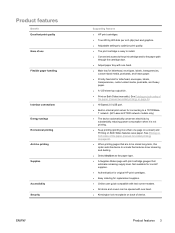
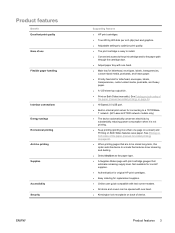
...USB port. ● Built-in internal print server for connecting to a 10/100BaseT network. (HP LaserJet P1500 network models only) ● The device automatically conserves electricity by 600 dots per inch ...) text and graphics. ● Adjustable settings to optimize print quality. ● The print cartridge is not printing. ● N-up printing (printing more than one hand. ● Kensington...
HP LaserJet P1000 and P1500 Series - User Guide - Page 14
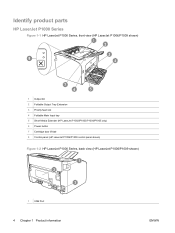
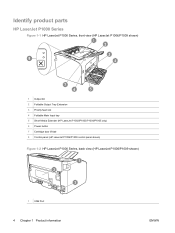
... shown)
1 Output bin 2 Foldable Output Tray Extension 3 Priority feed slot 4 Foldable Main Input tray 5 Short Media Extender (HP LaserJet P1002/P1003/P1004/P1005 only) 6 Power button 7 Cartridge door lift-tab 8 Control panel (HP LaserJet P1006/P1009 control panel shown)
Figure 1-2 HP LaserJet P1000 Series, back view (HP LaserJet P1006/P1009 shown)
1 USB Port
4 Chapter 1 Product information
ENWW
HP LaserJet P1000 and P1500 Series - User Guide - Page 55
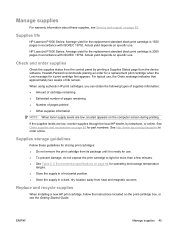
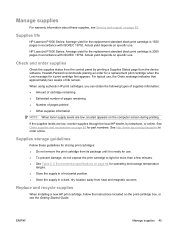
... storage temperature
ranges. ● Store the supply in a horizontal position. ● Store the supply in a dark, dry location away from the device software.
Supplies life
HP LaserJet P1000 Series: Average yield for a print cartridge first appears. Actual yield depends on specific use . ● To prevent damage, do not expose the print...
HP LaserJet P1000 and P1500 Series - User Guide - Page 56
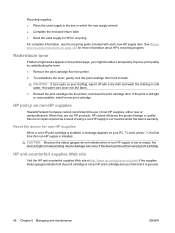
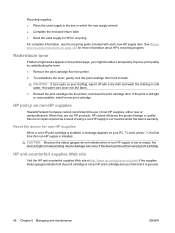
... label ● Send the used supply to HP for non-HP supplies
When a non-HP print cartridge is not covered under the device warranty. To redistribute the toner, gently rock the print cartridge from the printer.
2. Reinsert the print cartridge into the fabric.
3. HP anti-counterfeit supplies Web site
Visit the HP anti-counterfeit supplies Web site at http...
HP LaserJet P1000 and P1500 Series - User Guide - Page 80


...shading. ● Install a new HP print cartridge. Very dry (low humidity) ...printer
driver, make sure the appropriate media type is in place. ● Decrease the print density setting through the embedded
Web server. Wipe the media guides with a dry, lint-free cloth
● Check the media type and quality. ● Try installing a new HP print cartridge. Install a new HP print cartridge...
HP LaserJet P1000 and P1500 Series - User Guide - Page 81
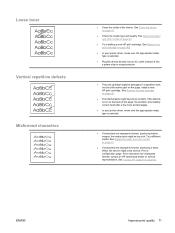
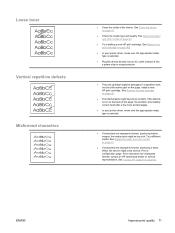
... be too slick. If a repetitive mark occurs at the same spot on page 21.
● Try installing a new HP print cartridge. Print a configuration page. If the defects occur on page 40].
● In your printer driver, make sure the appropriate media type is selected.
● If characters are improperly formed, producing hollow images...
HP LaserJet P1000 and P1500 Series - User Guide - Page 97
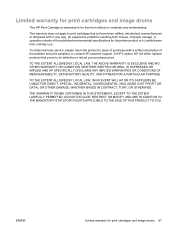
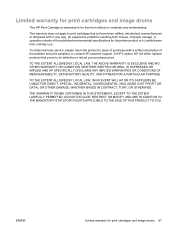
...OR ORAL, IS EXPRESSED OR IMPLIED AND HP SPECIFICALLY DISCLAIMS ANY IMPLIED WARRANTIES OR CONDITIONS... for print cartridges and image drums
This HP Print Cartridge is warranted to print cartridges that prove ... BY LOCAL LAW, IN NO EVENT WILL HP OR ITS SUPPLIERS BE LIABLE FOR DIRECT,....
Limited warranty for print cartridges and image drums 87 At HP's option, HP will either replace products that...
HP LaserJet P1000 and P1500 Series - User Guide - Page 107
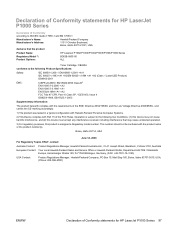
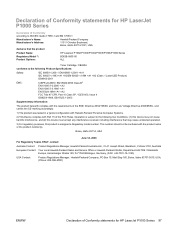
... Regulatory Model 3): Product Options:
HP LaserJet P1002/P1003/P1004/P1005/P1006/P1009 Series BOISB-0605-00 ALL
Toner Cartridge: CB435A conforms to the following ...Product Specifications:
Safety:
IEC 60950-1:2001 / EN 60950-1:2001 +A11 IEC 60825-1:1993 +A1 +A2/EN 60825-1:1994 +A1 +A2 (Class 1 Laser...
HP LaserJet P1000 and P1500 Series - User Guide - Page 108


...declares that the product
Product Name: Regulatory Model 3): Product Options:
HP LaserJet P1503/P1504/P1505/P1506 Series BOISB-0604-00 ALL
Toner Cartridge: CB436A conforms to the following two Conditions: (1) this device ...EN 60950-1:2001 +A11 IEC 60825-1:1993 +A1 +A2/EN 60825-1:1994 +A1 +A2 (Class 1 Laser/LED Product) GB4943-2001
EMC:
CISPR 22:2005 / EN 55022:2006 Class B1) EN 61000-3-2:2000...
HP LaserJet P1000 and P1500 Series - User Guide - Page 112
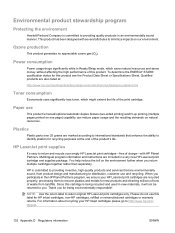
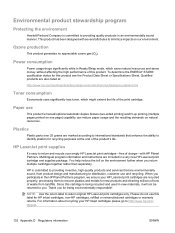
... N-up printing (multiple pages printed on one page) capability can reduce paper usage and the resulting demands on natural resources. For information about recycling your HP LaserJet print cartridges are also listed at the end of the product's life. Ozone production
This product generates no appreciable ozone gas (O3). Thank you return multiple...
HP LaserJet P1000 and P1500 Series - User Guide - Page 116


... network connections 14 Networking tab (embedded Web
server) 44 non-HP print cartridges 46
O online customer support 88 online help, printer properties 16 operating systems, supported 12 ordering supplies and
accessories 82 output bin
features 3 overhead transparencies
specifications 25 overview, printer 4
P pages, skewed 73 paper
HP LaserJet Tough paper 26 letterhead 26 paper input trays features...
Similar Questions
Where Are Sensors On Ink Cartridge For Hp P1005
(Posted by kuchemar 9 years ago)
How To Reset Hp Toner Cartridge Hp P2035n
(Posted by shilosp 10 years ago)
Compatibility Of Hp P1005 Printer With Hp P 3500 Computer
Is the HP P 1005 laser jet printer bought 5 years go compatible with a new HP P3500 MT desk computer...
Is the HP P 1005 laser jet printer bought 5 years go compatible with a new HP P3500 MT desk computer...
(Posted by pyizhar 10 years ago)
Hp P1005 Stops Printing
I have an HP P1005 printer connected to my PC. It stops printing. After uninstalling/reinstalling pr...
I have an HP P1005 printer connected to my PC. It stops printing. After uninstalling/reinstalling pr...
(Posted by jeenu2 11 years ago)
I Want To Install Hp P1005 Printer On My Lepto
(Posted by ekurai 11 years ago)

