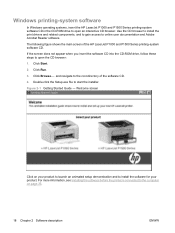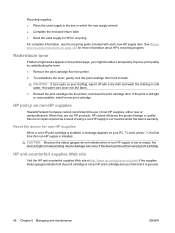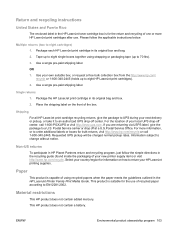HP P1005 Support Question
Find answers below for this question about HP P1005 - LaserJet B/W Laser Printer.Need a HP P1005 manual? We have 18 online manuals for this item!
Question posted by pyizhar on July 31st, 2013
Compatibility Of Hp P1005 Printer With Hp P 3500 Computer
Is the HP P 1005 laser jet printer bought 5 years go compatible with a new HP P3500 MT desk computer using windows 8. i did not succeed in installing it.
Current Answers
Related HP P1005 Manual Pages
Similar Questions
Does Windows 10 Has Postscript Drivers For Hp 5100 Laser Jet? As I Am Currently
I am currently using windows xp wich has post script drivers & works great to do colour sepratio...
I am currently using windows xp wich has post script drivers & works great to do colour sepratio...
(Posted by Vprprinting 6 years ago)
Hp Laser Jet P1005 Printer Needs Support Software To Install It With Windows 7
Hp Laser Jet P1005 Printer Needs Support Software To Install It With Windows 7
Hp Laser Jet P1005 Printer Needs Support Software To Install It With Windows 7
(Posted by reza26me 9 years ago)
How To Install Hp Laser Jet P1005 Printer Drever In My Computer By Web
(Posted by mssapna 10 years ago)
How To Instal My Hp C3916a Laser Jet 5 Printer
how to instal my hp C3916A laser jet 5 printer
how to instal my hp C3916A laser jet 5 printer
(Posted by prima 12 years ago)
How Can I Stall Hp Laser Jet P1005 In My Lap Top?
(Posted by arciepangan 12 years ago)