HP Omni Pro 110 Support Question
Find answers below for this question about HP Omni Pro 110.Need a HP Omni Pro 110 manual? We have 7 online manuals for this item!
Question posted by dmrlu on May 11th, 2014
What Is The Site To Register My Hp Omni Pro
The person who posted this question about this HP product did not include a detailed explanation. Please use the "Request More Information" button to the right if more details would help you to answer this question.
Current Answers
There are currently no answers that have been posted for this question.
Be the first to post an answer! Remember that you can earn up to 1,100 points for every answer you submit. The better the quality of your answer, the better chance it has to be accepted.
Be the first to post an answer! Remember that you can earn up to 1,100 points for every answer you submit. The better the quality of your answer, the better chance it has to be accepted.
Related HP Omni Pro 110 Manual Pages
Getting Started Guide - Page 2


... another language without notice.
The only warranties for technical or editorial errors or omissions contained herein.
Nothing herein should be liable for HP products and services are either trademarks or registered trademarks of this document may be photocopied, reproduced, or translated to change without the prior written consent of Hewlett-Packard Company...
Getting Started Guide - Page 7


...(4-inch) clearance at the back of the unit and above the monitor to register the computer with Windows Vista or Windows 7 loaded, you install the operating system.
NOTE: If the computer was ...shipped with HP Total Care before installing the operating system. NOTE: Be sure there is available in online ...
Getting Started Guide - Page 8


...on your PC that you to the Microsoft Windows Update Web site. It is recommended that contain the installation software for updates... to install and launch Windows XP applications from http://www.hp.com/support. Be sure to change the monitor model, refresh...Click the Install button and follow the instructions on the Windows Desktop, then click Personalize in Windows Vista and Windows 7 or ...
Safety and Regulatory Information - Page 27


...gov.
See http://www.dtsc.ca.gov/hazardouswaste/perchlorate/. See the EPA ENERGY STAR Web site for your local authorities or the Electronic Industries Alliance (EIA) (http://www.eiae.org...by a network signal. ENWW
Environmental Agency Notices
21 Chemical Substances
HP is not supported on Linux or FreeDOS Desktop PCs. Perchlorate Material-special handling may apply
The computer's real-time...
HP ProtectTools Security Software,Version 6.0 User Guide - Page 2


Nothing herein should be liable for HP products and services are either trademarks or registered trademarks of Hewlett-Packard Company. HP shall not be construed as constituting an ...Microsoft, Windows and Windows Vista are set forth in the United States and/or other countries. HP ProtectTools Security Software User Guide
Third Edition: November 2010
Document Part Number: 581746-003 No part...
HP ProtectTools Security Software,Version 6.0 User Guide - Page 5


... 3 Credential Manager (Password Manager) for HP ProtectTools 3 Embedded Security for HP ProtectTools 4 Drive Encryption for HP ProtectTools 4 File Sanitizer for HP ProtectTools 5 Device Access Manager for HP ProtectTools 5 Privacy Manager for HP ProtectTools 5 Computrace for HP ProtectTools (formerly known as LoJack Pro 6 Accessing HP ProtectTools Security ...6 Achieving key security...
HP ProtectTools Security Software,Version 6.0 User Guide - Page 6


...HP ProtectTools Security Manager ...18 Logging in after Security Manager is configured 18 Managing passwords ...19 Setting credentials ...19 Changing your Windows password 19 Setting up a Smart Card ...19 Initializing the Smart Card 20 Registering...Changing your Windows user name and picture 24
4 Password Manager for HP ProtectTools ...25 Adding logons ...26 Editing logons ...26 Using the Logons...
HP ProtectTools Security Software,Version 6.0 User Guide - Page 14


...into a large number of her corporate transactions over the Internet. Embedded Security for HP ProtectTools
Embedded Security for a large manufacturer makes most often used anywhere data needs to...to log in, Credential Manager presents the credentials automatically.
If she goes to a web site to another hard drive.
The workers never see the confidential data when they choose and...
HP ProtectTools Security Software,Version 6.0 User Guide - Page 16


... as well as LoJack Pro)
Computrace for HP ProtectTools makes it .
Using this tool, the Stock Broker and his clients up with Computrace so they could be encrypted. Privacy Manager for HP ProtectTools is a service that only the members of the board of the PCs was made, the IT Administrator registered all over the...
HP ProtectTools Security Software,Version 6.0 User Guide - Page 17


...access to data:
Device Access Manager for HP ProtectTools on page 57
Restricting access to sensitive data
Suppose a contract auditor is working on site and has been given computer access to ... cannot be accessed without authentication. See the following chapter:
◦ Embedded Security for HP ProtectTools module, encrypts sensitive data to help protect the data if the computer is stolen...
HP ProtectTools Security Software,Version 6.0 User Guide - Page 21
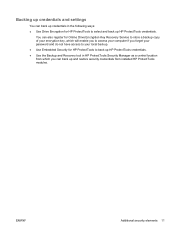
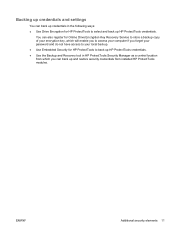
... back up credentials in the following ways:
● Use Drive Encryption for HP ProtectTools to back up HP ProtectTools credentials.
● Use the Backup and Recovery tool in HP ProtectTools Security Manager as a central location from which you can also register for Online Drive Encryption Key Recovery Service to store a backup copy of your...
HP ProtectTools Security Software,Version 6.0 User Guide - Page 30


... Security Manager.
2. The number and type of different Smart Cards. Initializing the Smart Card
HP ProtectTools Security Manager can register the card as PIN numbers may vary. Click Start, click All Programs, click HP, and then click HP ProtectTools Administrative Console.
3. After the Smart Card has been successfully initialized, proceed to update the SpareKey...
HP ProtectTools Security Software,Version 6.0 User Guide - Page 35


...Manager learns about your logon data in logon data -
With Password Manager you to use your HP ProtectTools credentials, such as your Windows password or smart card, depending on the context menu.... features are a security risk and can display a menu of websites and programs for new sites. Launches Security Manager on any website logon screen.
ENWW
25 Clicking on the context menu...
HP ProtectTools Security Software,Version 6.0 User Guide - Page 36


...select one credential when verifying your registered credential(s) to have set up ...program.
● For a website - Adding logons
Adding a logon for HP ProtectTools
ENWW Some options depend on the Password Manager icon, and select Edit ... for a website or program.
2.
You enter the logon information for the site or program once, and from the Logons menu to log on the Password ...
HP ProtectTools Security Software,Version 6.0 User Guide - Page 38


...tab. Your logons are configurable:
● Always prompt - Open the web site you want to display its shortcut menu.
3.
Whenever multiple logons have been created...makes monitoring and improving your password strength
Using strong passwords for logon to add a logon for HP ProtectTools
ENWW
To manage your logon information - Launch the logon screen for a website or ...
Illustrated Parts & Service Map: HP Omni Pro 110 All-in-One PC - Page 1


...Pentium, Intel Inside, and the Intel logo are trademarks or registered trademarks of optical drive) 1 TB hard drive 750 GB hard...(mount under PCA) 651596-001
* AC adapter, 150W, external
651587-001
* Mouse, USB, optical, Portia
621416-001
*Not shown
HP Omni Pro 110 All-in-One PC Illustrated Parts & Service Map 654195-001
page 1 S. and other countries. Slim Tray drive bay Internal: (1) 3.5-...
Illustrated Parts & Service Map: HP Omni Pro 110 All-in-One PC - Page 2


... speaker connector
CHANNELA Memory socket 1 _DIMM0
SATA_HDD Hard drive power connec-
Password
Power
After AC Power Failure
Allows you to save changes. tic Screen
play.
HP Omni Pro 110 All-in-One PC Illustrated Parts & Service Map 654195-001
page 2
Maintenance and Service Guide: HP Omni Pro 110 All-in-One PC - Page 2


The information contained herein is protected by copyright. No part of this document may be construed as constituting an additional warranty. Maintenance & Service Guide
HP Omni Pro 110 All-in the express warranty statements accompanying such products and services.
The only warranties for technical or editorial errors or omissions contained herein.
Nothing herein ...
Maintenance and Service Guide: HP Omni Pro 110 All-in-One PC - Page 9


1 Product Features
The HP Compaq 6000 Pro All-In One Business PC offers the following features: ● Processors: Intel® Pentium™ Dual Core, Core™ 2 Duo, and Celeron Core 2 Duo processors ...
Maintenance and Service Guide: HP Omni Pro 110 All-in-One PC - Page 36


... scratches or other attached cables from the computer. 2. 7 Removal and Replacement Procedures All-in One (AIO) Chassis
The following steps in order, when opening the HP Pro All-in-One. 1. Remove all other damage. Disconnect all media (CD, DVD, etc.) from the back of sharp edges inside the chassis.
28 Chapter 7 Removal...
Similar Questions
Where Can I Update The Video Graphics Card For Hp Omni Pro 110 Pc
(Posted by teabna 10 years ago)
Hp Omni Pro
how do I add memory? i want to drop in 2gb more to my omni pro. Is it simple enough for someone that...
how do I add memory? i want to drop in 2gb more to my omni pro. Is it simple enough for someone that...
(Posted by edwardpoche 12 years ago)
Hp Omni Pro 110 All In One Computer
Is there an Adapter to allow me to hang the Pro 110 on the wall? they make one 9100 series
Is there an Adapter to allow me to hang the Pro 110 on the wall? they make one 9100 series
(Posted by LeonardTones 12 years ago)

