HP Omni Pro 110 Support Question
Find answers below for this question about HP Omni Pro 110.Need a HP Omni Pro 110 manual? We have 7 online manuals for this item!
Question posted by whitblex on August 20th, 2014
How Can I Register My Hp Omni Pro 110
The person who posted this question about this HP product did not include a detailed explanation. Please use the "Request More Information" button to the right if more details would help you to answer this question.
Current Answers
There are currently no answers that have been posted for this question.
Be the first to post an answer! Remember that you can earn up to 1,100 points for every answer you submit. The better the quality of your answer, the better chance it has to be accepted.
Be the first to post an answer! Remember that you can earn up to 1,100 points for every answer you submit. The better the quality of your answer, the better chance it has to be accepted.
Related HP Omni Pro 110 Manual Pages
Getting Started Guide - Page 2


Nothing herein should be liable for HP products and services are either trademarks or registered trademarks of this document may be photocopied, reproduced... Windows Vista, and Windows 7 are set forth in the United States and/or other countries.
Getting Started
HP Business PCs
Second Edition (December 2010)
Document Part Number: 625148-002 © Copyright 2010 Hewlett-Packard Development ...
Getting Started Guide - Page 3


... Diagnostics in bodily harm or loss of life. NOTE: Text set off in the Windows Regional Settings. Accessing User Guides (Linux systems)
Locate the desktop icon labeled HP User Manuals and double-click. To access your warranty:
▲ Select Start > All Programs > Warranty
You may check your warranty entitlement by entering your...
Getting Started Guide - Page 7


.... To set up your Internet connection, click Start > Internet Explorer and follow the instructions on the hard drive, the installation process could take up to register the computer with HP Total Care before installing the operating system.
Getting Started Guide - Page 11


...ENWW
Finding More Information 5
To access the publications, select Start > All Programs > HP User Manuals. NOTE: Not all models.
● Getting Started-Helps you to the ... basic troubleshooting information should you are available on parts removal and replacement, troubleshooting, Desktop Management, setup utilities, safety, routine care, connector pin assignments, POST error messages...
Safety and Regulatory Information - Page 2


...for technical or editorial errors or omissions contained herein. Safety and Regulatory Information Desktops, Thin Clients, and Personal Workstations Twelfth Edition (December 2010) Eleventh Edition... part of this document may be construed as constituting an additional warranty. HP shall not be liable for HP products and services are set forth in the express warranty statements accompanying such...
Safety and Regulatory Information - Page 26


... for computers. For more energy-efficient equipment in homes, offices, and factories. HP computers marked with the ENERGY STAR logo are ENERGY STAR-qualified per the applicable ...ENERGY STAR logo follow the applicable U.S. The following specified periods of inactivity:
Business Desktops
Consumer Desktops Thin Clients Workstations
Operating System Windows XP, Vista, and 7 Windows Server 2008 R2...
Safety and Regulatory Information - Page 27


...Mercury in the fluorescent lamp in California. If it is not supported on Linux or FreeDOS Desktop PCs. When configured with legal requirements such as needed to restore the operating system, you must...also reset the ENERGY STAR settings (if applicable) after the restore. Mercury Statement
This HP product may require special handling when recycled or disposed of in the display LCD
Disposal of...
HP ProtectTools Security Software,Version 6.0 User Guide - Page 2


... Windows Vista are set forth in the United States and/or other countries. HP shall not be liable for HP products and services are either trademarks or registered trademarks of this document may be construed as constituting an additional warranty. HP ProtectTools Security Software User Guide
Third Edition: November 2010
Document Part Number: 581746...
HP ProtectTools Security Software,Version 6.0 User Guide - Page 5


... 3 Credential Manager (Password Manager) for HP ProtectTools 3 Embedded Security for HP ProtectTools 4 Drive Encryption for HP ProtectTools 4 File Sanitizer for HP ProtectTools 5 Device Access Manager for HP ProtectTools 5 Privacy Manager for HP ProtectTools 5 Computrace for HP ProtectTools (formerly known as LoJack Pro 6 Accessing HP ProtectTools Security ...6 Achieving key security...
HP ProtectTools Security Software,Version 6.0 User Guide - Page 6


...HP ProtectTools Security Manager ...18 Logging in after Security Manager is configured 18 Managing passwords ...19 Setting credentials ...19 Changing your Windows password 19 Setting up a Smart Card ...19 Initializing the Smart Card 20 Registering...Changing your Windows user name and picture 24
4 Password Manager for HP ProtectTools ...25 Adding logons ...26 Editing logons ...26 Using the Logons...
HP ProtectTools Security Software,Version 6.0 User Guide - Page 16


...the Internet.
Example 2: A CEO wants to each user. Computrace for HP ProtectTools (formerly known as LoJack Pro)
Computrace for HP ProtectTools can track the location of all over the world.
Using this... Privacy Manager issues them a Certificate of the PCs was made, the IT Administrator registered all the computers with Privacy Manager. The CEO uses the option to each computer.
...
HP ProtectTools Security Software,Version 6.0 User Guide - Page 21
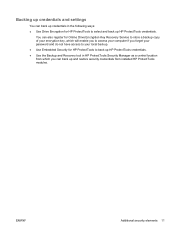
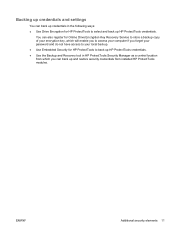
... local backup.
● Use Embedded Security for HP ProtectTools to back up HP ProtectTools credentials.
● Use the Backup and Recovery tool in the following ways:
● Use Drive Encryption for HP ProtectTools to store a backup copy of your encryption key, which you can also register for Online Drive Encryption Key Recovery Service to...
HP ProtectTools Security Software,Version 6.0 User Guide - Page 30


... the use in its security algorithm. Ensure that Smart card is selected.
5.
For more information on Privacy Manager for HP ProtectTools, refer to Privacy Manager for HP ProtectTools enables you want to register the Smart Card. Most Smart Cards will lock themselves when the PIN is set up with the manufacturer's software, insert...
HP ProtectTools Security Software,Version 6.0 User Guide - Page 36


..., indicating that the logon has been created.
5.
Open the logon screen for HP ProtectTools
ENWW Enter the Windows password and click the green arrow.
26 Chapter 4...
To edit a logon:
1.
You enter the logon information for you can edit your identity. Enter your registered credential(s) to Password Manager.
3. ● Open Password Manager -
Click OK. for example using the Ctrl...
HP ProtectTools Security Software,Version 6.0 User Guide - Page 39


... be enabled through the Setup Wizard in Drive Encryption for HP ProtectTools: ● Manage Drive Encryption
◦ Activate a TPM-protected password ◦ Encrypt or decrypt individual drives ◦ Activate a self encrypting drive (SED) ● Backup and Recovery ◦ Create backup keys ◦ Register for online recovery ◦ Manage an existing online recovery...
Illustrated Parts & Service Map: HP Omni Pro 110 All-in-One PC - Page 1


...: 5ms
Integrated Intel Graphics Media Accelerator X4500
Intel G41 Express chipset
Bays: External: (1) 5.25- Illustrated Parts & Service Map
HP Omni Pro 110 All-in the U. Intel, Pentium, Intel Inside, and the Intel logo are trademarks or registered trademarks of optical drive) 1 TB hard drive 750 GB hard drive 500 GB hard drive 320 GB hard...
Illustrated Parts & Service Map: HP Omni Pro 110 All-in-One PC - Page 2


... Failure
Allows you to access the recovery menu during boot. F11: Recovery
Enables/disables the ability to press the F11 key to select the language. HP Omni Pro 110 All-in-One PC Illustrated Parts & Service Map 654195-001
page 2 Language
Allows you to view installed memory, memory banks 1-2, BIOS revision, core version.
XD...
Maintenance and Service Guide: HP Omni Pro 110 All-in-One PC - Page 2


... contained herein. Microsoft and Windows are set forth in the U.S. HP shall not be liable for HP products and services are trademarks of Microsoft Corporation in the express warranty...consent of this document may be construed as constituting an additional warranty. Maintenance & Service Guide
HP Omni Pro 110 All-in-One PC
First Edition (March 2011)
Document Part Number: 654194-001 and other...
Maintenance and Service Guide: HP Omni Pro 110 All-in-One PC - Page 9


... ● SATA drives: 2 total: 1x 3.5" HDD + 1x slim slot ODD @ 3Gb/s ● Side I/O: Card reader, 2x USB-2, Mic-In and Headphone
1 1 Product Features
The HP Compaq 6000 Pro All-In One Business PC offers the following features: ● Processors: Intel® Pentium™ Dual Core, Core™ 2 Duo, and Celeron Core 2 Duo...
Maintenance and Service Guide: HP Omni Pro 110 All-in-One PC - Page 36


...-in -One. 4. Preparing to protect the touch screen surface from the computer. 2. Place the computer face down the computer. 3. Beware of the HP Pro Allin-One.
Remove all other soft cloth to Disassemble the Computer
To avoid injury and equipment damage, always complete the following sections provide information about ...
Similar Questions
Where Can I Update The Video Graphics Card For Hp Omni Pro 110 Pc
(Posted by teabna 10 years ago)
Hp Omni Pro 110 All In One Computer
Is there an Adapter to allow me to hang the Pro 110 on the wall? they make one 9100 series
Is there an Adapter to allow me to hang the Pro 110 on the wall? they make one 9100 series
(Posted by LeonardTones 12 years ago)

