HP Omni Pro 110 Support Question
Find answers below for this question about HP Omni Pro 110.Need a HP Omni Pro 110 manual? We have 7 online manuals for this item!
Question posted by engrsmar on August 3rd, 2014
How To Restore An Hp Omni Pro110 Aio
The person who posted this question about this HP product did not include a detailed explanation. Please use the "Request More Information" button to the right if more details would help you to answer this question.
Current Answers
There are currently no answers that have been posted for this question.
Be the first to post an answer! Remember that you can earn up to 1,100 points for every answer you submit. The better the quality of your answer, the better chance it has to be accepted.
Be the first to post an answer! Remember that you can earn up to 1,100 points for every answer you submit. The better the quality of your answer, the better chance it has to be accepted.
Related HP Omni Pro 110 Manual Pages
End User License Agreement - Page 2


...identified as an upgrade, you fail to the original Software Product provided by HP unless HP provides other terms will also terminate upon conditions set forth elsewhere in the ...Microsoft operating system software contained in such recovery solution shall be used for restoring the hard disk of the HP Product with /for commercial timesharing or bureau use of any product identification...
Getting Started Guide - Page 5


... the Computer ...4 Finding More Information ...5 Before You Call for Technical Support 5 Helpful Hints ...7 Basic Troubleshooting ...7 HP Support Assistant ...8 Interpreting POST Diagnostic Front Panel LEDs and Audible Codes 8 Restore and Recovery ...8 Microsoft System Restore ...8 System Recovery ...8 System Recovery Options 9 System Recovery from the Windows 7 Start Menu 9 System Recovery at...
Getting Started Guide - Page 14


... flashing LEDs on systems that are shipped without a version of your desktop. Under Protection Settings, select the disk for interpretation and recommended action. To add restore points manually:
1. You can also set restore points manually.
HP Support Assistant
HP Support Assistant is an HP application that was installed on your computer, use the System Recovery program...
Getting Started Guide - Page 15


....
6. Select Yes, and then click Next. Your computer restarts.
NOTE: Always use the System Restore procedure before you create.
4. Run the System Recovery from a recovery image stored on page 9.... recovery discs, visit http://www.hp.com/support.
System Recovery from the Windows 7 Start Menu
CAUTION: System Recovery deletes all peripheral devices from HP Support. If the computer is working...
Safety and Regulatory Information - Page 27


...restore.
ENWW
Environmental Agency Notices
21 Both the computer and monitor can be woken from sleep mode through user interaction with Wake On LAN (WOL) enabled, the computer can also be woken by a network signal.
Mercury Statement
This HP...it is not supported on Linux or FreeDOS Desktop PCs. When configured with any of -life:
● Mercury in the fluorescent lamp in California.
HP ProtectTools Security Software,Version 6.0 User Guide - Page 5


... 3 Credential Manager (Password Manager) for HP ProtectTools 3 Embedded Security for HP ProtectTools 4 Drive Encryption for HP ProtectTools 4 File Sanitizer for HP ProtectTools 5 Device Access Manager for HP ProtectTools 5 Privacy Manager for HP ProtectTools 5 Computrace for HP ProtectTools (formerly known as LoJack Pro 6 Accessing HP ProtectTools Security ...6 Achieving key security...
HP ProtectTools Security Software,Version 6.0 User Guide - Page 6


... device access ...21 Activating theft recovery ...21 Adding applications ...22 Setting preferences ...22 Backup and Restore ...22 Backing up your data ...22 Restoring your data ...23 Changing your Windows user name and picture 24
4 Password Manager for HP ProtectTools ...25 Adding logons ...26 Editing logons ...26 Using the Logons menu ...27 Organizing logons...
HP ProtectTools Security Software,Version 6.0 User Guide - Page 7


...Backup and recovery (administrator task 31 Creating backup keys 31
6 Privacy Manager for HP ProtectTools ...32 Opening Privacy Manager ...32 Setup procedures ...32 Managing Privacy Manager ...Setting a default Privacy Manager Certificate 34 Deleting a Privacy Manager Certificate 34 Restoring a Privacy Manager Certificate 34 Revoking your Privacy Manager Certificate 35 Managing Trusted ...
HP ProtectTools Security Software,Version 6.0 User Guide - Page 16


...directors can also help remotely manage and locate computers as well as LoJack Pro)
Computrace for HP ProtectTools (formerly known as monitor computer usage and applications. Example 2: A... unauthorized access from internal or external locations
6 Chapter 1 Introduction to provide solutions for HP ProtectTools makes it .
Example 2: A real estate company needs to each user. They...
HP ProtectTools Security Software,Version 6.0 User Guide - Page 19


...computer is to divide responsibilities and rights among various types of administrators and users. HP ProtectTools password
Password Manager logon password
Set in this table as Drive Encryption or Embedded...be used in a separate logon to access Password Manager after logging on , restarted, or restored from unauthorized access to all be held by passwords. When used for the company or network...
HP ProtectTools Security Software,Version 6.0 User Guide - Page 20


... that are set by IT administrator
Function
Can be used as a multifactor authentication option. HP ProtectTools password Smart Card PIN
Computer Setup password NOTE: Also known as BIOS administrator, F10...
Windows Logon password
Set in a file, such as an e-mail, on , restarted, or restored from 2 or more than 6 characters, preferably more languages.
● Split a word or phrase with...
HP ProtectTools Security Software,Version 6.0 User Guide - Page 21
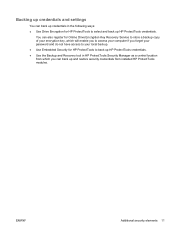
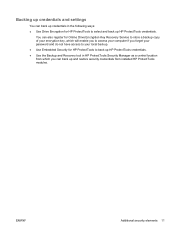
... enable you to access your computer if you forget your password and do not have access to your local backup.
● Use Embedded Security for HP ProtectTools to select and back up and restore security credentials from installed HP ProtectTools modules.
You can back up HP ProtectTools credentials. ENWW
Additional security elements 11
HP ProtectTools Security Software,Version 6.0 User Guide - Page 28


...● View device access settings
● Activate theft recovery software
● Back up and restore Security Manager data
Logging in using all of the security login methods are required, users must log... is permissible, users may log in using any one of the configured methods when the HP Drive Encryption login screen opens. Several possible scenarios follow:
● If all levels of...
HP ProtectTools Security Software,Version 6.0 User Guide - Page 39


...the data on encrypted drives unless you will not enable you must log in Drive Encryption for HP ProtectTools: ● Manage Drive Encryption
◦ Activate a TPM-protected password ◦ Encrypt or...decide to uninstall the Drive Encryption module or if you are using a backup and restore solution, you to encrypt everything on some models only.
ENWW
29
Reinstalling the Drive ...
HP ProtectTools Security Software,Version 6.0 User Guide - Page 44
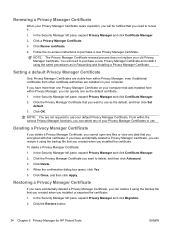
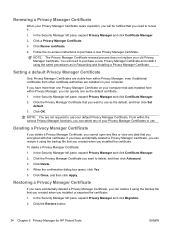
...Click Delete.
4. Click Close, and then click Apply. Click the Restore button.
34 Chapter 6 Privacy Manager for HP ProtectTools
ENWW Click Renew certificate.
4. NOTE: The Privacy Manager Certificate ... Privacy Manager Certificate
If you delete a Privacy Manager Certificate, you can restore it using the backup file that you installed the certificate. In the Security Manager ...
HP ProtectTools Security Software,Version 6.0 User Guide - Page 59


...request. Most HP commercial desktop computers include the...restoring the key hierarchy
● Support for third-party applications (such as handling the emergency recovery archive, and configuring user access settings. Click Next, click Install, and click Finish when complete.
5. Enabling the embedded security chip in Computer Setup
The embedded security chip can use Embedded Security for HP...
Illustrated Parts & Service Map: HP Omni Pro 110 All-in-One PC - Page 1


... brightness: 250 nits • Typical response time: 5ms
Integrated Intel Graphics Media Accelerator X4500
Intel G41 Express chipset
Bays: External: (1) 5.25- Illustrated Parts & Service Map
HP Omni Pro 110 All-in the U. Document Number 654195-001. 1st Edition March 2011. Intel, Pentium, Intel Inside, and the Intel logo are trademarks or registered trademarks of...
Illustrated Parts & Service Map: HP Omni Pro 110 All-in-One PC - Page 2


... you to set system time. Specifies boot device priority within bootable network devices. Hard Drive Boot Pri- Exit Discarding Changes
Press Enter to save changes. HP Omni Pro 110 All-in-One PC Illustrated Parts & Service Map 654195-001
page 2 Cables 1 WLAN antenna cable 2 Inverter cable 3 Optical drive cable 4 LVDS cable 5 Hard drive cable...
Maintenance and Service Guide: HP Omni Pro 110 All-in-One PC - Page 2


...errors or omissions contained herein. Nothing herein should be liable for HP products and services are trademarks of Microsoft Corporation in the U.S....First Edition (March 2011)
Document Part Number: 654194-001
HP shall not be construed as constituting an additional warranty. Maintenance & Service Guide
HP Omni Pro 110 All-in the express warranty statements accompanying such products and ...
Maintenance and Service Guide: HP Omni Pro 110 All-in-One PC - Page 36


... the power adapter from the computer. 2. 7 Removal and Replacement Procedures All-in One (AIO) Chassis
The following steps in order, when opening the HP Pro All-in-One. 1. Disconnect all media (CD, DVD, etc.) from the back of the HP Pro Allin-One. Place the computer face down the computer. 3. Preparing to protect the touch...
Similar Questions
How Do You Remove The Password On Bios On Ah Hp Omni Pro 110 Aio?
(Posted by jwken 10 years ago)
Hp Omni Pro
how do I add memory? i want to drop in 2gb more to my omni pro. Is it simple enough for someone that...
how do I add memory? i want to drop in 2gb more to my omni pro. Is it simple enough for someone that...
(Posted by edwardpoche 12 years ago)
Hp Omni Pro 110 All In One Computer
Is there an Adapter to allow me to hang the Pro 110 on the wall? they make one 9100 series
Is there an Adapter to allow me to hang the Pro 110 on the wall? they make one 9100 series
(Posted by LeonardTones 12 years ago)

