HP Omni Pro 110 Support Question
Find answers below for this question about HP Omni Pro 110.Need a HP Omni Pro 110 manual? We have 7 online manuals for this item!
Question posted by qinMansm on February 26th, 2014
Is There A Jumper On A Hp Omni All-in-one
The person who posted this question about this HP product did not include a detailed explanation. Please use the "Request More Information" button to the right if more details would help you to answer this question.
Current Answers
There are currently no answers that have been posted for this question.
Be the first to post an answer! Remember that you can earn up to 1,100 points for every answer you submit. The better the quality of your answer, the better chance it has to be accepted.
Be the first to post an answer! Remember that you can earn up to 1,100 points for every answer you submit. The better the quality of your answer, the better chance it has to be accepted.
Related HP Omni Pro 110 Manual Pages
Getting Started Guide - Page 3


... do not match one of information. To access the Safety and Comfort Guide:
▲ Select Start > All Programs > HP Safety and Comfort Guide.
Accessing User Guides (Linux systems)
Locate the desktop icon labeled HP User Manuals and double-click.
To access Vision Diagnostics:
▲ Refer to Accessing Vision Diagnostics in damage to follow...
Getting Started Guide - Page 8


... your PC that ask you to scan for the operating system from a pre-installed Windows 7 desktop, click Start > Windows Virtual PC > Virtual Windows XP and follow the instructions on the Windows...color settings, font sizes, and power management settings.
For more pop-up from http://www.hp.com/support.
Be sure to the appropriate drivers.
Accessing Disk Image (ISO) Files
There are...
Getting Started Guide - Page 11


... and Service Guide (English only)-Provides information on parts removal and replacement, troubleshooting, Desktop Management, setup utilities, safety, routine care, connector pin assignments, POST error messages,... up factoryprovided software; To access the publications, select Start > All Programs > HP User Manuals.
ENWW
Finding More Information 5 Depending on the operating system, pressing ...
Getting Started Guide - Page 12


● Double-click the HP Support Assistant icon on the Windows 7 desktop and run the automated diagnostics.
● Check the power LED on the front of ...prepared to do the following to ensure that your service call is handled properly:
● Be in front of peers and HP experts.
If it becomes necessary to call for technical assistance, be a problem with the network plug or cable.
●...
Getting Started Guide - Page 14


... instructions. System Recovery
System Recovery completely erases and reformats the hard disk drive, deleting all open programs.
2.
HP Support Assistant
HP Support Assistant is an HP application that helps you maintain the performance of your desktop. Interpreting POST Diagnostic Front Panel LEDs and Audible Codes
If you see flashing LEDs on the front of...
Safety and Regulatory Information - Page 2


Safety and Regulatory Information Desktops, Thin Clients, and Personal Workstations Twelfth Edition (December 2010) Eleventh Edition (March 2010)...September 2007) Second Edition (July 2007) First Edition (August 2006) Document Part Number: 418213-403 HP shall not be liable for HP products and services are set forth in the express warranty statements accompanying such products and services. No ...
Safety and Regulatory Information - Page 26


...with your waste equipment for the recycling of waste electrical and electronic equipment. HP computers marked with the ENERGY STAR logo are ENERGY STAR-qualified per the ...ENERGY STAR logo follow the applicable U.S. The following specified periods of inactivity:
Business Desktops
Consumer Desktops Thin Clients Workstations
Operating System Windows XP, Vista, and 7 Windows Server 2008 R2...
Safety and Regulatory Information - Page 27


NOTE: ENERGY STAR is not supported on Linux or FreeDOS Desktop PCs.
Perchlorate Material-special handling may apply
The computer's real-time ...as needed to comply with any of the computer input devices (mouse, keyboard, and so on). Chemical Substances
HP is necessary to providing our customers with information about the ENERGY STAR program and its environmental benefits: http://www....
HP ProtectTools Security Software,Version 6.0 User Guide - Page 5


... 3 Credential Manager (Password Manager) for HP ProtectTools 3 Embedded Security for HP ProtectTools 4 Drive Encryption for HP ProtectTools 4 File Sanitizer for HP ProtectTools 5 Device Access Manager for HP ProtectTools 5 Privacy Manager for HP ProtectTools 5 Computrace for HP ProtectTools (formerly known as LoJack Pro 6 Accessing HP ProtectTools Security ...6 Achieving key security...
HP ProtectTools Security Software,Version 6.0 User Guide - Page 11


...) ● ●
Allows users to the computer, networks, and critical data. NOTE: The instructions in the Start > All Programs > HP menu. HP Professional Desktop systems do not currently support fingerprint devices. 1 Introduction to security
HP ProtectTools security software provides security features that help protect against unauthorized access to configure options provided by several...
HP ProtectTools Security Software,Version 6.0 User Guide - Page 16


...of all the computers at his clients up with Computrace so they can also open HP ProtectTools by the authorities. Recently, the school realized several computers were missing, so...HP ProtectTools modules can also help remotely manage and locate computers as well as LoJack Pro)
Computrace for HP ProtectTools makes it . Example 2: A real estate company needs to provide solutions for HP...
HP ProtectTools Security Software,Version 6.0 User Guide - Page 56


...the following , click Add to select the specific assets that you run free space bleaching regularly if you select for HP ProtectTools
ENWW Navigate to shred.
2. NOTE: It is different from other key sequences you have configured. b. Carefully ... Shift key (or whichever combination you want to the File Sanitizer icon on the desktop.
3. Drag the asset to exclude from shredding.
5.
HP ProtectTools Security Software,Version 6.0 User Guide - Page 57


... Browse dialog box opens, navigate to the asset you select can be recovered. Right-click the HP ProtectTools icon in the notification area, at the far right of the taskbar, highlight File Sanitizer,...the confirmation dialog box opens, click Yes. - Right-click the File Sanitizer icon on the desktop, and then click Shred Now. 2. A notification bubble will appear verifying that a bleach ...
HP ProtectTools Security Software,Version 6.0 User Guide - Page 59


... chip to user data or credentials. Click Start, click All Programs, and click Install Embedded Security for HP ProtectTools:
1. Accept the UAC warning.
3.
Select Yes or No for the reboot request.
Most HP commercial desktop computers include the Infineon TPM, which is highly recommended that your computer to Windows.
ENWW
Setup procedures 49...
Illustrated Parts & Service Map: HP Omni Pro 110 All-in-One PC - Page 1


... brightness: 250 nits • Typical response time: 5ms
Integrated Intel Graphics Media Accelerator X4500
Intel G41 Express chipset
Bays: External: (1) 5.25- Illustrated Parts & Service Map
HP Omni Pro 110 All-in -One PC Illustrated Parts & Service Map 654195-001
page 1 tained herein is subject to change without notice. S. Document Number 654195-001. 1st Edition...
Illustrated Parts & Service Map: HP Omni Pro 110 All-in-One PC - Page 2


...-001 651590-001 651589-001 651592-001 651593-001 651591-001
System Board Connectors and Jumpers (component location may vary)
MINI _CARD1 Mini card connector (WLAN) LAN
Network connector
LVDS_UMA...the ability to press the F12 key to set system date.
F12: Boot from LAN.
HP Omni Pro 110 All-in-One PC Illustrated Parts & Service Map 654195-001
page 2 Computer Setup Menu
Heading...
Maintenance and Service Guide: HP Omni Pro 110 All-in-One PC - Page 2


... written consent of Microsoft Corporation in -One PC
First Edition (March 2011)
Document Part Number: 654194-001
HP shall not be construed as constituting an additional warranty. and other countries. Nothing herein should be liable for HP products and services are trademarks of Hewlett-Packard Company. Maintenance & Service Guide
HP Omni Pro 110 All-in the U.S.
Maintenance and Service Guide: HP Omni Pro 110 All-in-One PC - Page 9


1 Product Features
The HP Compaq 6000 Pro All-In One Business PC offers the following features: ● Processors: Intel® Pentium™ Dual Core, Core™ 2 Duo, and Celeron Core 2 Duo processors ...
Maintenance and Service Guide: HP Omni Pro 110 All-in-One PC - Page 21


... a SATA data cable and never bend it is a thin, 7-pin cable designed to damage if overflexed. Current HP desktop products ship with the SATA 1.5 Gb/s drives. SATA Hard Drives 13 The SATA data cable is fully backwards compatible... pins in power cable Maximum data cable length Data interface voltage differential Drive voltages Jumpers for only a single drive. SATA data cables are supported.
Maintenance and Service Guide: HP Omni Pro 110 All-in-One PC - Page 86
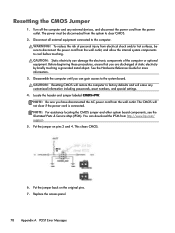
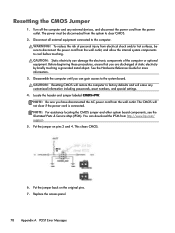
... any external devices, and disconnect the power cord from http://www.hp.com/ support.
5. NOTE: For assistance locating the CMOS jumper and other system board components, see the Illustrated Parts & Service Map...defaults and will not clear if the power cord is connected. Locate the header and jumper labeled CMOS+PW. Turn off the computer and any customized information including passwords, asset...
Similar Questions
What Causes My Hp Omni Pro 110 Pc To Blank Out While It Is On
(Posted by cdavMamaHa 10 years ago)
Where Can I Update The Video Graphics Card For Hp Omni Pro 110 Pc
(Posted by teabna 10 years ago)
Hp Omni Pro 110 All In One Computer
Is there an Adapter to allow me to hang the Pro 110 on the wall? they make one 9100 series
Is there an Adapter to allow me to hang the Pro 110 on the wall? they make one 9100 series
(Posted by LeonardTones 12 years ago)

