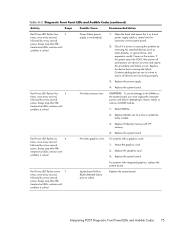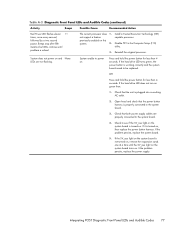HP Omni Pro 110 Support Question
Find answers below for this question about HP Omni Pro 110.Need a HP Omni Pro 110 manual? We have 7 online manuals for this item!
Question posted by cmwilliams421 on November 10th, 2012
I'd Like To Update My Video Card, Is This Possible?
Hi! My name's Cecilia Williams. First off, I want to say that I love my HP Omni Pro 110 PC. I'm on it all the time for multiple purposes, but I mostly use it for gaming. I was wondering if it were possible to update the video card at all? I'm familiar with building towers, as I used to build most of my computers in the past, but since the tower to my current desk top is built into the back of the screen, I was curious if it were possible to update the video card. I appreciate the help, if possible. Thank you!
Best regards,Cecilia W.
Current Answers
Related HP Omni Pro 110 Manual Pages
Similar Questions
Video Card For Hp Pavilion Media Centre Pc M800
The video card is failing, I.e producing a very blurred screen. Which video card is most suitable to...
The video card is failing, I.e producing a very blurred screen. Which video card is most suitable to...
(Posted by brianworsfold 3 years ago)
How To Add Another Monitor To Hp Omni Pro 110 Pc Desktop
(Posted by mbbjeAaron6 9 years ago)
Where Can I Update The Video Graphics Card For Hp Omni Pro 110 Pc
(Posted by teabna 10 years ago)