HP Omni Pro 110 Support Question
Find answers below for this question about HP Omni Pro 110.Need a HP Omni Pro 110 manual? We have 7 online manuals for this item!
Question posted by Tisiz on August 28th, 2014
Hp Omnipro 110 Will Not Turn On
The person who posted this question about this HP product did not include a detailed explanation. Please use the "Request More Information" button to the right if more details would help you to answer this question.
Current Answers
There are currently no answers that have been posted for this question.
Be the first to post an answer! Remember that you can earn up to 1,100 points for every answer you submit. The better the quality of your answer, the better chance it has to be accepted.
Be the first to post an answer! Remember that you can earn up to 1,100 points for every answer you submit. The better the quality of your answer, the better chance it has to be accepted.
Related HP Omni Pro 110 Manual Pages
Getting Started Guide - Page 5


...(Windows systems 3 Accessing Vision Diagnostics (Windows systems 3 Downloading the Latest Version of Vision Diagnostics 4 Turning Off the Computer ...4 Finding More Information ...5 Before You Call for Technical Support 5 Helpful Hints ...7 Basic Troubleshooting ...7 HP Support Assistant ...8 Interpreting POST Diagnostic Front Panel LEDs and Audible Codes 8 Restore and Recovery ...8 Microsoft...
Getting Started Guide - Page 7


...loaded, you install the operating system. To set up to register the computer with HP Total Care before installing the operating system. ENWW
Installing and Customizing the Software 1 ... Downloading Microsoft Windows Updates
1.
CAUTION: Once the automatic installation has begun, DO NOT TURN OFF THE COMPUTER UNTIL THE PROCESS IS COMPLETE. Installing the Windows Operating System
The first...
Getting Started Guide - Page 8


...feature is recommended that contain the installation software for the operating system from http://www.hp.com/support. Accessing Disk Image (ISO) Files
There are disk image files (ISO ... a program from a pre-installed Windows 7 desktop, click Start > Windows Virtual PC > Virtual Windows XP and follow the instructions on the Windows Desktop, then click Personalize in Windows Vista and Windows...
Getting Started Guide - Page 10


... Diagnostics.ISO to the Maintenance and Service Guide (English only) for more information.
5. NOTE: The HP Memory Test is a comprehensive memory diagnostic utility that is on, insert the CD into Vision Diagnostics. ... Windows XP Professional, click Start > Shut Down. In Windows XP Home, click Start > Turn Off Computer. Go to change the boot order in the text box and press the Enter key....
Getting Started Guide - Page 11


... access the publications, select Start > All Programs > HP User Manuals. To reduce the risk of the publications ...English only)-Provides information on parts removal and replacement, troubleshooting, Desktop Management, setup utilities, safety, routine care, connector pin assignments,... low-power or "standby" state instead of automatically turning the power off manually and bypass the "standby state...
Getting Started Guide - Page 13


...
Helpful Hints 7 Then press the power button again to the appropriate voltage for at http://www.hp.com/support. During boot, the other option.
● Be sure that all bootable media (...) and a single monitor, the monitor must disconnect the power cord from the system before turning it on the source selected as the primary input source.
Basic Troubleshooting
You can select which...
Getting Started Guide - Page 15


... any important data to continue.
5. Disconnect all data and programs you created or installed. Turn on the keyboard during system startup.
3. NOTE: If your hard disk drive or purchased ... the computer and run Recovery Manager from HP Support. Through recovery discs purchased from the recovery disc or the recovery USB flash drive.
Turn off the computer.
2. If prompted, ...
Safety and Regulatory Information - Page 20


...by the Canadian e.i.r.p. limit is 3 dBi. Se você possuir tomada elétrica de 110/115Vv, por favor, altere a chave na parte traseira do mesmo tipo, e não pode ... predefinida para 220/230Vv.
to this product is 6 dBi. For the Belkin Dual-Band Wireless A+G Desktop Card the maximum antenna gain permitted as specified by the Canadian e.i.r.p.
limit is 4 dbi.
14 Chapter ...
HP ProtectTools Security Software,Version 6.0 User Guide - Page 5


... 3 Credential Manager (Password Manager) for HP ProtectTools 3 Embedded Security for HP ProtectTools 4 Drive Encryption for HP ProtectTools 4 File Sanitizer for HP ProtectTools 5 Device Access Manager for HP ProtectTools 5 Privacy Manager for HP ProtectTools 5 Computrace for HP ProtectTools (formerly known as LoJack Pro 6 Accessing HP ProtectTools Security ...6 Achieving key security...
HP ProtectTools Security Software,Version 6.0 User Guide - Page 16


... allows the CEO and directors to have configured the Password Manager module, you can also help remotely manage and locate computers as well as LoJack Pro)
Computrace for HP ProtectTools makes it .
Privacy Manager Certificate of the encryption key so only they were ever stolen.
Achieving key security objectives
The...
HP ProtectTools Security Software,Version 6.0 User Guide - Page 19


...or for power-on authentication, also protects access to the computer contents when the computer is turned on to Windows.
● It can be divided into the following table lists the commonly...security, one important practice is to divide responsibilities and rights among various types of the HP ProtectTools Security Manager features are secured by passwords. For example, if the security officer...
HP ProtectTools Security Software,Version 6.0 User Guide - Page 20


...from hibernation. BIOS Windows Control Panel
Protects access to the computer contents when the computer is turned on the computer.
● Do not share accounts or tell anyone your password, do ....
Can be used as a multifactor authentication option.
Protects access to security
ENWW HP ProtectTools password Smart Card PIN
Computer Setup password NOTE: Also known as BIOS administrator...
HP ProtectTools Security Software,Version 6.0 User Guide - Page 28


... required, users must log in using all of the configured security login methods is first turned on. Through the use of Security Manager applications, you to significantly increase the security of the security login methods when the HP Drive Encryption login screen opens. This action logs the user in after Security Manager...
HP ProtectTools Security Software,Version 6.0 User Guide - Page 40


... the computer after the computer is turned on the computer.
Logging in at the Windows logon screen.
Setup procedures
Opening Drive Encryption
1. Deactivating Drive Encryption
Use the HP ProtectTools Administrative Console Setup Wizard to activate Drive Encryption.
Activating a TPM-protected password
Use Embedded Security for HP ProtectTools
ENWW Click OK. Click Start, click...
HP ProtectTools Security Software,Version 6.0 User Guide - Page 60


...HP ProtectTools Security Manager icon in Computer Setup:
1.
The HP ProtectTools Embedded Security Initialization Wizard opens.
2. In the right pane, under Embedded Security Features, click Configure. Open Computer Setup by turning..." message is not open, click Start, click All Programs, click HP, and then click HP ProtectTools Security Manager.
2. Follow the on -screen instructions.
To set...
Illustrated Parts & Service Map: HP Omni Pro 110 All-in-One PC - Page 1


... drive bracket (mounts on back of the Intel Corporation and its subsidiaries in -One PC
© 2011 Hewlett-Packard Development Company, L.P. S.
Illustrated Parts & Service Map
HP Omni Pro 110 All-in the U. Key Specifications
Processor Type RAM Type Maximum RAM Supported Display
Graphics Adapter Chipset Expansion
I/O Interfaces
Operating Systems
Intel® Celeron Dual-Core...
Illustrated Parts & Service Map: HP Omni Pro 110 All-in-One PC - Page 2


..., Auto. Floppy Group Boot Specifies boot device priority within bootable network devices. ority
Network Group Boot Priority
Specifies boot device priority within removable
Priority
devices.
HP Omni Pro 110 All-in-One PC Illustrated Parts & Service Map 654195-001
page 2
CPU Speed
View only. User Password
Allows you to view the user password. Onboard...
Maintenance and Service Guide: HP Omni Pro 110 All-in-One PC - Page 2


... photocopied, reproduced, or translated to change without the prior written consent of Microsoft Corporation in the U.S. HP shall not be liable for HP products and services are trademarks of Hewlett-Packard Company. Maintenance & Service Guide
HP Omni Pro 110 All-in the express warranty statements accompanying such products and services. This document contains proprietary information...
Maintenance and Service Guide: HP Omni Pro 110 All-in-One PC - Page 30
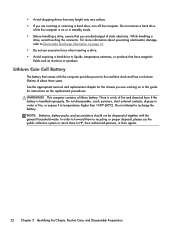
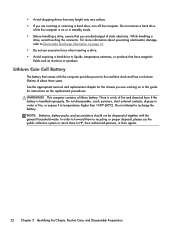
...return them to recycling or proper disposal, please use excessive force when inserting a drive. ● Avoid exposing a hard drive to HP, their authorized partners, or their agents.
22 Chapter 5 Identifying the Chassis, Routine Care, and Disassembly Preparation
NOTE: Batteries, battery... on in this guide for the chassis you are inserting or removing a hard drive, turn off the computer.
Maintenance and Service Guide: HP Omni Pro 110 All-in-One PC - Page 86
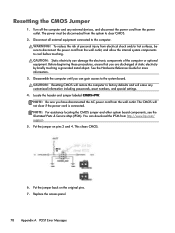
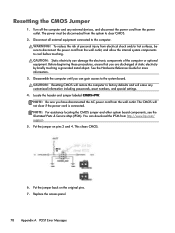
... the system to cool before touching. You can download the IPSM from the power outlet. Turn off the computer and any customized information including passwords, asset numbers, and special settings.
.... The CMOS will erase any external devices, and disconnect the power cord from http://www.hp.com/ support.
5. See the Hardware Reference Guide for more information.
3. Locate the header...
Similar Questions
What Type Of Power Cord Does An Hp Omnipro 110 Pc Use?
(Posted by k0siorgre 10 years ago)
How To Take A Picture Using Built In Camera On My Hp Omni 110 Pc
(Posted by dsskjoly 10 years ago)
Hp Pavilion A6000 Turned Off And Will Not Restart
PC turned off by itself today while I was away. Will not turn back on. External power connections ar...
PC turned off by itself today while I was away. Will not turn back on. External power connections ar...
(Posted by dhaskin 13 years ago)

