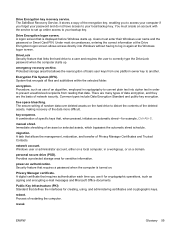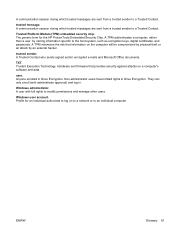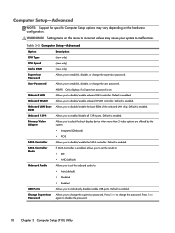HP Omni Pro 110 Support Question
Find answers below for this question about HP Omni Pro 110.Need a HP Omni Pro 110 manual? We have 7 online manuals for this item!
Question posted by dduncan20408 on October 4th, 2011
How To Create User Password That Prohibits Bootup Without Password
When I Create A User ID in BIOS The System Still Bots To Windows 7 Without Having To Use The User ID Password.
I Want To Prevent Others From Booting My System Without My Permission.
Current Answers
Answer #1: Posted by kcmjr on October 4th, 2011 11:03 AM
Go into the BIOS setup during at reboot. You don't create a user ID in the BIOS, only passwords. Set up a power on password under the boot options tab. You can set up passwords to boot the PC, and/or access the BIOS.
Licenses & Certifications: Microsoft, Cisco, VMware, Novell, FCC RF & Amateur Radio licensed.
Related HP Omni Pro 110 Manual Pages
Similar Questions
How To Set Bios To Setup Windows Xp In Desktop Hp Pro 3400
(Posted by whiteiv 10 years ago)
How Do You Remove The Password On Bios On Ah Hp Omni Pro 110 Aio?
(Posted by jwken 10 years ago)