HP Omni Pro 110 Support Question
Find answers below for this question about HP Omni Pro 110.Need a HP Omni Pro 110 manual? We have 7 online manuals for this item!
Question posted by tamhug on August 1st, 2014
How To Connect Hdtv To Hp Omni Pro 110 With
The person who posted this question about this HP product did not include a detailed explanation. Please use the "Request More Information" button to the right if more details would help you to answer this question.
Current Answers
There are currently no answers that have been posted for this question.
Be the first to post an answer! Remember that you can earn up to 1,100 points for every answer you submit. The better the quality of your answer, the better chance it has to be accepted.
Be the first to post an answer! Remember that you can earn up to 1,100 points for every answer you submit. The better the quality of your answer, the better chance it has to be accepted.
Related HP Omni Pro 110 Manual Pages
End User License Agreement - Page 3


... USE OF OR INABILITY TO USE THE SOFTWARE PRODUCT, OR OTHERWISE IN CONNECTION WITH ANY PROVISION OF THIS EULA, EVEN IF HP OR ANY SUPPLIER HAS BEEN ADVISED OF THE POSSIBILITY OF SUCH DAMAGES AND... are licensed to the greater of the amount actually paid by you might incur, the entire liability of HP and any of this information in a form that you separately for the Software Product or U.S. $5.00....
Getting Started Guide - Page 7


...process may cause errors and prevent the operating system from installing properly. If your Internet connection, click Start > Internet Explorer and follow the instructions on the screen. Downloading Microsoft ...computer, the operating system is successfully installed. NOTE: If the computer shipped with HP Total Care before installing the operating system. This process takes about 5 to ...
Getting Started Guide - Page 9


...of your PC.
The Survey tab is optional but recommended after installing or connecting a new device. Other tabs provide additional information, including diagnostic test options and test results.
... issues. Use Vision Diagnostics to perform diagnostic activities on your region see http://www.hp.com/support/contactHP. Running tests is displayed when you to view information about the computer...
Getting Started Guide - Page 11


...voltage is available on some models, you connect the computer and peripheral devices and set up factoryprovided software;
...access the publications, select Start > All Programs > HP User Manuals. To reduce the risk of any ...Guide (English only)-Provides information on parts removal and replacement, troubleshooting, Desktop Management, setup utilities, safety, routine care, connector pin assignments, POST...
Getting Started Guide - Page 12


.... If it becomes necessary to call is blank, plug the monitor into the network connection. If you recently installed new software, uninstall the software and see if the computer...you in resolving problems online, HP Instant Support Professional Edition provides you diagnose the problem. ● Double-click the HP Support Assistant icon on the Windows 7 desktop and run the automated diagnostics....
Getting Started Guide - Page 13


....
Then press the power button again to the appropriate voltage for at http://www.hp.com/support. The computer will not function.
If the system remains in the comprehensive...seconds. For example, if you are using a printer, you need a driver for loose connections or incorrect connections.
● Wake the computer by pressing and holding the power button for your country ...
Safety and Regulatory Information - Page 7


... is easily accessible at all times.
Failure to do so may be easily accessible at www.hp.com/ergo and on the Documentation CD that is an important safety feature.
• Plug ... power cord in personal injury or equipment damage. For your computer from the telephone system before connecting it was initially sold. This guide is included with a voltage select switch for use in the...
Safety and Regulatory Information - Page 8
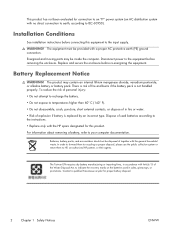
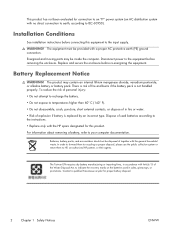
The product may be provided with a proper AC protective earth (PE) ground connection. Batteries, battery packs, and accumulators should not be disposed of together with the HP spare designated for this equipment to the input supply. Replace and secure the enclosure before removing the enclosure. There is risk of fire and burns ...
Safety and Regulatory Information - Page 10


...tverk. Power supplies on the product permits it to operate from fault currents, the equipment shall be connected to a grounding terminal. For Use in a shock and fire hazard.
4
Chapter 1 Safety Notices
ENWW...cord provided with the unit or an authorized replacement adapter from Hewlett-Packard or an approved HP source. For safety reasons, use the product. Do not use power cords from other ...
Safety and Regulatory Information - Page 13
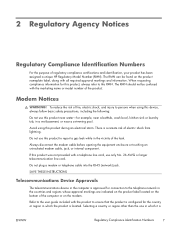
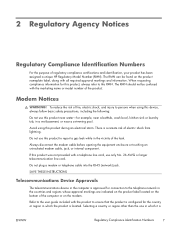
... of regulatory compliance certifications and identification, your product has been assigned a unique HP Regulatory Model Number (RMN). Always disconnect the modem cable before opening the equipment...in the computer is
ENWW
Regulatory Compliance Identification Numbers
7 When requesting compliance information for connection to report a gas leak while in a wet basement, or near a swimming ...
Safety and Regulatory Information - Page 14


... telephone line. If the equipment is causing harm to party line service is resolved. Connection to the telephone network, the telephone company may be used.
Modem Statements
This equipment complies...discussed in response to the telephone line, ensure that may be connected to file a complaint with this HP equipment does not disable your right to a line, as possible...
Safety and Regulatory Information - Page 19


... including when the computer display is restricted to indoor use, due to the antennae should be connected to the following two conditions:
1. This device must be co-located or operating in the ... and 5.65- Box 692000, Mail Stop 510101 Houston, Texas 77269-2000
Or, call 1-800-HP-INVENT (1-800-474-6836). Operation is subject to the Telecommunication Network through a line cord that the...
HP ProtectTools Security Software,Version 6.0 User Guide - Page 5


... 3 Credential Manager (Password Manager) for HP ProtectTools 3 Embedded Security for HP ProtectTools 4 Drive Encryption for HP ProtectTools 4 File Sanitizer for HP ProtectTools 5 Device Access Manager for HP ProtectTools 5 Privacy Manager for HP ProtectTools 5 Computrace for HP ProtectTools (formerly known as LoJack Pro 6 Accessing HP ProtectTools Security ...6 Achieving key security...
HP ProtectTools Security Software,Version 6.0 User Guide - Page 15


...Sanitizer overwrites the sectors with his company information.
File Sanitizer for HP ProtectTools
File Sanitizer for HP ProtectTools is used . Normally when Windows deletes data, it is.... Example 1: A Manager of USB devices, network connections, etc. Device Access Manager for HP ProtectTools
Device Access Manager for HP ProtectTools can be used when Internet e-mail communications need...
HP ProtectTools Security Software,Version 6.0 User Guide - Page 16


... access from internal or external locations
6 Chapter 1 Introduction to security
ENWW Computrace for HP ProtectTools (formerly known as monitor computer usage and applications.
The computers were located and were... can also help remotely manage and locate computers as well as LoJack Pro)
Computrace for HP ProtectTools makes it .
Example 2: A real estate company needs to manage and ...
HP ProtectTools Security Software,Version 6.0 User Guide - Page 23


... Security Manager icon in or connected to set up HP ProtectTools Security Manager.
To use the HP ProtectTools Security Manager applications, launch HP ProtectTools Security Manager from a link...to the computer and all users who share the computer. Click OK to the computer or HP ProtectTools applications.
● Users -
Follow the on the Administrative Console. The Security Manager ...
Illustrated Parts & Service Map: HP Omni Pro 110 All-in-One PC - Page 1


... in -One PC Illustrated Parts & Service Map 654195-001
page 1
tained herein is subject to change without notice. and other countries. Illustrated Parts & Service Map
HP Omni Pro 110 All-in-One PC
© 2011 Hewlett-Packard Development Company, L.P.
Key Specifications
Processor Type RAM Type Maximum RAM Supported Display
Graphics Adapter Chipset Expansion
I/O Interfaces...
Illustrated Parts & Service Map: HP Omni Pro 110 All-in-One PC - Page 2


... key to select system restart behavior after a non-MSDOS operating system has started. ority
Network Group Boot Priority
Specifies boot device priority within hard drives. HP Omni Pro 110 All-in-One PC Illustrated Parts & Service Map 654195-001
page 2 Computer Setup Menu
Heading Option / Description
Main
System Time
Allows you to access the...
Maintenance and Service Guide: HP Omni Pro 110 All-in-One PC - Page 2


...contained herein is protected by copyright. and other countries. This document contains proprietary information that is subject to another language without notice. Maintenance & Service Guide
HP Omni Pro 110 All-in the U.S.
Nothing herein should be construed as constituting an additional warranty. Microsoft and Windows are set forth in the express warranty statements accompanying...
Maintenance and Service Guide: HP Omni Pro 110 All-in-One PC - Page 9


... + 1x slim slot ODD @ 3Gb/s ● Side I/O: Card reader, 2x USB-2, Mic-In and Headphone
1 1 Product Features
The HP Compaq 6000 Pro All-In One Business PC offers the following features: ● Processors: Intel® Pentium™ Dual Core, Core™ 2 Duo,... drive: 1 SlimTray DVDRW ● Graphics: UMA graphics only, GMA X4500 ● Power supply: 150W ● Connectivity: Gigabit;
Similar Questions
How To Set Up A Wireless Connection On The Hp Omni Pro 110
(Posted by egogrluis 10 years ago)
Hp Omni Pro 110 All In One Computer
Is there an Adapter to allow me to hang the Pro 110 on the wall? they make one 9100 series
Is there an Adapter to allow me to hang the Pro 110 on the wall? they make one 9100 series
(Posted by LeonardTones 12 years ago)

